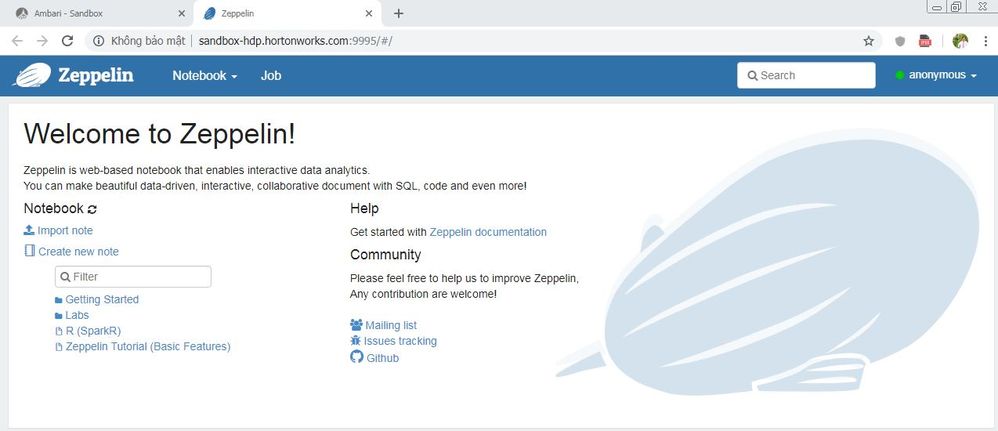Support Questions
- Cloudera Community
- Support
- Support Questions
- Zeppelin UI error
- Subscribe to RSS Feed
- Mark Question as New
- Mark Question as Read
- Float this Question for Current User
- Bookmark
- Subscribe
- Mute
- Printer Friendly Page
- Subscribe to RSS Feed
- Mark Question as New
- Mark Question as Read
- Float this Question for Current User
- Bookmark
- Subscribe
- Mute
- Printer Friendly Page
Zeppelin UI error
- Labels:
-
Apache Zeppelin
- Mark as New
- Bookmark
- Subscribe
- Mute
- Subscribe to RSS Feed
- Permalink
- Report Inappropriate Content
Hello,
I am using Sandbox HDP 3.0, my Zeppelin UI is not running. I have included the content of the log file, have everyone see it and help me fix it. Thanks very much!
File Log
INFO [2019-10-16 13:05:24,804] ({main} ZeppelinConfiguration.java[create]:121) - Load configuration from file:/etc/zeppelin/3.0.1.0-187/0/zeppelin-site.xml
INFO [2019-10-16 13:05:25,089] ({main} ZeppelinConfiguration.java[create]:129) - Server Host: 0.0.0.0
INFO [2019-10-16 13:05:25,089] ({main} ZeppelinConfiguration.java[create]:131) - Server Port: 9995
INFO [2019-10-16 13:05:25,090] ({main} ZeppelinConfiguration.java[create]:135) - Context Path: /
INFO [2019-10-16 13:05:25,095] ({main} ZeppelinConfiguration.java[create]:136) - Zeppelin Version: 0.8.0
INFO [2019-10-16 13:05:25,137] ({main} Log.java[initialized]:193) - Logging initialized @3285ms to org.eclipse.jetty.util.log.Slf4jLog
INFO [2019-10-16 13:05:25,452] ({main} ZeppelinServer.java[setupWebAppContext]:387) - ZeppelinServer Webapp path: /usr/hdp/current/zeppelin-server/webapps
INFO [2019-10-16 13:05:25,600] ({main} ZeppelinServer.java[main]:213) - Starting zeppelin server
INFO [2019-10-16 13:05:25,602] ({main} Server.java[doStart]:374) - jetty-9.4.11.v20180605; built: 2018-06-05T18:24:03.829Z; git: d5fc0523cfa96bfebfbda19606cad384d772f04c; jvm 1.8.0_191-b12
WARN [2019-10-16 13:05:26,691] ({main} WebAppContext.java[doStart]:554) - Failed startup of context o.e.j.w.WebAppContext@2d9d4f9d{/,null,UNAVAILABLE}{/usr/hdp/current/zeppelin-server/lib/zeppelin-web-0.8.0.3.0.1.0-187.war}
java.lang.IllegalStateException: Failed to delete temp dir /usr/hdp/3.0.1.0-187/zeppelin/webapps
at org.eclipse.jetty.webapp.WebInfConfiguration.configureTempDirectory(WebInfConfiguration.java:544)
at org.eclipse.jetty.webapp.WebInfConfiguration.resolveTempDirectory(WebInfConfiguration.java:432)
at org.eclipse.jetty.webapp.WebInfConfiguration.preConfigure(WebInfConfiguration.java:151)
at org.eclipse.jetty.webapp.WebAppContext.preConfigure(WebAppContext.java:506)
at org.eclipse.jetty.webapp.WebAppContext.doStart(WebAppContext.java:544)
at org.eclipse.jetty.util.component.AbstractLifeCycle.start(AbstractLifeCycle.java:68)
at org.eclipse.jetty.util.component.ContainerLifeCycle.start(ContainerLifeCycle.java:138)
at org.eclipse.jetty.util.component.ContainerLifeCycle.doStart(ContainerLifeCycle.java:117)
at org.eclipse.jetty.server.handler.AbstractHandler.doStart(AbstractHandler.java:113)
at org.eclipse.jetty.server.handler.ContextHandlerCollection.doStart(ContextHandlerCollection.java:167)
at org.eclipse.jetty.util.component.AbstractLifeCycle.start(AbstractLifeCycle.java:68)
at org.eclipse.jetty.util.component.ContainerLifeCycle.start(ContainerLifeCycle.java:138)
at org.eclipse.jetty.server.Server.start(Server.java:419)
at org.eclipse.jetty.util.component.ContainerLifeCycle.doStart(ContainerLifeCycle.java:108)
at org.eclipse.jetty.server.handler.AbstractHandler.doStart(AbstractHandler.java:113)
at org.eclipse.jetty.server.Server.doStart(Server.java:386)
at org.eclipse.jetty.util.component.AbstractLifeCycle.start(AbstractLifeCycle.java:68)
at org.apache.zeppelin.server.ZeppelinServer.main(ZeppelinServer.java:215)
INFO [2019-10-16 13:05:26,715] ({main} AbstractConnector.java[doStart]:289) - Started ServerConnector@7692d9cc{HTTP/1.1,[http/1.1]}{0.0.0.0:9995}
INFO [2019-10-16 13:05:26,715] ({main} Server.java[doStart]:411) - Started @4869ms
INFO [2019-10-16 13:05:26,716] ({main} ZeppelinServer.java[main]:223) - Done, zeppelin server started
Created 10-16-2019 09:25 PM
- Mark as New
- Bookmark
- Subscribe
- Mute
- Subscribe to RSS Feed
- Permalink
- Report Inappropriate Content
As reiterated Only Adpater1 should be active with bridged Adapter and Adapter2, Adapter3, Adapter4 not activated. If so restart your sandbox and on the Splash UI [Balck window] you should see a class C IP address a 192.168.x.x use that http://192.168.x.x :9995
let me know
Created 10-16-2019 12:34 PM
- Mark as New
- Bookmark
- Subscribe
- Mute
- Subscribe to RSS Feed
- Permalink
- Report Inappropriate Content
The log says the opposite "Started ServerConnector@7692d9cc{HTTP/1.1,[http/1.1]}{0.0.0.0:9995}" I think you should be hitting the wrong port or IP.
How have you set up your network? Bridged/NAT, can you share the output of
$ ifconfig
If you are launching Zeppelin through Ambari Login to Ambari (operations console) as user amy_ds/amy_ds username/password combination.
http://sandbox-hdp.hortonworks.com:9995
Please share your feedback
Created 10-16-2019 08:25 PM
- Mark as New
- Bookmark
- Subscribe
- Mute
- Subscribe to RSS Feed
- Permalink
- Report Inappropriate Content
I set up the network according to Bridged.
Content after executing ifconfig command:
[root@sandbox-hdp ~]# ifconfig
eth0: flags=4163<UP,BROADCAST,RUNNING,MULTICAST> mtu 1500
inet 172.18.0.2 netmask 255.255.0.0 broadcast 172.18.255.255
ether 02:42:ac:12:00:02 txqueuelen 0 (Ethernet)
RX packets 9513 bytes 2595792 (2.4 MiB)
RX errors 0 dropped 0 overruns 0 frame 0
TX packets 9412 bytes 9713163 (9.2 MiB)
TX errors 0 dropped 0 overruns 0 carrier 0 collisions 0
lo: flags=73<UP,LOOPBACK,RUNNING> mtu 65536
inet 127.0.0.1 netmask 255.0.0.0
loop txqueuelen 1000 (Local Loopback)
RX packets 561068 bytes 229694283 (219.0 MiB)
RX errors 0 dropped 0 overruns 0 frame 0
TX packets 561068 bytes 229694283 (219.0 MiB)
TX errors 0 dropped 0 overruns 0 carrier 0 collisions 0
I checked the configuration in the zeppelin-site.xml file:
<property>
<name>zeppelin.server.addr</name>
<value>0.0.0.0</value>
</property>
<property>
<name>zeppelin.server.port</name>
<value>9995</value>
</property>
Thanks for watching and just help, thank you!
Created 10-16-2019 09:25 PM
- Mark as New
- Bookmark
- Subscribe
- Mute
- Subscribe to RSS Feed
- Permalink
- Report Inappropriate Content
As reiterated Only Adpater1 should be active with bridged Adapter and Adapter2, Adapter3, Adapter4 not activated. If so restart your sandbox and on the Splash UI [Balck window] you should see a class C IP address a 192.168.x.x use that http://192.168.x.x :9995
let me know
Created 10-17-2019 07:48 AM
- Mark as New
- Bookmark
- Subscribe
- Mute
- Subscribe to RSS Feed
- Permalink
- Report Inappropriate Content
I checked the network configuration as you instructed, restarted Sandbox Hortornworks when Zeppelin UI was running
Thank you very much!
Created 10-17-2019 07:57 AM
- Mark as New
- Bookmark
- Subscribe
- Mute
- Subscribe to RSS Feed
- Permalink
- Report Inappropriate Content
There you go a happy member 😁😂 Please get some time and accept my solution so other members can use it to solution the same problem.
Happy hadooping !!!
Created 06-04-2020 05:19 AM
- Mark as New
- Bookmark
- Subscribe
- Mute
- Subscribe to RSS Feed
- Permalink
- Report Inappropriate Content
Same error with HDP cluster please help
Created 06-04-2020 05:53 AM
- Mark as New
- Bookmark
- Subscribe
- Mute
- Subscribe to RSS Feed
- Permalink
- Report Inappropriate Content
Created 06-04-2020 07:16 AM
- Mark as New
- Bookmark
- Subscribe
- Mute
- Subscribe to RSS Feed
- Permalink
- Report Inappropriate Content
with heading
Zeppelin UI returns 503 error everytime