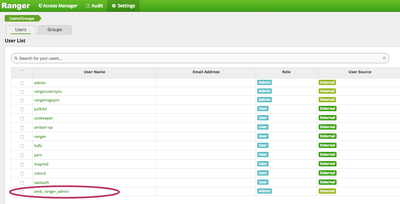Support Questions
- Cloudera Community
- Support
- Support Questions
- amb_ranger_admin password update
- Subscribe to RSS Feed
- Mark Question as New
- Mark Question as Read
- Float this Question for Current User
- Bookmark
- Subscribe
- Mute
- Printer Friendly Page
- Subscribe to RSS Feed
- Mark Question as New
- Mark Question as Read
- Float this Question for Current User
- Bookmark
- Subscribe
- Mute
- Printer Friendly Page
amb_ranger_admin password update
- Labels:
-
Apache Ranger
Created 04-20-2018 06:57 AM
- Mark as New
- Bookmark
- Subscribe
- Mute
- Subscribe to RSS Feed
- Permalink
- Report Inappropriate Content
Is it possible to update the amb_ranger_admin password ? currently my cluster is a fresh install and all services state that the amb_ranger_admin as provided is incorrect.
The documentation states that the password is only provided during install time.
So if I update in the ranger config (and am not using kerberos) .. then the documentation states that I will need to go to each individual componet which has the ranger plugin and udpate the password .. where exactly ?
Also is the password store in a .jceks file ? can it be viewed ?
Going through other posts it seems that restarting ranger server / a component with plugin enabled would force create the amb_ranger_admin user .. but that does not seem to be happening ..
Created on 04-20-2018 01:59 PM - edited 08-17-2019 06:45 PM
- Mark as New
- Bookmark
- Subscribe
- Mute
- Subscribe to RSS Feed
- Permalink
- Report Inappropriate Content
Hi @Anshuman Mehta,
Yes, it is possible to update amb_ranger_admin password. This user password is stored in two different locations. If there is a difference between them you will run into issues.
Locations
1. The amb_ranger_admin user and password exist in Ranger Admin database (encrypted) by default as an internal user. This user's password is the first location.
2. Ambari keeps a copy of the amb_ranger_admin password to create repositories and default policies for each plugin. This password is stored in ambari database (encrypted) as part of configuration of ranger-env.
"ranger_admin_password" : "SECRET:ranger-env:2:ranger_admin_password", "ranger_admin_username" : "amb_ranger_admin",
How to update amb_ranger_admin password?
1. Login to Ranger Admin UI, and navigate to Settions > Users and Groups. Then search for the amb_ranger_admin user and click on the username to edit. Click on the Change Password tab and enter new password.
2. Login to Ambari UI, and navigate to Ranger > Configs > Advanced. Locate Section "Admin Settings" and update password for "Ranger Admin username for Ambari". Then save and restart services if required.
Created on 04-20-2018 01:59 PM - edited 08-17-2019 06:45 PM
- Mark as New
- Bookmark
- Subscribe
- Mute
- Subscribe to RSS Feed
- Permalink
- Report Inappropriate Content
Hi @Anshuman Mehta,
Yes, it is possible to update amb_ranger_admin password. This user password is stored in two different locations. If there is a difference between them you will run into issues.
Locations
1. The amb_ranger_admin user and password exist in Ranger Admin database (encrypted) by default as an internal user. This user's password is the first location.
2. Ambari keeps a copy of the amb_ranger_admin password to create repositories and default policies for each plugin. This password is stored in ambari database (encrypted) as part of configuration of ranger-env.
"ranger_admin_password" : "SECRET:ranger-env:2:ranger_admin_password", "ranger_admin_username" : "amb_ranger_admin",
How to update amb_ranger_admin password?
1. Login to Ranger Admin UI, and navigate to Settions > Users and Groups. Then search for the amb_ranger_admin user and click on the username to edit. Click on the Change Password tab and enter new password.
2. Login to Ambari UI, and navigate to Ranger > Configs > Advanced. Locate Section "Admin Settings" and update password for "Ranger Admin username for Ambari". Then save and restart services if required.
Created 04-20-2018 09:47 PM
- Mark as New
- Bookmark
- Subscribe
- Mute
- Subscribe to RSS Feed
- Permalink
- Report Inappropriate Content
@Felix Albani Thanks, that did help us (i.e we were able to create the amb_ranger_admin user). However none of the plugins were registered i.e because the plugins kept complaining of wrong password.
Wanted to add for a future user, that the core reason was amb_ranger_admin password has some requirements on what the password should be essentially alphanumeric and a length about 8 i think. It should probably not have special characters. That was the reason why plugins did not work.
Created 04-20-2018 03:02 PM
- Mark as New
- Bookmark
- Subscribe
- Mute
- Subscribe to RSS Feed
- Permalink
- Report Inappropriate Content
Thanks will give that a shot. In our case the amb_ranger_admin ussr is not created automatically. Going through a few other posts have checked enabling plugins restarting hdfs. Ranger etc.
The user is created as part of ranger install or firat startup ? What does it mean of no iser is created ? Can i create the user manually by logging into ranger as admin under user/group s...how do i force the creation of the user ?
Created 04-20-2018 03:14 PM
- Mark as New
- Bookmark
- Subscribe
- Mute
- Subscribe to RSS Feed
- Permalink
- Report Inappropriate Content
@Anshuman Mehta Yes, by default the amb_ranger_admin should be automatically created as an internal user. Not sure why is missing on your case. If the user does not exist you could create it using Ranger Admin UI - make sure the role for the user is Admin. If the above answer has helped please mark it so that it will help others as well. Thank you.
Created 07-20-2018 09:50 AM
- Mark as New
- Bookmark
- Subscribe
- Mute
- Subscribe to RSS Feed
- Permalink
- Report Inappropriate Content
Now you will easily set the windows alarm in just some easy steps in your windows 10 pc to avoid setting alarm in your clock daily.