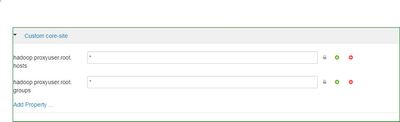Support Questions
- Cloudera Community
- Support
- Support Questions
- ambari Views fail after Kerberos Enabled.
- Subscribe to RSS Feed
- Mark Question as New
- Mark Question as Read
- Float this Question for Current User
- Bookmark
- Subscribe
- Mute
- Printer Friendly Page
- Subscribe to RSS Feed
- Mark Question as New
- Mark Question as Read
- Float this Question for Current User
- Bookmark
- Subscribe
- Mute
- Printer Friendly Page
ambari Views fail after Kerberos Enabled.
- Labels:
-
Apache Ambari
-
Apache Hadoop
Created 08-31-2017 05:45 PM
- Mark as New
- Bookmark
- Subscribe
- Mute
- Subscribe to RSS Feed
- Permalink
- Report Inappropriate Content
Hi,
I am not able to view any ambari views except Yarn after kerberos enabled. I dont have any proxy users setup and just have ambari server.
Any suggestions Please :
How to configure after kerberos enabled:
Hive View :
Issues detected Service 'ats' check failed: Server ErrorService 'userhome' check failed: Authentication required
Service 'userhome' check failed: org.apache.hadoop.security.AccessControlException: Authentication required at org.apache.hadoop.hdfs.web.WebHdfsFileSystem.validateResponse(WebHdfsFileSystem.java:457) at org.apache.hadoop.hdfs.web.WebHdfsFileSystem.access$200(WebHdfsFileSystem.java:113) at org.apache.hadoop.hdfs.web.WebHdfsFileSystem$AbstractRunner.runWithRetry(WebHdfsFileSystem.java:738) at org.apache.hadoop.hdfs.web.WebHdfsFileSystem$AbstractRunner.access$100(WebHdfsFileSystem.java:582) at org.apache.hadoop.hdfs.web.WebHdfsFileSystem$AbstractRunner$1.run(WebHdfsFileSystem.java:612) at java.security.AccessController.doPrivileged(Native Method) at javax.security.auth.Subject.doAs(Subject.java:422) at org.apache.hadoop.security.UserGroupInformation.doAs(UserGroupInformation.java:1724) at org.apache.hadoop.hdfs.web.WebHdfsFileSystem$AbstractRunner.run(WebHdfsFileSystem.java:608) at org.apache.hadoop.hdfs.web.WebHdfsFileSystem.getHdfsFileStatus(WebHdfsFileSystem.java:987) at org.apache.hadoop.hdfs.web.WebHdfsFileSystem.getFileStatus(WebHdfsFileSystem.java:1003) at org.apache.ambari.view.utils.hdfs.HdfsApi$3.run(HdfsApi.java:127) at org.apache.ambari.view.utils.hdfs.HdfsApi$3.run(HdfsApi.java:125) at java.security.AccessController.doPrivileged(Native Method) at javax.security.auth.Subject.doAs(Subject.java:422)
Trace : Ambari Files View
Authentication required
org.apache.hadoop.security.AccessControlException: Authentication required at org.apache.hadoop.hdfs.web.WebHdfsFileSystem.validateResponse(WebHdfsFileSystem.java:457) at org.apache.hadoop.hdfs.web.WebHdfsFileSystem.access$200(WebHdfsFileSystem.java:113) at org.apache.hadoop.hdfs.web.WebHdfsFileSystem$AbstractRunner.runWithRetry(WebHdfsFileSystem.java:738) at org.apache.hadoop.hdfs.web.WebHdfsFileSystem$AbstractRunner.access$100(WebHdfsFileSystem.java:582) at org.apache.hadoop.hdfs.web.WebHdfsFileSystem$AbstractRunner$1.run(WebHdfsFileSystem.java:612) at java.security.AccessController.doPrivileged(Native Method) at javax.security.auth.Subject.doAs(Subject.java:422) at org.apache.hadoop.security.UserGroupInformation.doAs(UserGroupInformation.java:1724)
Created 08-31-2017 09:54 PM
- Mark as New
- Bookmark
- Subscribe
- Mute
- Subscribe to RSS Feed
- Permalink
- Report Inappropriate Content
Then you have to use
hadoop.proxyuser.root.groups=* hadoop.proxyuser.root.hosts=*
hadoop.proxyuser.ambari-server.groups=* hadoop.proxyuser.ambari-server.hosts=*
Created 08-31-2017 09:45 PM
- Mark as New
- Bookmark
- Subscribe
- Mute
- Subscribe to RSS Feed
- Permalink
- Report Inappropriate Content
Here we are talking of the user running the ambari processes check like below
# ls -al /etc/ambari-server/conf/
Regards
Created 08-31-2017 09:50 PM
- Mark as New
- Bookmark
- Subscribe
- Mute
- Subscribe to RSS Feed
- Permalink
- Report Inappropriate Content
@Geoffrey Shelton Okot
total 28 drwxr-xr-x 2 root root 131 Aug 29 11:49 . drwxr-xr-x 3 root root 18 Aug 1 22:37 .. -rwxrwxrwx 1 root root 6824 Aug 24 13:02 ambari.properties -rwxrwxrwx 1 root root 311 Aug 29 11:49 krb5JAASLogin.conf -rw-r--r-- 1 root root 286 Aug 29 11:49 krb5JAASLogin.conf.bak -rwxrwxrwx 1 root root 4929 Aug 1 22:37 log4j.properties -rw-r----- 1 root root 7 Aug 1 22:47 password.dat
Created 08-31-2017 09:54 PM
- Mark as New
- Bookmark
- Subscribe
- Mute
- Subscribe to RSS Feed
- Permalink
- Report Inappropriate Content
Then you have to use
hadoop.proxyuser.root.groups=* hadoop.proxyuser.root.hosts=*
hadoop.proxyuser.ambari-server.groups=* hadoop.proxyuser.ambari-server.hosts=*
Created on 08-31-2017 10:01 PM - edited 08-17-2019 05:34 PM
- Mark as New
- Bookmark
- Subscribe
- Mute
- Subscribe to RSS Feed
- Permalink
- Report Inappropriate Content
Created 08-31-2017 10:13 PM
- Mark as New
- Bookmark
- Subscribe
- Mute
- Subscribe to RSS Feed
- Permalink
- Report Inappropriate Content
The bold part obscured above should be part Authentication part in the File/hive view
hadoop.proxyuser.ambari-server-xxxx.hosts
hadoop.proxyuser.ambari-server-xxxx.groups
In the part of the views
WebHDFS Authentication : auth=KERBEROS;proxyuser=ambari-server-xxxx@REALM
Created 08-31-2017 10:49 PM
- Mark as New
- Bookmark
- Subscribe
- Mute
- Subscribe to RSS Feed
- Permalink
- Report Inappropriate Content
After restartred ambari server got new issue :
Service 'hdfs' check failed: java.lang.NullPointerException at org.apache.hadoop.security.authentication.util.KerberosName.getShortName(KerberosName.java:383) at org.apache.hadoop.security.User.<init>(User.java:48) at org.apache.hadoop.security.User.<init>(User.java:43) at org.apache.hadoop.security.UserGroupInformation.createRemoteUser(UserGroupInformation.java:1270) at org.apache.hadoop.security.UserGroupInformation.createRemoteUser(UserGroupInformation.java:1254) at org.apache.ambari.view.utils.hdfs.HdfsApi.getProxyUser(HdfsApi.java:78) at org.apache.ambari.view.utils.hdfs.HdfsApi.<init>(HdfsApi.java:66) at org.apache.ambari.view.utils.hdfs.HdfsUtil.connectToHDFSApi(HdfsUtil.java:127) at org.apache.ambari.view.commons.hdfs.HdfsService.hdfsSmokeTest(HdfsService.java:136) at org.apache.ambari.view.filebrowser.HelpService.hdfsStatus(HelpService.java:86) at sun.reflect.NativeMethodAccessorImpl.invoke0(Native Method) at sun.reflect.NativeMethodAccessorImpl.invoke(NativeMethodAccessorImpl.java:62) at sun.reflect.DelegatingMethodAccessorImpl.invoke(DelegatingMethodAccessorImpl.java:43) at java.lang.reflect.Method.invoke(Method.java:498)
Created 09-01-2017 05:34 AM
- Mark as New
- Bookmark
- Subscribe
- Mute
- Subscribe to RSS Feed
- Permalink
- Report Inappropriate Content
2 things to do can you first restart the cluster and see if it persists.
What is the value for WebHDFS Authentication in the views ?
From the stack trace the problem is due to the mapping from full Kerberos principal name to short username. This mapping is driven by the following configuration property in core-site.xml.
<property> <name>hadoop.security.auth_to_local</name> <value></value> <description>Maps kerberos principals to local user names</description> </property>
Please revert
Created 09-01-2017 05:21 PM
- Mark as New
- Bookmark
- Subscribe
- Mute
- Subscribe to RSS Feed
- Permalink
- Report Inappropriate Content
I don't know what is the issue. did lot of research but still issue persist.
Webhdfs : auth=KERBEROS;proxyuser=ambari-server-abc_bigpipeline@RELAY.COM
Created 09-01-2017 08:35 PM
- Mark as New
- Bookmark
- Subscribe
- Mute
- Subscribe to RSS Feed
- Permalink
- Report Inappropriate Content
I have also been trying to understand what is wrong. What's this command's output?
# klist -kt /etc/security/keytabs/ambari.server.keytab keytab name: FILE:/etc/security/keytabs/ambari.server.keytab KVNO Timestamp Principal ---- ------------------- ------------------------------------------------------ 1 08/24/2017 15:42:24 ambari-server-abc_bigxxxline@ROMAT.COM 1 08/24/2017 15:42:24 ambari-server-abc_bigxxxline@ROMAT.COM 1 08/24/2017 15:42:24 ambari-server-abc_bigxxxline@ROMAT.COM 1 08/24/2017 15:42:24 ambari-server-abc_bigxxxline@ROMAT.COM 1 08/24/2017 15:42:24 ambari-server-abc_bigxxxline@ROMAT.COM
Then grab a valid Kerberos ticket
$ kinit -kt /etc/security/keytabs/ambari.server.keytab ambari-server-abc_bigxxxline@ROMAT.COM
Then try accessing then retry.
Created 09-01-2017 08:47 PM
- Mark as New
- Bookmark
- Subscribe
- Mute
- Subscribe to RSS Feed
- Permalink
- Report Inappropriate Content
Thank You. after lot of edits i am able to open FilesView But not Hive View.
Issues detected Service 'hdfs' check failed: E090 NullPointerException Service 'userhome' check failed: HdfsApi connection failed. Check "webhdfs.url" property