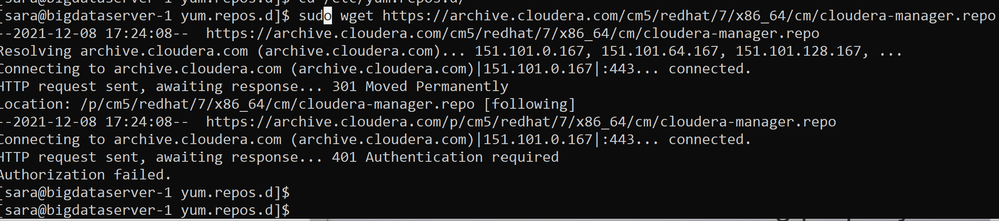Support Questions
- Cloudera Community
- Support
- Support Questions
- Re: authorization failed when download cloudera
- Subscribe to RSS Feed
- Mark Question as New
- Mark Question as Read
- Float this Question for Current User
- Bookmark
- Subscribe
- Mute
- Printer Friendly Page
- Subscribe to RSS Feed
- Mark Question as New
- Mark Question as Read
- Float this Question for Current User
- Bookmark
- Subscribe
- Mute
- Printer Friendly Page
authorization failed when download cloudera
- Labels:
-
Cloudera Manager
Created on
12-08-2021
09:38 AM
- last edited on
12-08-2021
10:10 AM
by
ask_bill_brooks
- Mark as New
- Bookmark
- Subscribe
- Mute
- Subscribe to RSS Feed
- Permalink
- Report Inappropriate Content
Hi
I can't download cloudera manager
I used this link in ubuntu :sudo wget https://archive.cloudera.com/cm5/redhat/7/x86_64/cm/cloudera-manager.repo
Can anyone help !
Created on 12-08-2021 10:10 AM - edited 12-08-2021 10:29 AM
- Mark as New
- Bookmark
- Subscribe
- Mute
- Subscribe to RSS Feed
- Permalink
- Report Inappropriate Content
Hi @Saraali
Hopefully you are aware that earlier this year, Cloudera modified its repositories and as such the binaries for Cloudera Manager are now only available in a private repository. If not, please see the announcement here: Transition to private repositories for CDH, HDP and HDF.
You didn't supply the required authentication credentials when you submitted the wget command, and that is why you received an HTTP 401 error in response. Downloading the Cloudera Manager binaries requires first having an active subscription agreement in place and obtaining a license key file along with the required authentication credentials. The credentials to access this private repository are not generally the same ones to access Cloudera's website or the Cloudera community.
That same announcement also has information on how to go about obtaining a subscription agreement and the required authentication credentials for the private repository if you don't already have them. If you're just looking to evaluate a data platform, you can currently do so without an existing valid Cloudera subscription by downloading and installing the Trial Version of CDP Private Cloud Base Edition of Cloudera Data Platform on Ubuntu.
Was your question answered? Make sure to mark the answer as the accepted solution.
If you find a reply useful, say thanks by clicking on the thumbs up button.
Created 12-13-2021 12:46 AM
- Mark as New
- Bookmark
- Subscribe
- Mute
- Subscribe to RSS Feed
- Permalink
- Report Inappropriate Content
You need to provide the credentials to get access to the repository. You can follow the documentation [1] for the whole process to install CM-server, agents.
To access the binaries at the locations below, you must first have an active subscription agreement and obtain a license key file along with the required authentication credentials (username and password).
[1]
https://docs.cloudera.com/documentation/enterprise/6/6.3/topics/poc_run_installer.html
Additonal Information->
Created 12-16-2021 11:57 AM
- Mark as New
- Bookmark
- Subscribe
- Mute
- Subscribe to RSS Feed
- Permalink
- Report Inappropriate Content
@Saraali Has the reply helped resolve your issue? If so, please mark the appropriate reply as the solution, as it will make it easier for others to find the answer in the future. Thanks.
Regards,
Diana Torres,Senior Community Moderator
Was your question answered? Make sure to mark the answer as the accepted solution.
If you find a reply useful, say thanks by clicking on the thumbs up button.
Learn more about the Cloudera Community: