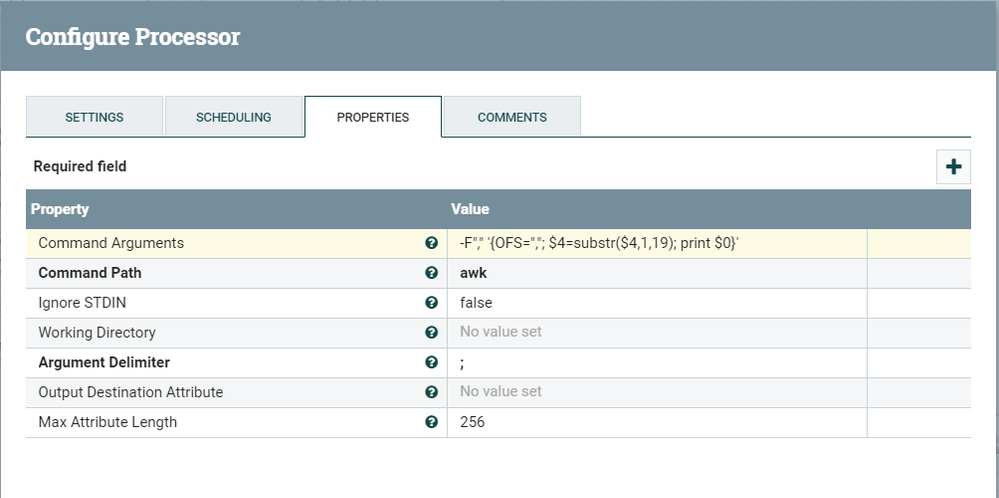Hi!
I need to execute following awk command on flow file via ExecuteStreamCommand processor
awk -F"," '{OFS=","; $4=substr($4,1,19); print $0}'
When run it throws an error: Executable command awk ended in an error: awk: fatal: cannot open file `print $0}" for reading (No such file or directory).
Flow file comes from ListFTP -> FetchFTP -> ExecuteStreamCommand
Could you please help to solve this issue!!
Thank you!!
When running the same awk command on server it works fine:
awk -F"," '{OFS=","; $4=substr($4,1,19); print $0}' myfile.csv