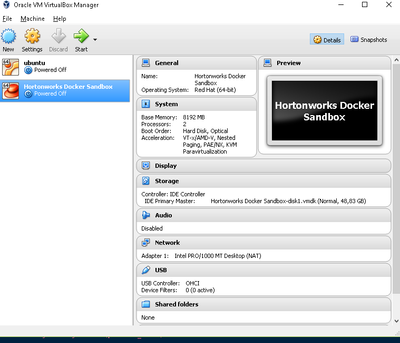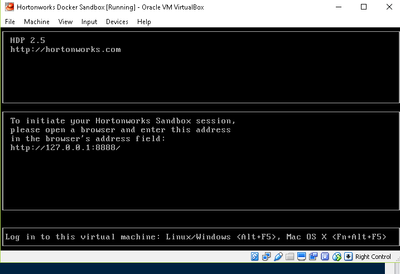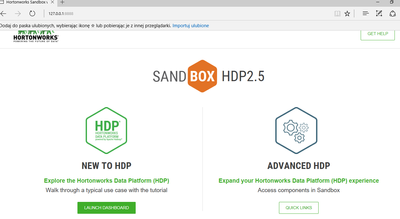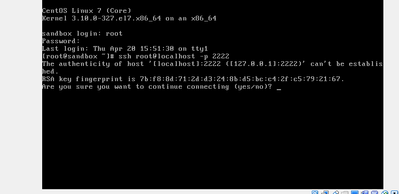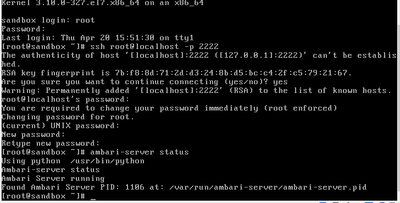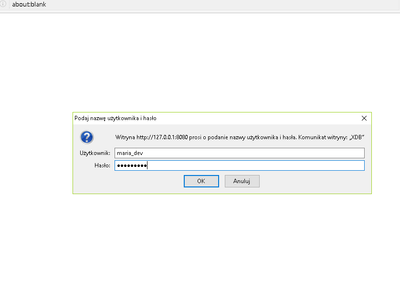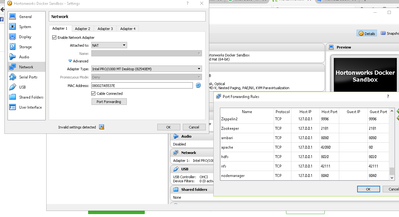Support Questions
- Cloudera Community
- Support
- Support Questions
- Re: can't login into ambari
- Subscribe to RSS Feed
- Mark Question as New
- Mark Question as Read
- Float this Question for Current User
- Bookmark
- Subscribe
- Mute
- Printer Friendly Page
- Subscribe to RSS Feed
- Mark Question as New
- Mark Question as Read
- Float this Question for Current User
- Bookmark
- Subscribe
- Mute
- Printer Friendly Page
can't login into ambari
- Labels:
-
Apache Ambari
Created on 04-17-2017 05:58 PM - edited 08-17-2019 10:23 PM
- Mark as New
- Bookmark
- Subscribe
- Mute
- Subscribe to RSS Feed
- Permalink
- Report Inappropriate Content
HI, I am a windows 10 user, i try to install HDP 2.5 through VirtualBox, but i encountered a problem.
I can enter on http://localhost:8888/, but not know how to login to ambari // I try to a lot of combination of login/password, but it doesn't worked... I'm only a statistican, not 'de facto' IT user.
Please any advice.., because i'm a little resigned..
Created 04-17-2017 06:15 PM
- Mark as New
- Bookmark
- Subscribe
- Mute
- Subscribe to RSS Feed
- Permalink
- Report Inappropriate Content
@Paul ski It seems like you are using HWX Sandbox. Have you tried using "maria_dev "as Ambari user/password?
https://hortonworks.com/hadoop-tutorial/learning-the-ropes-of-the-hortonworks-sandbox/
Created 04-19-2017 11:01 AM
- Mark as New
- Bookmark
- Subscribe
- Mute
- Subscribe to RSS Feed
- Permalink
- Report Inappropriate Content
Created 04-19-2017 11:10 AM
- Mark as New
- Bookmark
- Subscribe
- Mute
- Subscribe to RSS Feed
- Permalink
- Report Inappropriate Content
You should check few things: 1). SSH to the Sandbox as following and check whether ambari-server is running fine or not and if it is listening to the correct port or not ?
# ssh root@localhost -p 2222 # ambari-server status # netstat -tnlpa | grep `cat /var/run/ambari-server/ambari-server.pid`
2). If the ambari server is running and listening to the correct port 8080 then try logging into ambari using default credentials:
http://localhost:8080/ username: maria_dev password maria_dev
3). If you still face any issue or would like to change the ambari admin credential then run the following command "/usr/sbin/ambari-admin-password-reset":
# ambari-admin-password-reset Please set the password for admin:
4). If it still does not work then please check of your VirtualBox has the Network Port Forwarding enabled or not for port 8080?
.
Created on 04-20-2017 07:24 PM - edited 08-17-2019 10:23 PM
- Mark as New
- Bookmark
- Subscribe
- Mute
- Subscribe to RSS Feed
- Permalink
- Report Inappropriate Content
hi, thx for advice,
Below shows what you suggested me (chronologically). Third image, showing panel-log to ambari, 4me looks a bit weird?
Of course, still can't login to ambari..
Created 02-17-2020 09:14 PM
- Mark as New
- Bookmark
- Subscribe
- Mute
- Subscribe to RSS Feed
- Permalink
- Report Inappropriate Content
it show server error in my browser and i was followed every step in termial what you said .
so ,can u tell me why?
Created 04-23-2017 07:16 AM
- Mark as New
- Bookmark
- Subscribe
- Mute
- Subscribe to RSS Feed
- Permalink
- Report Inappropriate Content
No one will tell me what to do next ;/ ?
Created 04-25-2017 03:49 PM
- Mark as New
- Bookmark
- Subscribe
- Mute
- Subscribe to RSS Feed
- Permalink
- Report Inappropriate Content
just now update HDP to 2.6 version, and now all is fine!! : )