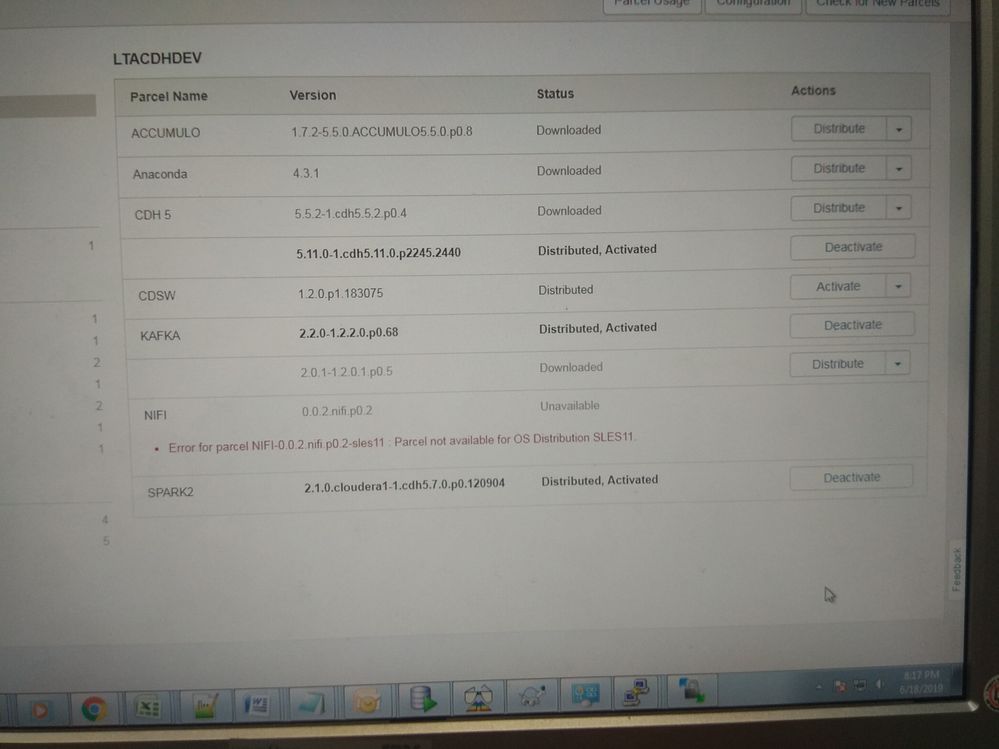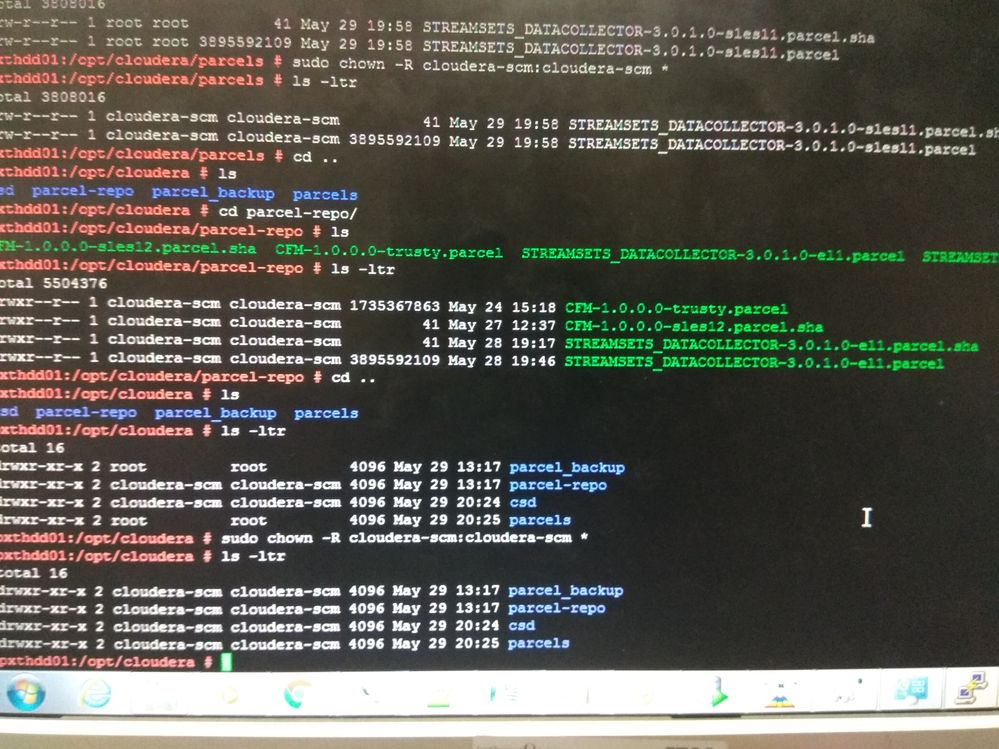Support Questions
- Cloudera Community
- Support
- Support Questions
- Re: cloudera manager can not find any parcel
- Subscribe to RSS Feed
- Mark Question as New
- Mark Question as Read
- Float this Question for Current User
- Bookmark
- Subscribe
- Mute
- Printer Friendly Page
- Subscribe to RSS Feed
- Mark Question as New
- Mark Question as Read
- Float this Question for Current User
- Bookmark
- Subscribe
- Mute
- Printer Friendly Page
cloudera manager can not find any parcel
- Labels:
-
Cloudera Manager
Created 06-11-2019 12:04 AM
- Mark as New
- Bookmark
- Subscribe
- Mute
- Subscribe to RSS Feed
- Permalink
- Report Inappropriate Content
Hi
I just recently took over a cloudera cluster[5.11, 7 nodes, without internet access] from another cloudera administrator.
Currently, I can't install any new parcel.
Despite I download the new parcels and put those parcels in the local parcel repository path /opt/cloudera/parcels
Cloudera manager can't find those parcels.
I realized that there is previous attempt to install Nifi parcel 0.0.2.nifi.p0.2 and having below error:
Error for parcel NIFI-0.0.2 nifi.p0.2-sles11 : Parcel not available for OS distribution SLES 11
Not sure if the above error is the reason causing my cloudera can't detect any new parcels from local parcel repository?
Thanks
Created 06-11-2019 01:42 PM
- Mark as New
- Bookmark
- Subscribe
- Mute
- Subscribe to RSS Feed
- Permalink
- Report Inappropriate Content
Check the permission of the parcels you have downloaded.
Refer the doc below to use local parcel repo
https://www.cloudera.com/documentation/enterprise/latest/topics/cm_ig_create_local_parcel_repo.html
You may also need to look at
https://www.cloudera.com/documentation/enterprise/5-7-x/topics/cm_ig_parcels.html
https://www.cloudera.com/documentation/enterprise/5-7-x/topics/cm_ig_create_local_parcel_repo.html
Cheers!
Was your question answered? Make sure to mark the answer as the accepted solution.
If you find a reply useful, say thanks by clicking on the thumbs up button.
Created 06-18-2019 04:14 AM
- Mark as New
- Bookmark
- Subscribe
- Mute
- Subscribe to RSS Feed
- Permalink
- Report Inappropriate Content
I have ensure sufficient privilege in both the parcels and parcel-repo folder by running "sudo chown -R cloudera-scm:cloudera-scm *"
Have tried to setup a Remote Parcel Repository for Cloudera Manager as well, those parcels place under the remote parcel repository also can't be detected.
Any other troubleshooting suggestions?
Thanks
Created 06-18-2019 04:36 AM
- Mark as New
- Bookmark
- Subscribe
- Mute
- Subscribe to RSS Feed
- Permalink
- Report Inappropriate Content
I missed one thing from your question
I realized that there is previous attempt to install Nifi parcel 0.0.2.nifi.p0.2 and having below error: Error for parcel NIFI-0.0.2 nifi.p0.2-sles11 : Parcel not available for OS distribution SLES 11
Apache NiFi is comes under with a different Cloudera product named Cloudera Data Flow which needs a standalone subscription for this product.
You can refer some introductory document for more information.
http://vision.cloudera.com/cloudera-dataflow/
https://docs.hortonworks.com/HDPDocuments/CFM/CFM-1.0.0/installation/content/cfm-system-requirements...
So try to delete that NiFi parcel from the configuration and then try again.
Cheers!
Was your question answered? Make sure to mark the answer as the accepted solution.
If you find a reply useful, say thanks by clicking on the thumbs up button.
Created 06-18-2019 05:11 AM
- Mark as New
- Bookmark
- Subscribe
- Mute
- Subscribe to RSS Feed
- Permalink
- Report Inappropriate Content
I have removed the Nifi parcel files from the parcel-repo folder, do I need to restart my cloudera manager or cloudera service manager?
The error for parcel remain there.
Thanks
Created on 06-18-2019 05:18 AM - edited 06-18-2019 05:19 AM
- Mark as New
- Bookmark
- Subscribe
- Mute
- Subscribe to RSS Feed
- Permalink
- Report Inappropriate Content
Yes, restart agent first and then try to restsrt server as well if issue is still there.
#service cloudera-scm-agent restart
#service cloudera-scm-server restart
Cheers!
Was your question answered? Make sure to mark the answer as the accepted solution.
If you find a reply useful, say thanks by clicking on the thumbs up button.
Created 06-18-2019 05:28 AM
- Mark as New
- Bookmark
- Subscribe
- Mute
- Subscribe to RSS Feed
- Permalink
- Report Inappropriate Content
Hi GangWar,
I have restarted the cloudera management service and the entire cluster. The error is still remain despite I refresh to check for new parcels.
Attached below screenshoot of my configuration, folder permission, and the parcels to be installed:
My parcel directory and local parcel repository location
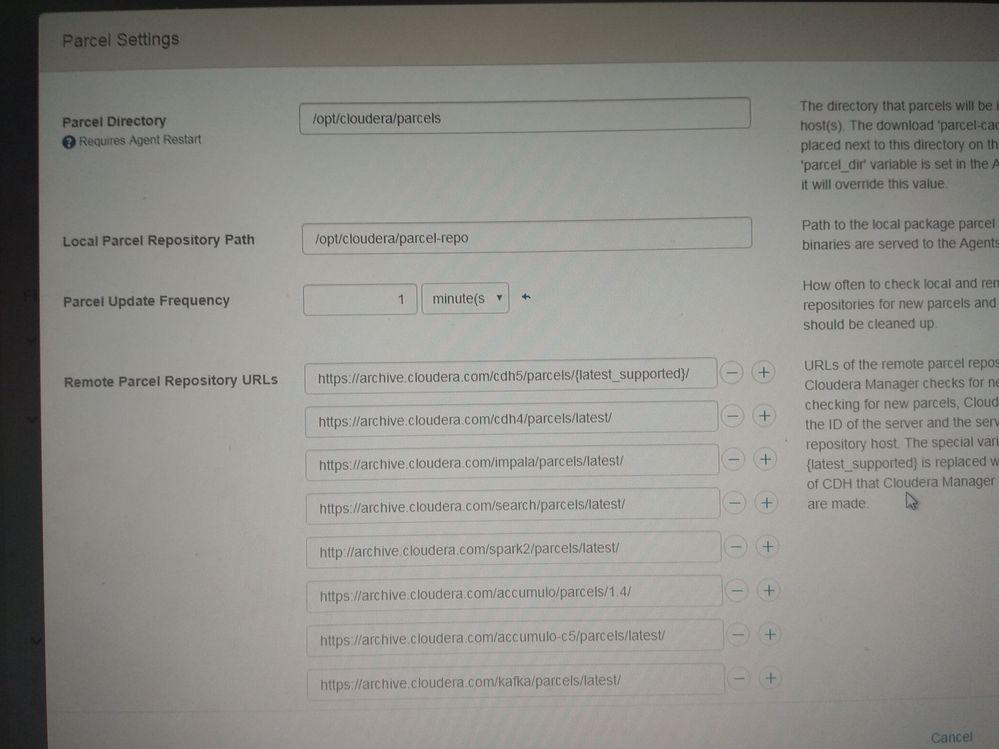
Nifi parcel Error
Permission and ownership of the parcel directory:
Thanks
Created on 06-18-2019 05:39 AM - edited 06-18-2019 05:42 AM
- Mark as New
- Bookmark
- Subscribe
- Mute
- Subscribe to RSS Feed
- Permalink
- Report Inappropriate Content
Permission does not looks corrcet for me. Also the parcel-cache dir is missing here. In my lab it looks like this
[root@hostname cloudera]# ll total 12 drwxr-xr-x 2 cloudera-scm cloudera-scm 56 Jun 17 23:14 csd drwxr-xr-x 2 root root 4096 Jun 17 23:24 parcel-cache drwxr-xr-x 2 cloudera-scm cloudera-scm 4096 Jun 17 23:24 parcel-repo drwxr-xr-x 7 root root 4096 Jun 18 02:00 parcels [root@hostname cloudera]# ls -lrt parcels/ total 0 drwxr-xr-x 8 root root 69 Oct 10 2016 ACCUMULO-1.7.2-5.5.0.ACCUMULO5.5.0.p0.8 drwxr-xr-x 6 root root 47 Nov 12 2018 KAFKA-3.1.1-1.3.1.1.p0.2 drwxr-xr-x 11 root root 110 Feb 8 10:24 CDH-5.15.3-1.cdh5.15.3.p0.94 drwxr-xr-x 6 root root 47 Jun 12 23:12 SPARK2-2.3.0.cloudera5-1.cdh5.13.3.p0.1178198 lrwxrwxrwx 1 root root 45 Jun 18 02:00 SPARK2 -> SPARK2-2.3.0.cloudera5-1.cdh5.13.3.p0.1178198 lrwxrwxrwx 1 root root 28 Jun 18 02:00 CDH -> CDH-5.15.3-1.cdh5.15.3.p0.94 lrwxrwxrwx 1 root root 39 Jun 18 02:00 ACCUMULO -> ACCUMULO-1.7.2-5.5.0.ACCUMULO5.5.0.p0.8 lrwxrwxrwx 1 root root 24 Jun 18 02:00 KAFKA -> KAFKA-3.1.1-1.3.1.1.p0.2 [root@hostname cloudera]# Then inside these the high level view is like below: ./parcel-cache: total 96K -rw-r--r-- 1 root root 794 Jun 17 23:24 ACCUMULO-1.7.2-5.5.0.ACCUMULO5.5.0.p0.8-el7.parcel.torrent -rw-r--r-- 1 root root 7.4K Jun 17 23:23 SPARK2-2.3.0.cloudera5-1.cdh5.13.3.p0.1178198-el7.parcel.torrent -rw-r--r-- 1 root root 2.9K Jun 17 23:22 KAFKA-3.1.1-1.3.1.1.p0.2-el7.parcel.torrent -rw-r--r-- 1 root root 80K Jun 17 23:18 CDH-5.15.3-1.cdh5.15.3.p0.94-el7.parcel.torrent ./parcel-repo: total 2.3G -rw-r----- 1 cloudera-scm cloudera-scm 794 Jun 17 23:24 ACCUMULO-1.7.2-5.5.0.ACCUMULO5.5.0.p0.8-el7.parcel.torrent -rw-r----- 1 cloudera-scm cloudera-scm 41 Jun 17 23:24 ACCUMULO-1.7.2-5.5.0.ACCUMULO5.5.0.p0.8-el7.parcel.sha -rw-r----- 1 cloudera-scm cloudera-scm 16M Jun 17 23:24 ACCUMULO-1.7.2-5.5.0.ACCUMULO5.5.0.p0.8-el7.parcel -rw-r----- 1 cloudera-scm cloudera-scm 7.4K Jun 17 23:23 SPARK2-2.3.0.cloudera5-1.cdh5.13.3.p0.1178198-el7.parcel.torrent -rw-r----- 1 cloudera-scm cloudera-scm 41 Jun 17 23:23 SPARK2-2.3.0.cloudera5-1.cdh5.13.3.p0.1178198-el7.parcel.sha -rw-r----- 1 cloudera-scm cloudera-scm 184M Jun 17 23:23 SPARK2-2.3.0.cloudera5-1.cdh5.13.3.p0.1178198-el7.parcel -rw-r----- 1 cloudera-scm cloudera-scm 2.9K Jun 17 23:22 KAFKA-3.1.1-1.3.1.1.p0.2-el7.parcel.torrent -rw-r----- 1 cloudera-scm cloudera-scm 41 Jun 17 23:22 KAFKA-3.1.1-1.3.1.1.p0.2-el7.parcel.sha -rw-r----- 1 cloudera-scm cloudera-scm 70M Jun 17 23:22 KAFKA-3.1.1-1.3.1.1.p0.2-el7.parcel -rw-r----- 1 cloudera-scm cloudera-scm 80K Jun 17 23:18 CDH-5.15.3-1.cdh5.15.3.p0.94-el7.parcel.torrent -rw-r----- 1 cloudera-scm cloudera-scm 41 Jun 17 23:18 CDH-5.15.3-1.cdh5.15.3.p0.94-el7.parcel.sha -rw-r----- 1 cloudera-scm cloudera-scm 2.0G Jun 17 23:18 CDH-5.15.3-1.cdh5.15.3.p0.94-el7.parcel ./csd: total 20K -rw-r--r-- 1 cloudera-scm cloudera-scm 19K Jun 17 23:14 SPARK2_ON_YARN-2.3.0.cloudera5-SNAPSHOT.jar
Please compare this and in needed follow the doc I have provided earlier to set the repo corrcetly.
Cheers!
Was your question answered? Make sure to mark the answer as the accepted solution.
If you find a reply useful, say thanks by clicking on the thumbs up button.
Created 06-18-2019 06:10 AM
- Mark as New
- Bookmark
- Subscribe
- Mute
- Subscribe to RSS Feed
- Permalink
- Report Inappropriate Content
I realized that both my Development and Production Environment don't have the parcel-cache directory at all. Furthermore, there is nothing in the parcel-repo except the 2 parcels [streamsets, CDF] to be installed.
How do I recover the parcel cache directory?
Any other logs which I can look into to trouble shoot this issue?
Thanks
Created 06-18-2019 06:28 AM
- Mark as New
- Bookmark
- Subscribe
- Mute
- Subscribe to RSS Feed
- Permalink
- Report Inappropriate Content
https://docs.hortonworks.com/HDPDocuments/CFM/CFM-1.0.0/installation/content/manual-parcel-install.h...
If still issue is there upload the server logs here.
Cheers!
Was your question answered? Make sure to mark the answer as the accepted solution.
If you find a reply useful, say thanks by clicking on the thumbs up button.