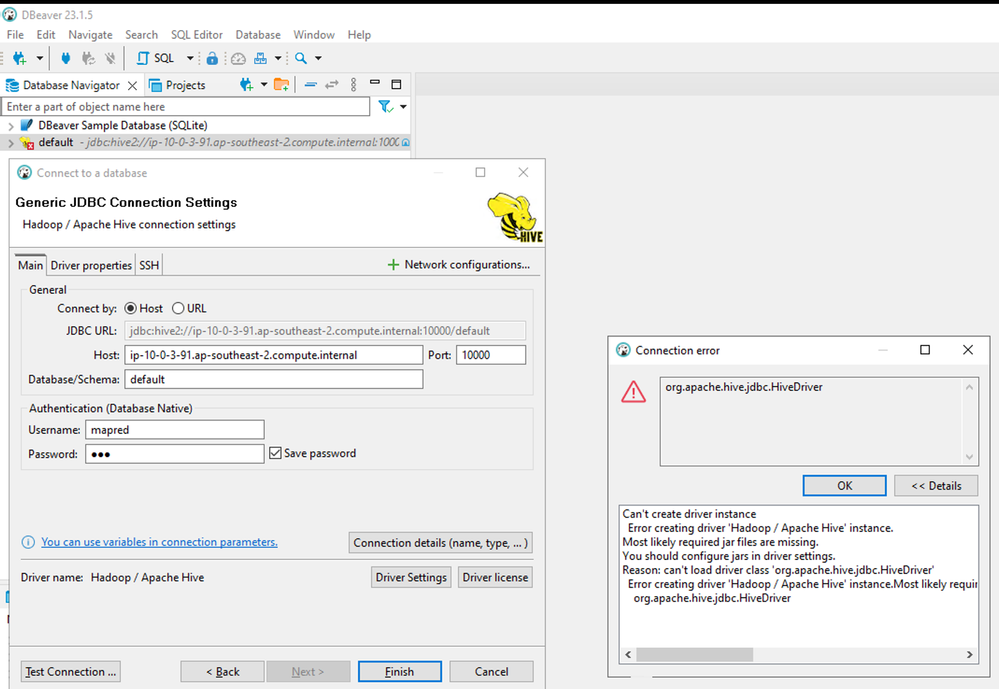Support Questions
- Cloudera Community
- Support
- Support Questions
- Re: create connection between Dbeaver and Hive on ...
- Subscribe to RSS Feed
- Mark Question as New
- Mark Question as Read
- Float this Question for Current User
- Bookmark
- Subscribe
- Mute
- Printer Friendly Page
- Subscribe to RSS Feed
- Mark Question as New
- Mark Question as Read
- Float this Question for Current User
- Bookmark
- Subscribe
- Mute
- Printer Friendly Page
create connection between Dbeaver and Hive on a CDP 7.1.6 from a Mac OS
- Labels:
-
Apache Hive
Created 01-19-2023 04:54 AM
- Mark as New
- Bookmark
- Subscribe
- Mute
- Subscribe to RSS Feed
- Permalink
- Report Inappropriate Content
Hi folks!
I’m trying to create a connection between Dbeaver and Hive on a CDP 7.1.6 from a Mac OS Ventura 13.1 (22C65).
I used the Apache Hive connection option;
Put this sring on Host path on the main page…:
host:port,host:port,host:port,host:port,host:port/default;httpPath=cliservice;password=xxxxxx;principal=hive/_HOST@host.domain;serviceDiscoveryMode=zooKeeper;transportMode=http;user=xxxx;zooKeeperNamespace=hiveserver2
…and Host/IP, user and password on the SSH page (It is working fine).
On the Driver library added the jars files:
log4j-slf4j-impl-2.10.0.jar
slf4j-log4j12-1.7.30.jar
But I’m keep receiving this message:
Error:
Can't create driver instance
Error creating driver 'Hadoop / Apache Hive' instance.
Most likely required jar files are missing.
You should configure jars in driver settings.
Reason: can't load driver class 'org.apache.hive.jdbc.HiveDriver'
Error creating driver 'Hadoop / Apache Hive' instance.
Most likely required jar files are missing.
You should configure jars in driver settings.
Reason: can't load driver class 'org.apache.hive.jdbc.HiveDriver'
org.apache.hive.jdbc.HiveDriver
org.apache.hive.jdbc.HiveDriver
I don't know what to in drever settings.
Created 01-23-2023 02:40 PM
- Mark as New
- Bookmark
- Subscribe
- Mute
- Subscribe to RSS Feed
- Permalink
- Report Inappropriate Content
Hi @fabio_bd_araujo ,
We recommend you to download the latest Cloudera JDBC Driver here:
https://www.cloudera.com/downloads/connectors/hive/jdbc/2-6-21.html
Then in your DBeaver connection settings, go to Edit Driver Settings button and then to tab Libraries.
There you will see the current jar, which is the default Apache Driver.
Remove and then add the downloaded Cloudera jar.
You should be able to connect using your usual string connection.
Ps: You don't need to add log4j libraries. Cloudera Driver already have a logging option.
Check the documentation here (page 27):
Good luck!
Created on 01-23-2023 03:18 PM - edited 01-23-2023 03:18 PM
- Mark as New
- Bookmark
- Subscribe
- Mute
- Subscribe to RSS Feed
- Permalink
- Report Inappropriate Content
Note the class should be com.cloudera.hive.jdbc.HS2Driver
Make sure to use the parameters as detailed in the driver docs shared on the previous response
A sample KNOX JDBC string looks similar to this:
jdbc:hive2://<HOST>:8443/default;SSL=1;SSLTrustStore=/etc/truststore.jks;SSLTrustStorePwd=changeit;AuthMech=3;TransportMode=http;httpPath=gateway/cdp-proxy-api/hive;UseNativeQuery=0;IgnoreTransactions=1;LogLevel=6;LogPath=/tmp/jdbc/
When all details have been entered, click on Test Connection
Good Luck!
Created 08-29-2023 07:40 PM
- Mark as New
- Bookmark
- Subscribe
- Mute
- Subscribe to RSS Feed
- Permalink
- Report Inappropriate Content
create connection between Dbeaver and Hive on a CDP 7.1.8
centos 7
cloudera 7.1.8
i am also facing same issue in cluster Kerberos is enabled