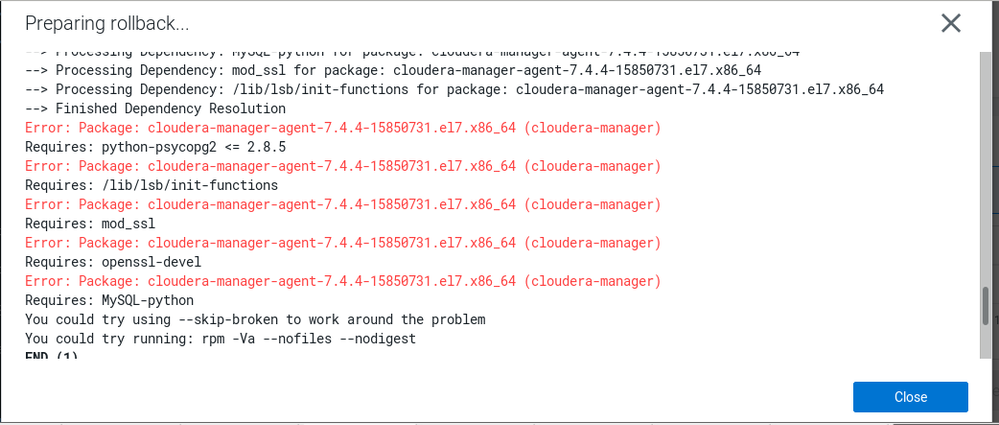Support Questions
- Cloudera Community
- Support
- Support Questions
- error when add clouster in Install Agents phase i...
- Subscribe to RSS Feed
- Mark Question as New
- Mark Question as Read
- Float this Question for Current User
- Bookmark
- Subscribe
- Mute
- Printer Friendly Page
- Subscribe to RSS Feed
- Mark Question as New
- Mark Question as Read
- Float this Question for Current User
- Bookmark
- Subscribe
- Mute
- Printer Friendly Page
error when add clouster in Install Agents phase in linux 7.6 redhat
- Labels:
-
Cloudera Manager
Created 02-28-2023 03:51 AM
- Mark as New
- Bookmark
- Subscribe
- Mute
- Subscribe to RSS Feed
- Permalink
- Report Inappropriate Content
error when add clouster in Install Agents phase in linux 7.6 redhat
1- install linux 7.6 redhat on vmware
2- upgrade pip
pip --version
pip 20.3.4 from /usr/lib/python2.7/site-packages/pip (python 2.7)
[root@localhost tmp]# python -c "import psycopg2; print(psycopg2.__version__)"
2.8.6 (dt dec pq3 ext lo64)
3- install httpd
4- install cloudera manager
sudo ./cloudera-manager-installer.bin
5- open the web page
6-add cluster
appared error when Install Agents as bellow
-----------------------------------------------------------------------
Skip to Main Content
Home
Parcels
Running Commands
Support
A
admin
7.4.4
Add Traditional Bare Metal Cluster
Cluster Basics
( Completed )
Specify Hosts
( Completed )
Select Repository
( Completed )
Select JDK
( Completed )
Enter Login Credentials
( Completed )
Install Agents
( Completed )
Install Parcels
( Completed )
Inspect Cluster
( Step 8 of 8 )
Install Agents
Installation failed.
0% Complete
0 of 1 host(s) completed successfully.
Uninstalled on 1 host(s) after installation failure.
Hostname
IP Address
Progress
Status
localhost 127.0.0.1
0% Complete
Uninstalled. Details
1 - 1 of 1
Uninstalled.
Uninstalled. View Failed to install cloudera-manager-agent package. View
/tmp/scm_prepare_node.KWOjYoeE
using SSH_CLIENT to get the SCM hostname: 127.0.0.1 33074 22
opening logging file descriptor
Starting installation script...
Acquiring installation lock...
BEGIN flock 4
END (0)
Detecting root privileges...
effective UID is 0
Detecting distribution...
BEGIN grep Tikanga /etc/redhat-release
END (1)
BEGIN grep 'Scientific Linux release 5' /etc/redhat-release
END (1)
BEGIN grep Santiago /etc/redhat-release
END (1)
BEGIN grep 'CentOS Linux release 6' /etc/redhat-release
END (1)
BEGIN grep 'CentOS release 6' /etc/redhat-release
END (1)
BEGIN grep 'Scientific Linux release 6' /etc/redhat-release
END (1)
BEGIN grep Maipo /etc/redhat-release
Red Hat Enterprise Linux Server release 7.6 (Maipo)
END (0)
/etc/redhat-release ==> RHEL 7
Detecting Cloudera Manager Server...
BEGIN yum -y install bind-utils
Loaded plugins: langpacks, product-id, search-disabled-repos, subscription-
: manager
This system is not registered with an entitlement server. You can use subscription-manager to register.
Nothing to do
END (0)
BEGIN host -t PTR 127.0.0.1
;; connection timed out; no servers could be reached
END (1)
BEGIN which python
END (0)
BEGIN python -c 'import socket; import sys; s = socket.socket(socket.AF_INET); s.settimeout(5.0); s.connect((sys.argv[1], int(sys.argv[2]))); s.close();' 127.0.0.1 7182
/usr/bin/python
END (0)
BEGIN which wget
/usr/bin/wget
END (0)
BEGIN wget -qO- -T 1 -t 1 http://169.254.169.254/latest/meta-data/public-hostname && /bin/echo
END (4)
Installing package repositories...
Checking https://archive.cloudera.com/cm7/7.4.4/redhat7/yum/repodata/repomd.xml
Using baseurl = https://archive.cloudera.com/cm7/7.4.4/redhat7/yum
installing repository file /tmp/scm_prepare_node.KWOjYoeE/repos/rhel7/cloudera-manager.repo
repository file /tmp/scm_prepare_node.KWOjYoeE/repos/rhel7/cloudera-manager.repo installed
installing rpm keys
BEGIN gpg --import /tmp/scm_prepare_node.KWOjYoeE/customGPG
gpg: keyring `/tmp/scm_prepare_node.KWOjYoeE/gnupg.iBheiaTD9T/secring.gpg' created
gpg: keyring `/tmp/scm_prepare_node.KWOjYoeE/gnupg.iBheiaTD9T/pubring.gpg' created
gpg: /tmp/scm_prepare_node.KWOjYoeE/gnupg.iBheiaTD9T/trustdb.gpg: trustdb created
gpg: key 02A818DD: public key "Cloudera Apt Repository" imported
gpg: key E8F86ACD: public key "Yum Maintainer <webmaster@cloudera.com>" imported
gpg: key B0B19C9F: public key "Parameterized Build <security@cloudera.com>" imported
gpg: key 84415700: public key "Cloudera <security@cloudera.com>" imported
gpg: key 36F57F35: public key "Cloudera <security@cloudera.com>" imported
gpg: Total number processed: 5
gpg: imported: 5 (RSA: 3)
END (0)
BEGIN rpm --import /tmp/scm_prepare_node.KWOjYoeE/F36A89E33CC1BD0F71079007327574EE02A818DD.pub
END (0)
BEGIN rpm --import /tmp/scm_prepare_node.KWOjYoeE/5F14D39EF0681ACA6F044A43F90C0D8FE8F86ACD.pub
END (0)
BEGIN rpm --import /tmp/scm_prepare_node.KWOjYoeE/9543951160C284C0E7CA254573985D43B0B19C9F.pub
END (0)
BEGIN rpm --import /tmp/scm_prepare_node.KWOjYoeE/CECDB80C4E9004B0CFE852962279662784415700.pub
END (0)
BEGIN rpm --import /tmp/scm_prepare_node.KWOjYoeE/DF2C4DD7629B1AC08A0966E00F65552736F57F35.pub
END (0)
Refreshing package metadata...
BEGIN yum --disablerepo=* --enablerepo=cloudera* clean all
Loaded plugins: langpacks, product-id, search-disabled-repos, subscription-
: manager
This system is not registered with an entitlement server. You can use subscription-manager to register.
Cleaning repos: cloudera-manager
Other repos take up 230 M of disk space (use --verbose for details)
END (0)
BEGIN rm -Rf /var/cache/yum/x86_64
END (0)
BEGIN yum --disablerepo=* --enablerepo=cloudera* makecache
Loaded plugins: langpacks, product-id, search-disabled-repos, subscription-
: manager
This system is not registered with an entitlement server. You can use subscription-manager to register.
Metadata Cache Created
END (0)
Installing openjdk8 package...
BEGIN yum --disablerepo=* --enablerepo=cloudera* list installed openjdk8
Loaded plugins: langpacks, product-id, search-disabled-repos, subscription-
: manager
This system is not registered with an entitlement server. You can use subscription-manager to register.
Installed Packages
openjdk8.x86_64 8.0+232_9-cloudera @Cloudera-manager
END (0)
BEGIN echo openjdk8 cloudera-manager-agent cloudera-manager-daemons | grep openjdk8
openjdk8 cloudera-manager-agent cloudera-manager-daemons
END (0)
BEGIN yum --disablerepo=* --enablerepo=cloudera* info openjdk8
Loaded plugins: langpacks, product-id, search-disabled-repos, subscription-
: manager
This system is not registered with an entitlement server. You can use subscription-manager to register.
Installed Packages
Name : openjdk8
Arch : x86_64
Version : 8.0+232_9
Release : cloudera
Size : 198 M
Repo : installed
From repo : cloudera-manager
Summary : no description given
URL : http://example.com/no-uri-given
License : unknown
Description : no description given
END (0)
BEGIN yum -y install openjdk8.x86_64
Loaded plugins: langpacks, product-id, search-disabled-repos, subscription-
: manager
This system is not registered with an entitlement server. You can use subscription-manager to register.
https://epel.silknet.com/7/x86_64/repodata/repomd.xml: [Errno 14] curl#60 - "Peer's certificate issuer has been marked as not trusted by the user."
Trying other mirror.
It was impossible to connect to the Red Hat servers.
This could mean a connectivity issue in your environment, such as the requirement to configure a proxy,
or a transparent proxy that tampers with TLS security, or an incorrect system clock.
Please collect information about the specific failure that occurs in your environment,
using the instructions in: https://access.redhat.com/solutions/1527033 and open a ticket with Red Hat Support.
https://repos.silknet.com/epel/7/x86_64/repodata/repomd.xml: [Errno 14] curl#60 - "Peer's certificate issuer has been marked as not trusted by the user."
Trying other mirror.
https://epel.starbursthosting.co.uk/7/source/tree/repodata/repomd.xml: [Errno 14] curl#60 - "Peer's certificate issuer has been marked as not trusted by the user."
Trying other mirror.
Package openjdk8-8.0+232_9-cloudera.x86_64 already installed and latest version
Nothing to do
END (0)
remote package openjdk8 installed
Installing cloudera-manager-agent package...
BEGIN yum --disablerepo=* --enablerepo=cloudera* list installed cloudera-manager-agent
Loaded plugins: langpacks, product-id, search-disabled-repos, subscription-
: manager
This system is not registered with an entitlement server. You can use subscription-manager to register.
Error: No matching Packages to list
END (1)
BEGIN yum --disablerepo=* --enablerepo=cloudera* info cloudera-manager-agent
Loaded plugins: langpacks, product-id, search-disabled-repos, subscription-
: manager
This system is not registered with an entitlement server. You can use subscription-manager to register.
Available Packages
Name : cloudera-manager-agent
Arch : x86_64
Version : 7.4.4
Release : 15850731.el7
Size : 29 M
Repo : cloudera-manager
Summary : The Cloudera Manager Agent
URL : http://www.cloudera.com
License : Proprietary
Description : The Cloudera Manager Agent.
:
: The Agent is deployed to machines running services managed by
: Cloudera Manager.
END (0)
Version : 7.4.4
Release : 15850731.el7
BEGIN yum -y install cloudera-manager-agent
Loaded plugins: langpacks, product-id, search-disabled-repos, subscription-
: manager
This system is not registered with an entitlement server. You can use subscription-manager to register.
Resolving Dependencies
--> Running transaction check
---> Package cloudera-manager-agent.x86_64 0:7.4.4-15850731.el7 will be installed
--> Processing Dependency: python-psycopg2 <= 2.8.5 for package: cloudera-manager-agent-7.4.4-15850731.el7.x86_64
--> Processing Dependency: /lib/lsb/init-functions for package: cloudera-manager-agent-7.4.4-15850731.el7.x86_64
--> Processing Dependency: openssl-devel for package: cloudera-manager-agent-7.4.4-15850731.el7.x86_64
--> Processing Dependency: MySQL-python for package: cloudera-manager-agent-7.4.4-15850731.el7.x86_64
--> Processing Dependency: mod_ssl for package: cloudera-manager-agent-7.4.4-15850731.el7.x86_64
--> Processing Dependency: /lib/lsb/init-functions for package: cloudera-manager-agent-7.4.4-15850731.el7.x86_64
--> Finished Dependency Resolution
Error: Package: cloudera-manager-agent-7.4.4-15850731.el7.x86_64 (cloudera-manager)
Requires: python-psycopg2 <= 2.8.5
Error: Package: cloudera-manager-agent-7.4.4-15850731.el7.x86_64 (cloudera-manager)
Requires: /lib/lsb/init-functions
Error: Package: cloudera-manager-agent-7.4.4-15850731.el7.x86_64 (cloudera-manager)
Requires: mod_ssl
Error: Package: cloudera-manager-agent-7.4.4-15850731.el7.x86_64 (cloudera-manager)
Requires: openssl-devel
Error: Package: cloudera-manager-agent-7.4.4-15850731.el7.x86_64 (cloudera-manager)
Requires: MySQL-python
You could try using --skip-broken to work around the problem
You could try running: rpm -Va --nofiles --nodigest
END (1)
------------------------------------------------------------------------
Created 03-13-2024 10:37 PM
- Mark as New
- Bookmark
- Subscribe
- Mute
- Subscribe to RSS Feed
- Permalink
- Report Inappropriate Content
Hello @MSabry
This seems to be an issue with the package version, you will need to have the python-psycopg2 version less than 2.8.5. Please check the current version of the same and downgrade if required
rpm -qa | grep -i python-psycopg2Similarly, you will need to ensure that the correct repo is enabled which provides those missing packages such as mod_ssl,openssl-devel etc once the repo is enabled yum will be able to install those packages