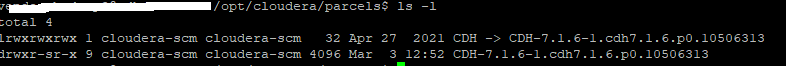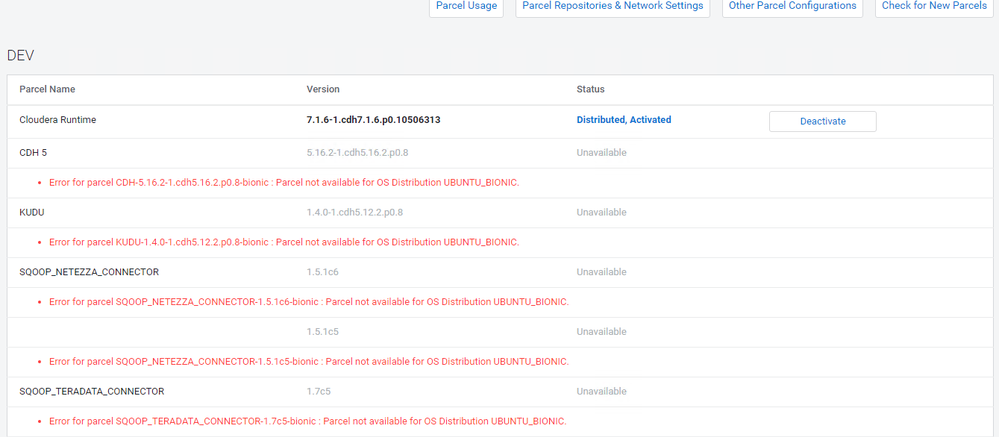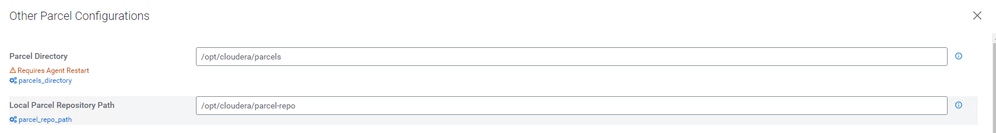Support Questions
- Cloudera Community
- Support
- Support Questions
- Re: error when creating parcel to connect from GCS...
- Subscribe to RSS Feed
- Mark Question as New
- Mark Question as Read
- Float this Question for Current User
- Bookmark
- Subscribe
- Mute
- Printer Friendly Page
- Subscribe to RSS Feed
- Mark Question as New
- Mark Question as Read
- Float this Question for Current User
- Bookmark
- Subscribe
- Mute
- Printer Friendly Page
error when creating parcel to connect from GCS to cloudera
- Labels:
-
Cloudera Manager
Created 03-05-2023 02:58 PM
- Mark as New
- Bookmark
- Subscribe
- Mute
- Subscribe to RSS Feed
- Permalink
- Report Inappropriate Content
hi after running the create_parcel.sh file and copying the .parcel and .parcel.sha file to cloudera i get the following error
error Error when distributing to serverxxx.local [Errno 20] Not a directory u'opt/cloudera/parcels/GCSCONNECTOR-3.0.0xxx.sha/meta/parcel.json'
and
error Error when distributing to serverxxx.local [Errno 20] Not a directory u'opt/cloudera/parcels/GCSCONNECTOR-3.0.0xxx.parcel/meta/parcel.json'
Created 03-06-2023 12:07 AM
- Mark as New
- Bookmark
- Subscribe
- Mute
- Subscribe to RSS Feed
- Permalink
- Report Inappropriate Content
@intelia_liem, Welcome to our community! To help you get the best possible answer, I have tagged in our Cloudera Manager experts @rki_ @vamsi_redd @khanarshadazmat who may be able to assist you further.
Please feel free to provide any additional information or details about your query, and we hope you will find a satisfactory solution to your question.
Regards,
Vidya Sargur,Community Manager
Was your question answered? Make sure to mark the answer as the accepted solution.
If you find a reply useful, say thanks by clicking on the thumbs up button.
Learn more about the Cloudera Community:
Created 03-06-2023 12:24 AM
- Mark as New
- Bookmark
- Subscribe
- Mute
- Subscribe to RSS Feed
- Permalink
- Report Inappropriate Content
Hi @intelia_liem,
Cloudera Manager expects a specific directory and file structure in the "/opt/cloudera/parcels" directory (sample below). There might be .parcel and .sha files in the "/opt/cloudera/parcels" directory, these files should only be in the "/opt/cloudera/parcel-repo/" directory (as appropriate).
Please remove .sha and .parcel files from the "/opt/cloudera/parcels" directory.
Created 03-06-2023 12:48 AM
- Mark as New
- Bookmark
- Subscribe
- Mute
- Subscribe to RSS Feed
- Permalink
- Report Inappropriate Content
Hi @vamsi_redd
Thank you for your help... originally i only had /opt/cloudera/parcels / folder so i created the /parcel-repo/ folder manually and put the two files in there. I then went to to refresh the parcel parcels page on cloud manager but it didnt appear. Hence i thought i would put it under /opt/cloudera/parcels instead. i will delete the two files from /opt/cloudera/parcels and put them back in /opt/cloudera/parcels/parcel-repo/ but do u know why it doesnt appear when i click check for new parcels? thanks!
Created 03-06-2023 12:58 AM
- Mark as New
- Bookmark
- Subscribe
- Mute
- Subscribe to RSS Feed
- Permalink
- Report Inappropriate Content
Hi @intelia_liem,
I'm trying to check this behaviour in my cluster but it didn't happen the way. Can you follow the suggestion and let me know if the installation is working.
Created on 03-06-2023 01:05 AM - edited 03-06-2023 01:11 AM
- Mark as New
- Bookmark
- Subscribe
- Mute
- Subscribe to RSS Feed
- Permalink
- Report Inappropriate Content
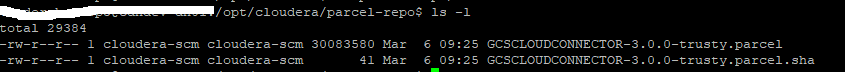
/opt/cloudera/parcels and put them into /opt/cloudera/parcel-repo but they don't appear when i check for new parcels. Is there any logs i can check?
Created on 03-06-2023 01:15 AM - edited 03-06-2023 01:25 AM
- Mark as New
- Bookmark
- Subscribe
- Mute
- Subscribe to RSS Feed
- Permalink
- Report Inappropriate Content
@vamsi_redd heres a screenshot of my parcels page