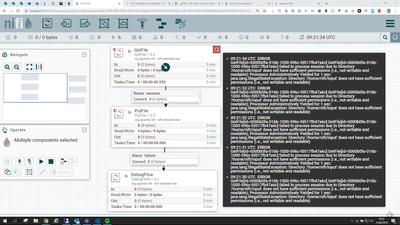Support Questions
- Cloudera Community
- Support
- Support Questions
- Re: getfile : nifi does not have sufficient permi...
- Subscribe to RSS Feed
- Mark Question as New
- Mark Question as Read
- Float this Question for Current User
- Bookmark
- Subscribe
- Mute
- Printer Friendly Page
- Subscribe to RSS Feed
- Mark Question as New
- Mark Question as Read
- Float this Question for Current User
- Bookmark
- Subscribe
- Mute
- Printer Friendly Page
getfile : nifi does not have sufficient permissions
- Labels:
-
Apache NiFi
Created 02-17-2017 10:52 PM
- Mark as New
- Bookmark
- Subscribe
- Mute
- Subscribe to RSS Feed
- Permalink
- Report Inappropriate Content
Hello,
Why Nifi GetFile processor need write acces to the source directory ?
Directory is 755 chmoded and nifi do have read & execute acces, but not write acces.
Is it a bug ?
Here is the Error MSG :
2017-02-17 22:41:14,587 ERROR [Timer-Driven Process Thread-2] o.a.nifi.processors.standard.GetFile GetFile[id=4d57350a-015a-1000-ffff-fffffb56570e] GetFile[id=4d57350a-015a-1000-ffff-fffffb56570e] failed to process session due to java.lang.IllegalStateException: Directory '/tmp/test' does not have sufficient permissions (i.e., not writable and readable): java.lang.IllegalStateException: Directory '/tmp/test' does not have sufficient permissions (i.e., not writable and readable) 2017-02-17 22:41:14,588 ERROR [Timer-Driven Process Thread-2] o.a.nifi.processors.standard.GetFile
The version is : HDF 2.1.0
NiFi - Version 1.1.0.2.1.0.0-165
Best.
Adel.
Created 02-17-2017 10:58 PM
- Mark as New
- Bookmark
- Subscribe
- Mute
- Subscribe to RSS Feed
- Permalink
- Report Inappropriate Content
GetFile will delete the processed file by default. Check the Keep Source File setting, for example. https://nifi.apache.org/docs/nifi-docs/components/org.apache.nifi.processors.standard.GetFile/index....
A better alternative for processing files without touching them is a combination of ListFile/FetchFile processors. These will maintain the state internally in NiFi to track the processed files.
Created 02-17-2017 10:58 PM
- Mark as New
- Bookmark
- Subscribe
- Mute
- Subscribe to RSS Feed
- Permalink
- Report Inappropriate Content
GetFile will delete the processed file by default. Check the Keep Source File setting, for example. https://nifi.apache.org/docs/nifi-docs/components/org.apache.nifi.processors.standard.GetFile/index....
A better alternative for processing files without touching them is a combination of ListFile/FetchFile processors. These will maintain the state internally in NiFi to track the processed files.
Created 02-18-2017 07:20 PM
- Mark as New
- Bookmark
- Subscribe
- Mute
- Subscribe to RSS Feed
- Permalink
- Report Inappropriate Content
ListFile/FetchFile works fine, will do with that.
GetFile needs write permissions even if we need only to read from sources.
Thx.
Created 02-17-2017 10:59 PM
- Mark as New
- Bookmark
- Subscribe
- Mute
- Subscribe to RSS Feed
- Permalink
- Report Inappropriate Content
Please review the Keep Source File setting. The default is false, which means by default NiFi will attempt to delete the file from the directory after creating the associated FlowFile from it.
Created 02-18-2017 11:40 AM
- Mark as New
- Bookmark
- Subscribe
- Mute
- Subscribe to RSS Feed
- Permalink
- Report Inappropriate Content
Hello @slachterman and @Andrew Grande,
Thank's, but i already put "Keep Source File" to True, so i still do not understand why NIFI/Getfile needs write acces (does Nifi/GetFile processor needs to create ".state-file" ... in the source directory ?)
FYI ; i also disabled the "Recurse Subdirectories".
I'll try the FetchFile but GetFile matches more with my need.
Any other ideas ?
Thx.
Created 02-18-2017 07:18 PM
- Mark as New
- Bookmark
- Subscribe
- Mute
- Subscribe to RSS Feed
- Permalink
- Report Inappropriate Content
ListFile/FetchFile works fine, will do with that.
GetFile needs write permissions even if we need only to read from sources.
Thx.
Created on 06-13-2019 06:21 PM - edited 08-19-2019 04:11 AM
- Mark as New
- Bookmark
- Subscribe
- Mute
- Subscribe to RSS Feed
- Permalink
- Report Inappropriate Content
I've tried adding ListFile/FetchFile in a number of combinations and still get the same error. @adel gacem please could you elaborate on what the solution was that worked for you?
In this tutorial/example there don't seem to be any permission errors with GetFile, even with "Keep Source File" set to False.
@Andrew Grande the link you posted above (2017-02-17) no longer works: it seems now to have been replaced by single page containing all functions (incl GetFile) at https://nifi.apache.org/docs/nifi-docs/components/nifi-docs/
Created 06-14-2019 09:57 AM
- Mark as New
- Bookmark
- Subscribe
- Mute
- Subscribe to RSS Feed
- Permalink
- Report Inappropriate Content