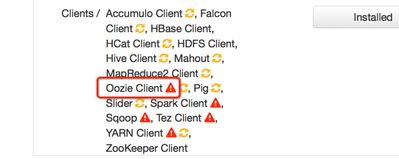Support Questions
- Cloudera Community
- Support
- Support Questions
- Re: how can i delete a bad client?
- Subscribe to RSS Feed
- Mark Question as New
- Mark Question as Read
- Float this Question for Current User
- Bookmark
- Subscribe
- Mute
- Printer Friendly Page
- Subscribe to RSS Feed
- Mark Question as New
- Mark Question as Read
- Float this Question for Current User
- Bookmark
- Subscribe
- Mute
- Printer Friendly Page
how can i delete a bad client?
- Labels:
-
Apache Ambari
Created on 04-06-2016 10:26 AM - edited 08-18-2019 05:11 AM
- Mark as New
- Bookmark
- Subscribe
- Mute
- Subscribe to RSS Feed
- Permalink
- Report Inappropriate Content
how can i delete a bad client?
Created 04-06-2016 10:31 AM
- Mark as New
- Bookmark
- Subscribe
- Mute
- Subscribe to RSS Feed
- Permalink
- Report Inappropriate Content
you can delete the client using rest api call -
try listing services 1st and grep for oozie-
# curl -u admin:admin -H "X-Requested-By: ambari" -X GET http://<ambari-server-fqdn>:8080/api/v1/clusters/<clustername>/services/ |grep oozie
refer delete command from below ur -
Created 04-06-2016 10:31 AM
- Mark as New
- Bookmark
- Subscribe
- Mute
- Subscribe to RSS Feed
- Permalink
- Report Inappropriate Content
You could use the below Curl command to do the same. Change the AMBARI SERVER, Cluster name (c1) ,
Hostname and component , For example OOZIE_CLIENT
curl -u admin:admin -X DELETE http://AMBARI_SERVER_HOST:8080/api/v1/clusters/c1/hosts/HOSTNAME/host_components/COMPONENTNAME
Created 01-19-2017 01:12 PM
- Mark as New
- Bookmark
- Subscribe
- Mute
- Subscribe to RSS Feed
- Permalink
- Report Inappropriate Content
@Jagatheesh Ramakrishnan Thanks for this info. It helped me 🙂
Created 04-06-2016 10:31 AM
- Mark as New
- Bookmark
- Subscribe
- Mute
- Subscribe to RSS Feed
- Permalink
- Report Inappropriate Content
you can delete the client using rest api call -
try listing services 1st and grep for oozie-
# curl -u admin:admin -H "X-Requested-By: ambari" -X GET http://<ambari-server-fqdn>:8080/api/v1/clusters/<clustername>/services/ |grep oozie
refer delete command from below ur -
Created 04-06-2016 10:39 AM
- Mark as New
- Bookmark
- Subscribe
- Mute
- Subscribe to RSS Feed
- Permalink
- Report Inappropriate Content
thanks you
I'm going to give it a try
Created 08-24-2018 08:09 PM
- Mark as New
- Bookmark
- Subscribe
- Mute
- Subscribe to RSS Feed
- Permalink
- Report Inappropriate Content
@Sagar Shimpi : will this process cleanup physical folders and dependencies automatically by running curl command or Ambari service deletion ? if not , do we need to delete manually ? thanks in advance.
Created 04-06-2016 10:33 AM
- Mark as New
- Bookmark
- Subscribe
- Mute
- Subscribe to RSS Feed
- Permalink
- Report Inappropriate Content
Hi there @kael lee To delete a service or client you need to use the Ambari API
There are worked examples in the Apache Ambari documentation linked below:
I used this recently so it should work fine for you.