Support Questions
- Cloudera Community
- Support
- Support Questions
- how to check disks number ?
- Subscribe to RSS Feed
- Mark Question as New
- Mark Question as Read
- Float this Question for Current User
- Bookmark
- Subscribe
- Mute
- Printer Friendly Page
- Subscribe to RSS Feed
- Mark Question as New
- Mark Question as Read
- Float this Question for Current User
- Bookmark
- Subscribe
- Mute
- Printer Friendly Page
how to check disks number ?
Created 09-20-2017 11:17 AM
- Mark as New
- Bookmark
- Subscribe
- Mute
- Subscribe to RSS Feed
- Permalink
- Report Inappropriate Content
Hello,
I need to configure YARN and MapReduce as mentioned in this link
I'm blocked at the step of specifying disks number as shown in "step.png".
How can i extract disks number on each node of my cluster ?
How can i resolve this issue ?
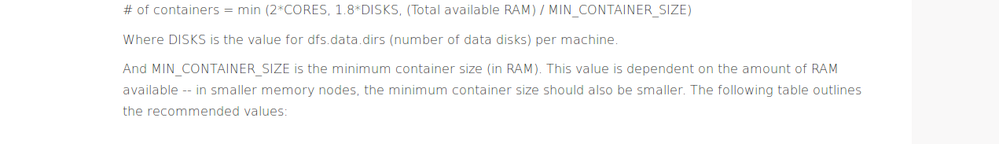
Created 09-20-2017 02:09 PM
- Mark as New
- Bookmark
- Subscribe
- Mute
- Subscribe to RSS Feed
- Permalink
- Report Inappropriate Content
That is wrongly printed parameter. It should be 'dfs.datanode.data.dir' instead of 'dfs.data.dir'. This has been rectified in higher version of documentation.
| dfs.datanode.data.dir determines where on the local filesystem an DFS data node should store its blocks. If this is a comma-delimited list of directories, then data will be stored in all named directories, typically on different devices. Directories that do not exist are ignored. The number of comma-delimited list equals to number of disks. |
Hope this helps you.
Created 09-20-2017 02:09 PM
- Mark as New
- Bookmark
- Subscribe
- Mute
- Subscribe to RSS Feed
- Permalink
- Report Inappropriate Content
That is wrongly printed parameter. It should be 'dfs.datanode.data.dir' instead of 'dfs.data.dir'. This has been rectified in higher version of documentation.
| dfs.datanode.data.dir determines where on the local filesystem an DFS data node should store its blocks. If this is a comma-delimited list of directories, then data will be stored in all named directories, typically on different devices. Directories that do not exist are ignored. The number of comma-delimited list equals to number of disks. |
Hope this helps you.
Created 09-25-2017 01:44 PM
- Mark as New
- Bookmark
- Subscribe
- Mute
- Subscribe to RSS Feed
- Permalink
- Report Inappropriate Content
Thank you for your pertinent answer.
Created 09-20-2017 02:59 PM
- Mark as New
- Bookmark
- Subscribe
- Mute
- Subscribe to RSS Feed
- Permalink
- Report Inappropriate Content
@raouia Check the number of data disks you are using in Ambari (under HDFS configs look for dfs.datanode.data.dir) or if you havent installed yet, do a "df -h" on the node to count number of data disks - usually looks like data01, data02 ..
Created 09-25-2017 01:45 PM
- Mark as New
- Bookmark
- Subscribe
- Mute
- Subscribe to RSS Feed
- Permalink
- Report Inappropriate Content

