Support Questions
- Cloudera Community
- Support
- Support Questions
- Re: how to list files in Nifi from a different ti...
- Subscribe to RSS Feed
- Mark Question as New
- Mark Question as Read
- Float this Question for Current User
- Bookmark
- Subscribe
- Mute
- Printer Friendly Page
- Subscribe to RSS Feed
- Mark Question as New
- Mark Question as Read
- Float this Question for Current User
- Bookmark
- Subscribe
- Mute
- Printer Friendly Page
how to list files in Nifi from a different timezone using ListSFTP processor?
- Labels:
-
Apache NiFi
Created 04-10-2024 12:02 PM
- Mark as New
- Bookmark
- Subscribe
- Mute
- Subscribe to RSS Feed
- Permalink
- Report Inappropriate Content
My Nifi server uses PDT timings and i want to list files from a source server which uses UTC timing. While using ListSFTP processor, only files available till current PDT timings are getting listed. (since UTC timing is ahead, many latest files from source end are not getting listed )
I don't want to change my Nifi server timezone to UTC as it would effect other existing flows.
i dont have an option to change timezone directly in my ListSFTP processor either 😞
How i can fix this and list all the files directly using ListSFTP processor?
Created 04-10-2024 01:22 PM
- Mark as New
- Bookmark
- Subscribe
- Mute
- Subscribe to RSS Feed
- Permalink
- Report Inappropriate Content
@GowthamiK Welcome to the Cloudera Community!
To help you get the best possible solution, I have tagged our NiFi experts @mburgess @MattWho who may be able to assist you further.
Please keep us updated on your post, and we hope you find a satisfactory solution to your query.
Regards,
Diana Torres,Senior Community Moderator
Was your question answered? Make sure to mark the answer as the accepted solution.
If you find a reply useful, say thanks by clicking on the thumbs up button.
Learn more about the Cloudera Community:
Created 04-11-2024 10:31 AM
- Mark as New
- Bookmark
- Subscribe
- Mute
- Subscribe to RSS Feed
- Permalink
- Report Inappropriate Content
How is your ListSFTP processor configured? Can you increase the Entity Tracking Window to include the difference in timezones?
Created 04-26-2024 02:01 AM
- Mark as New
- Bookmark
- Subscribe
- Mute
- Subscribe to RSS Feed
- Permalink
- Report Inappropriate Content
Hi @mburgess , tried increasing the Entity time tracking window to 8 hours (the time difference is 7hrs here from PDT to UTC), but still could see the same files getting listed, not the latest ones from source server as expected.
Attached the Nifi ListSFTP configuration i'm using.
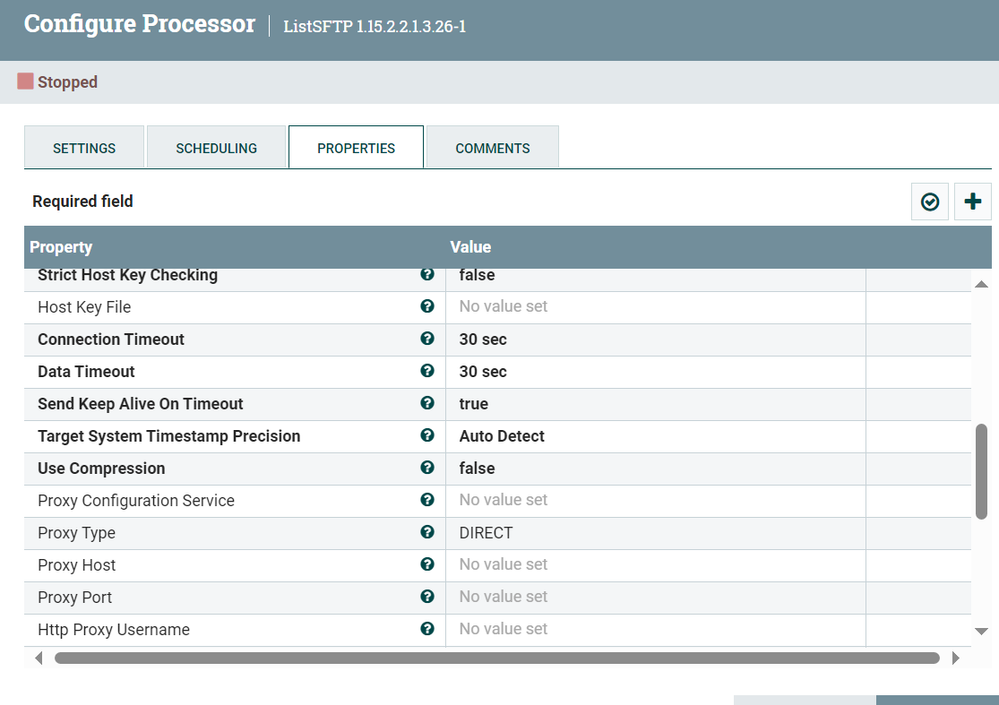
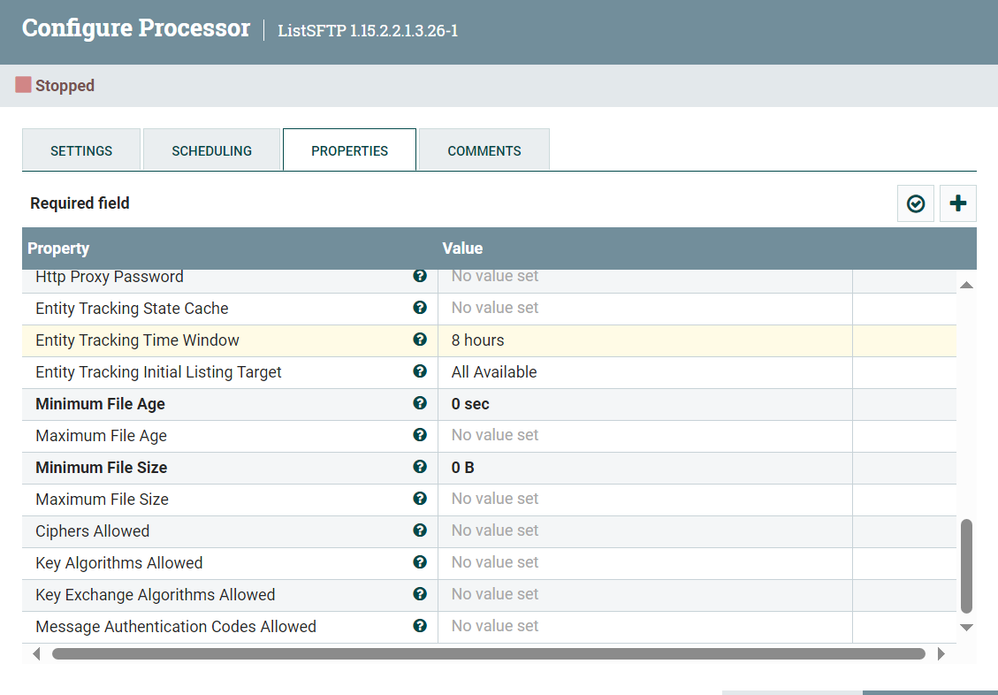
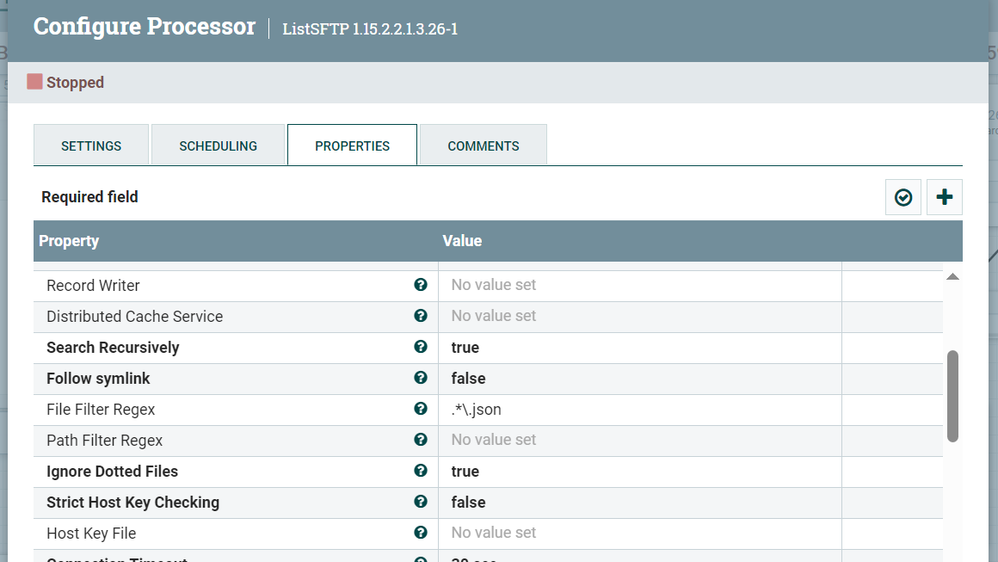
Created 04-16-2024 06:27 PM
- Mark as New
- Bookmark
- Subscribe
- Mute
- Subscribe to RSS Feed
- Permalink
- Report Inappropriate Content
@GowthamiK Has the reply helped resolve your issue? If so, please mark the appropriate reply as the solution, as it will make it easier for others to find the answer in the future. If you are still experiencing the issue, can you provide the information @mburgess has requested? Thanks.
Regards,
Diana Torres,Senior Community Moderator
Was your question answered? Make sure to mark the answer as the accepted solution.
If you find a reply useful, say thanks by clicking on the thumbs up button.
Learn more about the Cloudera Community:

