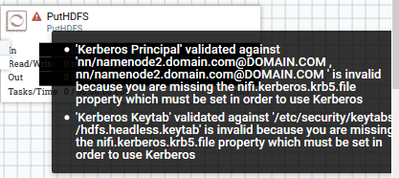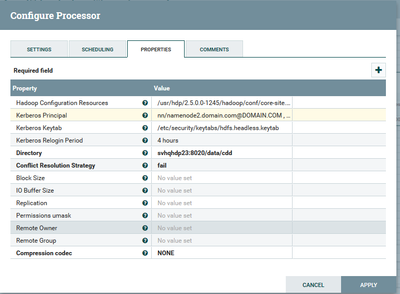Support Questions
- Cloudera Community
- Support
- Support Questions
- Re: how to use apache Nifi on kerberized HDP Clust...
- Subscribe to RSS Feed
- Mark Question as New
- Mark Question as Read
- Float this Question for Current User
- Bookmark
- Subscribe
- Mute
- Printer Friendly Page
- Subscribe to RSS Feed
- Mark Question as New
- Mark Question as Read
- Float this Question for Current User
- Bookmark
- Subscribe
- Mute
- Printer Friendly Page
how to use apache Nifi on kerberized HDP Cluster nodes
- Labels:
-
Apache NiFi
-
Cloudera DataFlow (CDF)
Created on 02-21-2017 09:19 AM - edited 08-19-2019 03:54 AM
- Mark as New
- Bookmark
- Subscribe
- Mute
- Subscribe to RSS Feed
- Permalink
- Report Inappropriate Content
I have 7 node Kerberized HDP cluster. I have installed apache Nifi on one of my HDP cluster nodes just for testing purpose. When I try to configure putHdfs processor, the following warning pops up:
I tried to set the Kerberos properties as follows:
In addition to this, I set nifi.kerberos.krb5.file=/etc/krb5.conf
in the nifi.properties file. What is the correct configuration(on the Nifi host or HDFS host) for the putHdfs processor to work properly in this case?
Do I need to create Kerberos principal and Kerberos keytab file for the Nifi? Which service's principal or keytab file am I required to provide for "Kerberos Principal" and "Kerberos Keytab" fields in the putHdfs processor configuration?(is it the Nifi's or the Hdfs?)
Thanks,
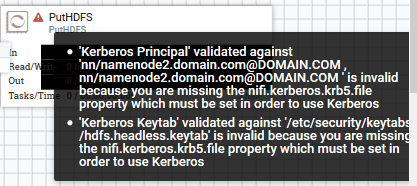
Created 02-21-2017 09:44 AM
- Mark as New
- Bookmark
- Subscribe
- Mute
- Subscribe to RSS Feed
- Permalink
- Report Inappropriate Content
You need to set the
nifi.kerberos.krb5.file=/etc/krb5.conf
property so that NiFi is able to know the information about your realms/controllers and negotiate tickets. Once this property is set, NiFi must be restarted.
Then, in the PutHDFS processor, you need to use the principal and keytab of the user you want to use to push data into HDFS. It is recommended to use the principal/keytab of a user you created if you have one.
Hope this helps.
Created 02-21-2017 09:44 AM
- Mark as New
- Bookmark
- Subscribe
- Mute
- Subscribe to RSS Feed
- Permalink
- Report Inappropriate Content
You need to set the
nifi.kerberos.krb5.file=/etc/krb5.conf
property so that NiFi is able to know the information about your realms/controllers and negotiate tickets. Once this property is set, NiFi must be restarted.
Then, in the PutHDFS processor, you need to use the principal and keytab of the user you want to use to push data into HDFS. It is recommended to use the principal/keytab of a user you created if you have one.
Hope this helps.
Created 02-21-2017 12:03 PM
- Mark as New
- Bookmark
- Subscribe
- Mute
- Subscribe to RSS Feed
- Permalink
- Report Inappropriate Content
Thank you very much @Pierre Villard Your are answer was really helpful.
Created 01-28-2021 03:26 AM
- Mark as New
- Bookmark
- Subscribe
- Mute
- Subscribe to RSS Feed
- Permalink
- Report Inappropriate Content
Hi @pvillard,
I have some doubts about what kind of keytab file to create. I don't know much about Kerberos and do not find much information about the kind of Keytab file I should use to connect my Nifi Cluster to a kerberized Cloudera Cluster. Can you help me?
Created 06-11-2019 10:17 AM
- Mark as New
- Bookmark
- Subscribe
- Mute
- Subscribe to RSS Feed
- Permalink
- Report Inappropriate Content
The directory being specified is pointing to the NiFi server and not to the Hadoop Server Directory, please help,
Directory: /home/my_name is what i am keeping @Pierre Villard