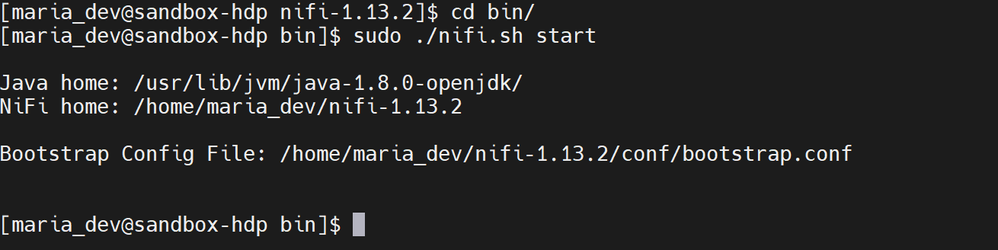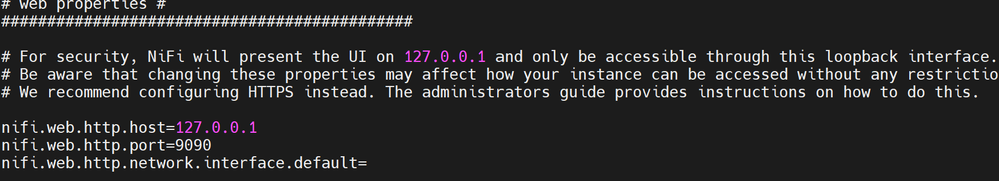Support Questions
- Cloudera Community
- Support
- Support Questions
- nifi don't see UI
- Subscribe to RSS Feed
- Mark Question as New
- Mark Question as Read
- Float this Question for Current User
- Bookmark
- Subscribe
- Mute
- Printer Friendly Page
- Subscribe to RSS Feed
- Mark Question as New
- Mark Question as Read
- Float this Question for Current User
- Bookmark
- Subscribe
- Mute
- Printer Friendly Page
nifi don't see UI
Created 07-05-2021 05:29 AM
- Mark as New
- Bookmark
- Subscribe
- Mute
- Subscribe to RSS Feed
- Permalink
- Report Inappropriate Content
Hi
I install hortonwork in my compter all is run good
but now i would like install nifi , it is sucessful
but when write 127.0.0.1:9090 i don't see anithing in UI
someone can help me please
you can find below come capture
Created 07-13-2021 11:37 AM
- Mark as New
- Bookmark
- Subscribe
- Mute
- Subscribe to RSS Feed
- Permalink
- Report Inappropriate Content
The more detail you provide the better community members can assist with your question.
Just looking at the screen capture you posted, it appears that you are working with the HDP Sandbox, not a full-scale installation of HDP on a dedicated cluster. You should also post the specific virtualization platform you're using. Perhaps another member of the community will recognize this specific problem with the Sandbox and respond in this thread.
You didn't indicate what version of the HDP Sandbox you installed. If you don't know how to retrieve the version of the Sandbox you've installed, please read through this tutorial:
Learning the Ropes of the HDP Sandbox
…and scroll down to the subsection Sandbox Version and follow the instructions there.
You didn't indicate how you installed NiFi, what version you installed or how you determined that the installation was successful. If you didn't install a version and distribution that was designed to work on the HDP Sandbox, your efforts are unlikely to be successful if you are a beginner. Assuming you are fairly new to NiFi, I'd recommend that you start over and you install an appropriate version of the Cloudera DataFlow (CDF) Sandbox for the HDP Sandbox you are using.
Was your question answered? Make sure to mark the answer as the accepted solution.
If you find a reply useful, say thanks by clicking on the thumbs up button.
Created 07-13-2021 12:48 PM
- Mark as New
- Bookmark
- Subscribe
- Mute
- Subscribe to RSS Feed
- Permalink
- Report Inappropriate Content
@chams221
NiFi's UI will not be available immediately after you start the service.
The UI will not be available until the child process has finished loading. You can monitor teh progress by tailing the nfii-app.log. Once you see the log line that states:
2021-07-13 19:46:43,855 INFO [main] org.apache.nifi.web.server.JettyServer NiFi has started. The UI is available at the following URLs:
2021-07-13 19:46:43,855 INFO [main] org.apache.nifi.web.server.JettyServer http://127.0.0.1:9090/nifi
2021-07-13 19:46:43,858 INFO [main] org.apache.nifi.BootstrapListener Successfully initiated communication with Bootstrap
2021-07-13 19:46:43,858 INFO [main] org.apache.nifi.NiFi Controller initialization took 44494103250 nanoseconds (44 seconds).then you should be able to access the NiFi UI provided you can reach that address from your client browser.
Thank you,
Matt
Created 07-19-2021 05:46 AM
- Mark as New
- Bookmark
- Subscribe
- Mute
- Subscribe to RSS Feed
- Permalink
- Report Inappropriate Content
Have you resolved your issue? If so, please mark the appropriate reply as the solution, as it will make it easier for others to find the answer in the future.
Cy Jervis, Manager, Community Program
Was your question answered? Make sure to mark the answer as the accepted solution.
If you find a reply useful, say thanks by clicking on the thumbs up button.