Hi all,
I'm pretty new with CDP of any kind. I need to set up a CDP Public Cloud instance for some research. I'm following this documentation and I'm running into issues when trying to add a new AWS environment. Here are the steps I took:
1. When I reached Region, Networking, Security, and Storage section of environment registration no region was available to choose:
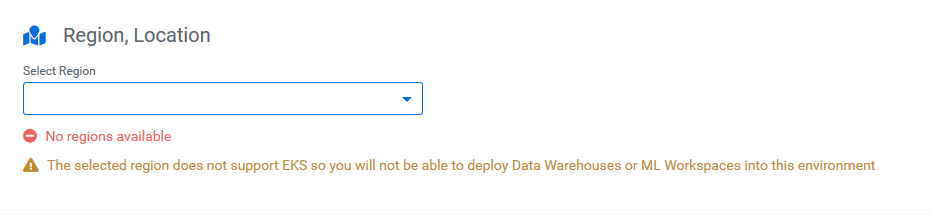
2. I restarted the registration process with a different environment name and this time the region was identified for the AWS account ID and the SSH keypair I created was discovered. However, the "next" button on the Region, Networking, Security and Storage section was still locked from use.
3. I tried restarting again with a new environment name, and this time the region name was undiscovered again, but this time trying to find the region timed out and I got this error message:
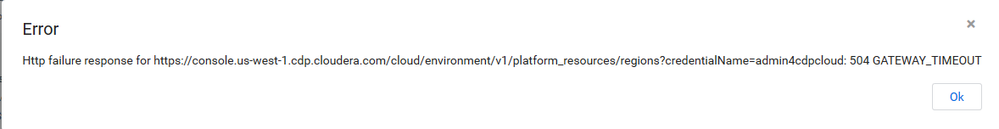
How can I get over these technical issues?
Thank you.