Support Questions
- Cloudera Community
- Support
- Support Questions
- Re: reinstall hive client in ambari
- Subscribe to RSS Feed
- Mark Question as New
- Mark Question as Read
- Float this Question for Current User
- Bookmark
- Subscribe
- Mute
- Printer Friendly Page
- Subscribe to RSS Feed
- Mark Question as New
- Mark Question as Read
- Float this Question for Current User
- Bookmark
- Subscribe
- Mute
- Printer Friendly Page
reinstall hive client in ambari
- Labels:
-
Apache Ambari
Created 04-19-2017 09:00 AM
- Mark as New
- Bookmark
- Subscribe
- Mute
- Subscribe to RSS Feed
- Permalink
- Report Inappropriate Content
I tried install to add Hive Client and Tze client into an host but failed. When i tried to re-install it, only found the two components have removed from available component list, and it seems there is no option to delete the existing one (unsuccessfully) either.
Any suggestions on how to proceed from here to re-install these ?
Thanks
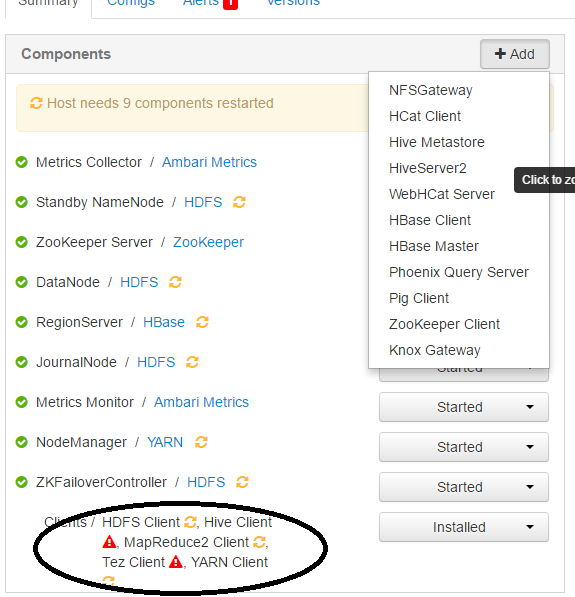
Created 04-19-2017 09:15 AM
- Mark as New
- Bookmark
- Subscribe
- Mute
- Subscribe to RSS Feed
- Permalink
- Report Inappropriate Content
Have you tried the Ambari API option to delete those client from the selected hosts?
curl -iv -u admin:admin -H "X-Requested-By: ambari" -X DELETE http://<AMBARI_HOST>:8080/api/v1/clusters/<CLUSTER_NAME>/hosts/<HOST.NAME>/host_components/HIVE_CLIE...
.
Created 04-19-2017 09:15 AM
- Mark as New
- Bookmark
- Subscribe
- Mute
- Subscribe to RSS Feed
- Permalink
- Report Inappropriate Content
Have you tried the Ambari API option to delete those client from the selected hosts?
curl -iv -u admin:admin -H "X-Requested-By: ambari" -X DELETE http://<AMBARI_HOST>:8080/api/v1/clusters/<CLUSTER_NAME>/hosts/<HOST.NAME>/host_components/HIVE_CLIE...
.
Created 04-19-2017 09:19 AM
- Mark as New
- Bookmark
- Subscribe
- Mute
- Subscribe to RSS Feed
- Permalink
- Report Inappropriate Content
Similarly you can try the same form TEZ_CLIENT as well.
curl -iv -u admin:admin -H "X-Requested-By: ambari" -X DELETE http://<AMBARI_HOST>:8080/api/v1/clusters/<CLUSTER_NAME>/hosts/<HOST.NAME>/host_components/TEZ_CLIEN...
.
Once those are gone from the UI then you can freshly try to reinstall those clients from ambari ui.
Created 04-19-2017 02:13 PM
- Mark as New
- Bookmark
- Subscribe
- Mute
- Subscribe to RSS Feed
- Permalink
- Report Inappropriate Content
Thanks for the hint

