Support Questions
- Cloudera Community
- Support
- Support Questions
- sandbx.repo problem
- Subscribe to RSS Feed
- Mark Question as New
- Mark Question as Read
- Float this Question for Current User
- Bookmark
- Subscribe
- Mute
- Printer Friendly Page
- Subscribe to RSS Feed
- Mark Question as New
- Mark Question as Read
- Float this Question for Current User
- Bookmark
- Subscribe
- Mute
- Printer Friendly Page
sandbx.repo problem
Created 09-16-2017 06:44 PM
- Mark as New
- Bookmark
- Subscribe
- Mute
- Subscribe to RSS Feed
- Permalink
- Report Inappropriate Content
Dear All,
I can't finish yum update command. I have error with sandbox.repo.
In the attachment you will find results of yum update.
Perhaps link in sandbox.repo is no longer up to date?
Regards,
Lukasz
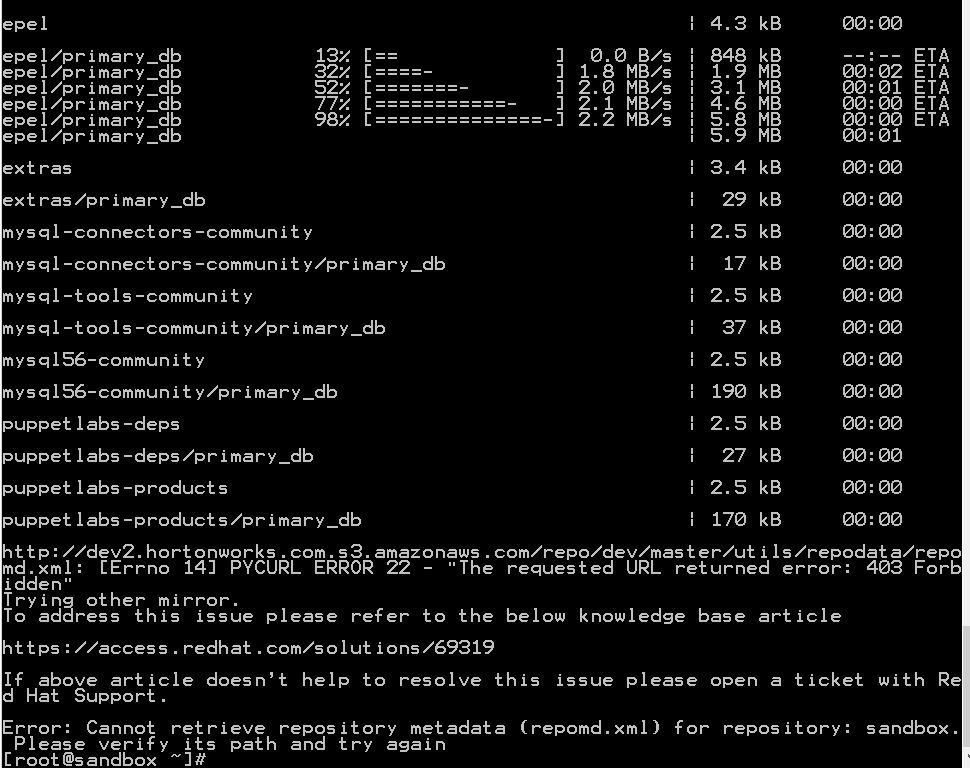
Created 09-17-2017 01:34 AM
- Mark as New
- Bookmark
- Subscribe
- Mute
- Subscribe to RSS Feed
- Permalink
- Report Inappropriate Content
If you want to perform "yum update" then temporarily disable the sandbox.repo by setting the "enabled=0" inside the file "/etc/yum.repos.d/sandbox.repo" as following:
# cat /etc/yum.repos.d/sandbox.repo [sandbox] baseurl=http://dev2.hortonworks.com.s3.amazonaws.com/repo/dev/master/utils/ name=Sandbox repository (tutorials) gpgcheck=0 enabled=0
After setting the "enabled=0" in the above file perform a yum clean and then try the update again.
# yum clean all # yum update
.
Created 09-17-2017 01:34 AM
- Mark as New
- Bookmark
- Subscribe
- Mute
- Subscribe to RSS Feed
- Permalink
- Report Inappropriate Content
If you want to perform "yum update" then temporarily disable the sandbox.repo by setting the "enabled=0" inside the file "/etc/yum.repos.d/sandbox.repo" as following:
# cat /etc/yum.repos.d/sandbox.repo [sandbox] baseurl=http://dev2.hortonworks.com.s3.amazonaws.com/repo/dev/master/utils/ name=Sandbox repository (tutorials) gpgcheck=0 enabled=0
After setting the "enabled=0" in the above file perform a yum clean and then try the update again.
# yum clean all # yum update
.
Created 09-17-2017 08:28 AM
- Mark as New
- Bookmark
- Subscribe
- Mute
- Subscribe to RSS Feed
- Permalink
- Report Inappropriate Content
I followed the steps above, and no more 403 errors!! Yum update worked beautifully and my install of python pip worked. Amazing what one setting will do.
Created 09-17-2017 08:34 AM
- Mark as New
- Bookmark
- Subscribe
- Mute
- Subscribe to RSS Feed
- Permalink
- Report Inappropriate Content
Good to know that the issue is resolved.
Basically the setting "enabled=0" will temporarily disable the sandbox.repo as that repo seems to have some issues currently and hence causing 403 error.
Created 09-17-2017 09:58 AM
- Mark as New
- Bookmark
- Subscribe
- Mute
- Subscribe to RSS Feed
- Permalink
- Report Inappropriate Content
Created 09-17-2017 10:08 AM
- Mark as New
- Bookmark
- Subscribe
- Mute
- Subscribe to RSS Feed
- Permalink
- Report Inappropriate Content
Good to know that it's working now.
It will be great if you can mark this HCC thread as Answered (Accepted) so that other HCC users can easily browse the answered threads when they encounter the similar error.
Created 09-17-2017 09:02 AM
- Mark as New
- Bookmark
- Subscribe
- Mute
- Subscribe to RSS Feed
- Permalink
- Report Inappropriate Content
Yes. I am getting a similar error. Here is what I tried, and nothing worked.
I am having issues installing python-pip which looks like it requires that repo file you mentioned @Lukasz Szary . I have tried the following commands in putty:
yum install python-pip
yum update
yum -y update
yum install epel-release
yum --disablerepo=epel -y update ca-certificates
I'm running Horton sandbox 2.6.1; Windows 10; Oracle VM Virtual Box; Putty; no proxy. Nothing too out of the ordinary. I even dumped the firewall and tried all the commands
All of the commands were met with the following similar error 403 forbidden error:
Error: Cannot retrieve repository metadata (repomd.xml) for repository: sandbox. Please verify its path and try again
[root@sandbox maria_dev]# yum --disablerepo=epel -y update ca-certificates
Loaded plugins: fastestmirror, ovl, priorities
Setting up Update Process
Loading mirror speeds from cached hostfile
* base: reflector.westga.edu * extras: mirror.team-cymru.org * updates: mirror.sfo12.us.leaseweb.net
http://dev2.hortonworks.com.s3.amazonaws.com/repo/dev/master/utils/repodata/repomd.xml: [Errno 14] PYCURL ERROR 22 - "The requested URL returned error: 403 Forbidden"
Trying other mirror.
To address this issue please refer to the below knowledge base article
https://access.redhat.com/solutions/69319
Side note- that redhat article 69319 is restricted to subscribers. I'm not paying for a subscription to read that.
The problem site
http://dev2.hortonworks.com.s3.amazonaws.com/repo/dev/master/utils/repodata/repomd.xml
appears to be the commonality through all of the error codes I received. Shouldn't I be able to access this through a normal browser?
I got this error in chrome and IE. Do we need to pass any logon info? Is the link still active? How do we update our sandbox so that running yum update pulls from the proper location?
<Error>< Code>AccessDenied</Code>< Message>Access Denied</Message>< RequestId>6E1B24189D335373</RequestId>
"); vertical-align: bottom; height: 10px;"><HostId> udzTFHaA9D/xJsvHGf/o1AZbb8mv4/whswlxsdWfu9C+VBHbCn9rz8HDoHR9iKVR2eDaWtRtPjY=< /HostId>
</Error>
Dan
Created 09-17-2017 09:02 AM
- Mark as New
- Bookmark
- Subscribe
- Mute
- Subscribe to RSS Feed
- Permalink
- Report Inappropriate Content
Yes. I am getting a similar error. Here is what I tried, and nothing worked.
I am having issues installing python-pip which looks like it requires that repo file you mentioned @Lukasz Szary . I have tried the following commands in putty:
yum install python-pip
yum update
yum -y update
yum install epel-release
yum --disablerepo=epel -y update ca-certificates
I'm running Horton sandbox 2.6.1; Windows 10; Oracle VM Virtual Box; Putty; no proxy. Nothing too out of the ordinary. I even dumped the firewall and tried all the commands
All of the commands were met with the following similar error 403 forbidden error:
Error: Cannot retrieve repository metadata (repomd.xml) for repository: sandbox. Please verify its path and try again
[root@sandbox maria_dev]# yum --disablerepo=epel -y update ca-certificates
Loaded plugins: fastestmirror, ovl, priorities
Setting up Update Process
Loading mirror speeds from cached hostfile
* base: reflector.westga.edu
* extras: mirror.team-cymru.org
* updates: mirror.sfo12.us.leaseweb.net
http://dev2.hortonworks.com.s3.amazonaws.com/repo/dev/master/utils/repodata/repomd.xml: [Errno 14] PYCURL ERROR 22 - "The requested URL returned error: 403 Forbidden"
Trying other mirror.
To address this issue please refer to the below knowledge base article
https://access.redhat.com/solutions/69319
Side note- that redhat article 69319 is restricted to subscribers. I'm not paying for a subscription to read that.
The problem site
http://dev2.hortonworks.com.s3.amazonaws.com/repo/dev/master/utils/repodata/repomd.xml
appears to be the commonality through all of the error codes I received. Shouldn't I be able to access this through a normal browser?
I got this error in chrome and IE. Do we need to pass any logon info? Is the link still active? How do we update our sandbox so that running yum update pulls from the proper location?
<Error>< Code>AccessDenied</Code>< Message>Access Denied</Message>< RequestId>6E1B24189D335373</RequestId>
"); vertical-align: bottom; height: 10px;"><HostId> udzTFHaA9D/xJsvHGf/o1AZbb8mv4/whswlxsdWfu9C+VBHbCn9rz8HDoHR9iKVR2eDaWtRtPjY=< /HostId>
</Error>
Dan
Created 12-30-2017 05:52 PM
- Mark as New
- Bookmark
- Subscribe
- Mute
- Subscribe to RSS Feed
- Permalink
- Report Inappropriate Content
I don't understand that how to do enabled = 0 ??
As when you give a command - # cat /etc/yum.repos.d/sandbox.repo
it responded -
- [sandbox]
- baseurl=http://dev2.hortonworks.com.s3.amazonaws.com/repo/dev/master/utils/
- name=Sandbox repository (tutorials)
- gpgcheck=0
- enabled=1
Then how to enabled would be 0 ??
Created 01-25-2018 03:46 AM
- Mark as New
- Bookmark
- Subscribe
- Mute
- Subscribe to RSS Feed
- Permalink
- Report Inappropriate Content
@Nilesh Tokeria press the 'i' then replace with '0' after that press 'Esc' and then type :wq then Enter.

