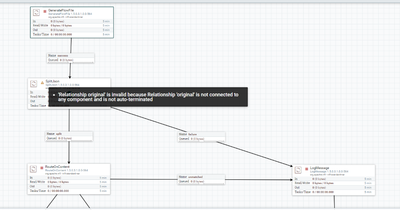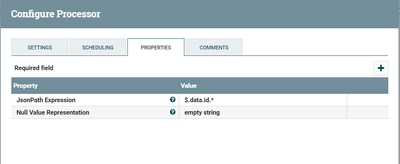Support Questions
- Cloudera Community
- Support
- Support Questions
- Re: split json arrays into json objects and parse
- Subscribe to RSS Feed
- Mark Question as New
- Mark Question as Read
- Float this Question for Current User
- Bookmark
- Subscribe
- Mute
- Printer Friendly Page
- Subscribe to RSS Feed
- Mark Question as New
- Mark Question as Read
- Float this Question for Current User
- Bookmark
- Subscribe
- Mute
- Printer Friendly Page
split json arrays into json objects and parse
- Labels:
-
Apache NiFi
Created 05-30-2019 04:09 AM
- Mark as New
- Bookmark
- Subscribe
- Mute
- Subscribe to RSS Feed
- Permalink
- Report Inappropriate Content
How to split complexed json arrays into individual json objects with SplitJson processor in NIFI? I don't know how to configure the relationship original, split, failure. Json arrays is below
{
"scrollId1": "xyz",
"data": [
{
"id": "app-server-dev-glacier",
"uuid": "a0733c21-6044-11e9-9129-9b2681a9a063",
"name": "app-server-dev-glacier",
"type": "archiveStorage",
"provider": "aws",
"region": "ap-southeast-1",
"account": "164110977718"
},
{
"id": "abc.company.archive.mboi",
"uuid": "95100b11-6044-11e9-977a-f5446bd21d81",
"name": "abc.company.archive.mboi",
"type": "archiveStorage",
"provider": "aws",
"region": "us-east-1",
"account": "852631421774"
}
]
}
I need to split it into
{
"id": "app-server-dev-glacier",
"uuid": "a0733c21-6044-11e9-9129-9b2681a9a063",
"name": "app-server-dev-glacier",
"type": "archiveStorage",
"provider": "aws",
"region": "ap-southeast-1",
"account": "164110977718"
},
{
"id": "abc.company.archive.mboi",
"uuid": "95100b11-6044-11e9-977a-f5446bd21d81",
"name": "abc.company.archive.mboi",
"type": "archiveStorage",
"provider": "aws",
"region": "us-east-1",
"account": "852631421774"
}
Next, I need to insert another field "time" in front of "id", the first attribute of individual object.
I used SplitJson processor, and JSON Path Expression is $.data.id.*, but the relationship reports error. Don't know how to config relationship branches, original, split and failure. Any one have any advice? @Shu
Created on 05-30-2019 04:09 AM - edited 08-17-2019 03:13 PM
- Mark as New
- Bookmark
- Subscribe
- Mute
- Subscribe to RSS Feed
- Permalink
- Report Inappropriate Content
Created 05-30-2019 02:19 PM
- Mark as New
- Bookmark
- Subscribe
- Mute
- Subscribe to RSS Feed
- Permalink
- Report Inappropriate Content
The JsonPath Expression is meant to identify an array, then SplitJson will split each element into its own flow file. Try "$.data" as your JsonPath Expression, and use the "splits" relationship to send things downstream. The "original" relationship will contain the incoming flow file, which doesn't sound like what you want.
Created 05-30-2019 04:07 PM
- Mark as New
- Bookmark
- Subscribe
- Mute
- Subscribe to RSS Feed
- Permalink
- Report Inappropriate Content
@Matt Burgess, thanks, I will try from my side. But which processors should I use if batch messages like below:
{"id":"D1-V11-id11","provider":"D1-V12-provider","type":"D1-V13-type","parentsource":"D1-V14-parentsource","account":"D1-V15-account","region":"D1-V16-region",...},{"id":"D1-V21-21","provider":"D1-V22-provider","type":"D1-V23-type","parentsource":"D1-V24-parentsource","account":"D1-V25-account","region":"D1-V26-region",...}...,{"id":"D1-Vn1-idn1","provider":"D1-Vn2-provider","type":"D1-Vn3-type","parentsource":"D1-Vn4-parentsource","account": "D1-Vn5-account","region": "D1-Vn6-region",...} CR
{"id":"D2-V11-id11","provider":"D2-V12-provider","type":"D2-V13-type","parentsource":"D2-V14-parentsource","account":"D2-V15-account","region":"D2-V16-region",...},{"id":"D2-V21-id21","provider":"D2-V22-provider","type":"D2-V23-type","parentsource":"D2-V24-parentsource","account":"D2-V25-account","region":"D2-V26-region",...}...,{"id":"D2-Vn1-idn1","provider":"D2-Vn2-provider","type":"D2-Vn3-type","parentsource":"D2-Vn4-parentsource","account": "D2-Vn5-account","region": "D2-Vn6-region",...} CR
… CR
{"id":"Dn-V11-id11","provider":"Dn-V12-provider","type":"Dn-V13-type","parentsource":"Dn-V14-parentsource","account":"Dn-V15-account","region":"Dn-V16-region",...},{"id":"Dn-V21-id21","provider":"Dn-V22-provider","type":"Dn-V23-type","parentsource":"Dn-V24-parentsource","account":"Dn-V25-account","region":"Dn-V26-region",...}...,{"id":"Dn-Vn1-idn1","provider":"Dn-Vn2-provider","type":"Dn-Vn3-type","parentsource":"Dn-Vn4-parentsource","account": "Dn-Vn5-account","region": "Dn-Vn6-region",...}
This is not the standard JSON format. Any advice?