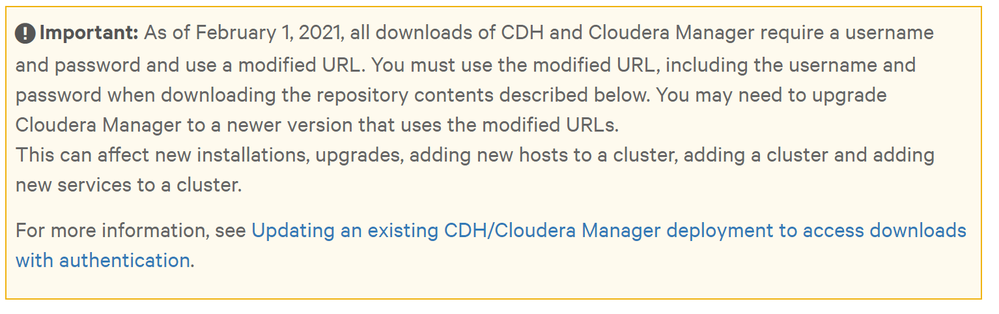Support Questions
- Cloudera Community
- Support
- Support Questions
- Re: username and password(licence) to access the a...
- Subscribe to RSS Feed
- Mark Question as New
- Mark Question as Read
- Float this Question for Current User
- Bookmark
- Subscribe
- Mute
- Printer Friendly Page
- Subscribe to RSS Feed
- Mark Question as New
- Mark Question as Read
- Float this Question for Current User
- Bookmark
- Subscribe
- Mute
- Printer Friendly Page
username and password(licence) to access the archive.cloudera.com
Created on 02-17-2021 01:10 PM - edited 09-16-2022 07:40 AM
- Mark as New
- Bookmark
- Subscribe
- Mute
- Subscribe to RSS Feed
- Permalink
- Report Inappropriate Content
Hi, Maybe someone already asks this question but I can't find the solution so posting here:
I'm using the CDH 5.15.x(Cloudera EXPRESS) Version, I wanted to upgrade to the latest version. Can someone tell me the process to get the username and password(license for the Cloudera Express) for archive.cloudera.com
Not sure if I need to reach the sales team but it is kind of urgent.
Thanks for your time and help.
Thanks,
Venkat
Thanks,
Venkat
Created 02-17-2021 04:39 PM
- Mark as New
- Bookmark
- Subscribe
- Mute
- Subscribe to RSS Feed
- Permalink
- Report Inappropriate Content
Hi @gwsolutions
A little over a year ago now, Cloudera changed the download policy and beginning with Cloudera Manager 6.3.3 and CDH 6.3.3, downloading the software from Cloudera's repositories requires a valid subscription. This means, as you seem to be aware, you would need to obtain a valid Cloudera Enterprise license file and/or a username and password obtained from Cloudera for access to the repositories.
Please see that announcement here: Cloudera Enterprise 6.3.3 Released
As far as upgrading goes, this passage seems the most pertinent to your question:
Upgrades to Cloudera Manager 6.3.3 or CDH 6.3.3 and higher are not supported while running Cloudera Express. A valid Cloudera Enterprise or CDP license must be in place before upgrading to Cloudera Manager 6.3.3 or 7.x, or the upgrade will not be completed. This also applies to trial installations of Cloudera Enterprise and CDP Data Center.
Emphasis is mine. I strongly urge you to read the entire announcement before making any assumptions about how to proceed. In particular, the subsection Important Note About Installation has links to detailed information on how to obtain a username and password for accessing archive.cloudera.com
Was your question answered? Make sure to mark the answer as the accepted solution.
If you find a reply useful, say thanks by clicking on the thumbs up button.
Created 02-18-2021 12:49 PM
- Mark as New
- Bookmark
- Subscribe
- Mute
- Subscribe to RSS Feed
- Permalink
- Report Inappropriate Content
Do you know if it can be an issue, If I keep the same version and no more changes on the cluster until Dec 2021? As I see below note on Cloudera, It will affect new installations, upgrade, adding new host, adding new cluster, and adding new services.
Created 02-18-2021 04:57 PM
- Mark as New
- Bookmark
- Subscribe
- Mute
- Subscribe to RSS Feed
- Permalink
- Report Inappropriate Content
@gwsolutions The short answer: No, I don't know if you will have issues and I can't provide any guidance.
The long answer: I personally would not be comfortable providing anyone any assurances that if they "just" avoid new installations, upgrades, adding new hosts, adding new clusters, or adding new services that they will absolutely not encounter any issues with their existing clusters. In theory, yes, those are the operations that would be affected by the recent private repository implementation , but I am not aware of anyone who has done comprehensive before-and-after testing of legacy versions of Cloudera Manager to prove it.
I also have seen recent reports, both on this site and elsewhere, of Hadoop Administrators doing normal, everyday operations with Cloudera Manager that fail in unexpected ways after Cloudera implemented their private repositories policy because those operations depended upon access to assets on Cloudera's formerly public repositories in highly indirect ways and when that access was blocked, the operations failed in a manner that was difficult to troubleshoot. It could be that the Hadoop Administrators at those sites could have "just" set up local repositories to avoid this happening, but as a practical matter they didn't, so it doesn't matter now because it's too late.
I know this isn't going to help much, but that's what I think.
Was your question answered? Make sure to mark the answer as the accepted solution.
If you find a reply useful, say thanks by clicking on the thumbs up button.