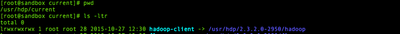Support Questions
- Cloudera Community
- Support
- Support Questions
- Re: /usr/hdp/current/hadoop-client/conf doesn't ex...
- Subscribe to RSS Feed
- Mark Question as New
- Mark Question as Read
- Float this Question for Current User
- Bookmark
- Subscribe
- Mute
- Printer Friendly Page
- Subscribe to RSS Feed
- Mark Question as New
- Mark Question as Read
- Float this Question for Current User
- Bookmark
- Subscribe
- Mute
- Printer Friendly Page
/usr/hdp/current/hadoop-client/conf doesn't exist error
- Labels:
-
Apache Ambari
Created 12-15-2015 05:22 AM
- Mark as New
- Bookmark
- Subscribe
- Mute
- Subscribe to RSS Feed
- Permalink
- Report Inappropriate Content
I am asking this question after struggling to find a solution for two days. I was using HortonWorks 2.3 Sandbox to create a two node cluster. The nodes were Node1 (Sandbox) and Node2 (second node).
I wanted to implement a cluster manually, so I stopped using the VM and I installed Ambari (Version 2.1.2) manually on a fresh Centos 6.4 OS based PC (Node1). The Ambari installation was successful and I created a cluster 'mycluster' and made Node1 as the master node (Node1). I have also created a local repository successfully. I am now trying to add Node2 (This node is from the earlier cluster, without reinstalling CentOS) to this cluster. The installation was 'green', but I encountered some warnings. The warning suggested that I run the following script
python /usr/lib/python2.6/site-packages/ambari_agent/HostCleanup.py --silent --skip=users
I executed the above script and then proceeded with node add. Under "Assign Slaves and Clients" I selected all the clients displayed. However, on "Install, Start and Test" wizard window, I saw the following error. It seems that the HDFS client installation failed. The error message tells me that "/usr/hdp/current/hadoop-client/conf" doesn't exist. I am unable to understand why Ambari is not creating this folder when I have run the python script and cleaned all the previous installation. What am I missing. Please help. Here is the full error message.
Traceback (most recent call last):
File "/var/lib/ambari-agent/cache/common-services/HDFS/2.1.0.2.0/package/scripts/hdfs_client.py", line 120, in <module>
HdfsClient().execute()
File "/usr/lib/python2.6/site-packages/resource_management/libraries/script/script.py", line 219, in execute
method(env)
File "/var/lib/ambari-agent/cache/common-services/HDFS/2.1.0.2.0/package/scripts/hdfs_client.py", line 36, in install
self.configure(env)
File "/var/lib/ambari-agent/cache/common-services/HDFS/2.1.0.2.0/package/scripts/hdfs_client.py", line 41, in configure
hdfs()
File "/usr/lib/python2.6/site-packages/ambari_commons/os_family_impl.py", line 89, in thunk
return fn(*args, **kwargs)
File "/var/lib/ambari-agent/cache/common-services/HDFS/2.1.0.2.0/package/scripts/hdfs.py", line 61, in hdfs
group=params.user_group
File "/usr/lib/python2.6/site-packages/resource_management/core/base.py", line 154, in __init__
self.env.run()
File "/usr/lib/python2.6/site-packages/resource_management/core/environment.py", line 152, in run
self.run_action(resource, action)
File "/usr/lib/python2.6/site-packages/resource_management/core/environment.py", line 118, in run_action
provider_action()
File "/usr/lib/python2.6/site-packages/resource_management/libraries/providers/xml_config.py", line 67, in action_create
encoding = self.resource.encoding
File "/usr/lib/python2.6/site-packages/resource_management/core/base.py", line 154, in __init__
self.env.run()
File "/usr/lib/python2.6/site-packages/resource_management/core/environment.py", line 152, in run
self.run_action(resource, action)
File "/usr/lib/python2.6/site-packages/resource_management/core/environment.py", line 118, in run_action
provider_action()
File "/usr/lib/python2.6/site-packages/resource_management/core/providers/system.py", line 87, in action_create
raise Fail("Applying %s failed, parent directory %s doesn't exist" % (self.resource, dirname))
resource_management.core.exceptions.Fail: Applying File['/usr/hdp/current/hadoop-client/conf/hadoop-policy.xml'] failed, parent directory /usr/hdp/current/hadoop-client/conf doesn't exist
Created 01-20-2016 09:13 AM
- Mark as New
- Bookmark
- Subscribe
- Mute
- Subscribe to RSS Feed
- Permalink
- Report Inappropriate Content
hi
i faced the same issue while starting up nimbus (ambari 2.2.0.0 , hdp 2.3.2.0).
To resolve:
i installed hdfs client on the host and nimbus was able to start up as it found
"/usr/hdp/current/hadoop-client/conf"
Created on 12-15-2015 01:45 PM - edited 08-19-2019 05:36 AM
- Mark as New
- Bookmark
- Subscribe
- Mute
- Subscribe to RSS Feed
- Permalink
- Report Inappropriate Content
@PRADEEP /usr/hdp/current contains symlinks to versioned directories
As always, verify correct permissions exist on the directories.
Created 01-20-2016 09:13 AM
- Mark as New
- Bookmark
- Subscribe
- Mute
- Subscribe to RSS Feed
- Permalink
- Report Inappropriate Content
hi
i faced the same issue while starting up nimbus (ambari 2.2.0.0 , hdp 2.3.2.0).
To resolve:
i installed hdfs client on the host and nimbus was able to start up as it found
"/usr/hdp/current/hadoop-client/conf"
Created 02-19-2016 01:21 AM
- Mark as New
- Bookmark
- Subscribe
- Mute
- Subscribe to RSS Feed
- Permalink
- Report Inappropriate Content
I also found that if you cleanup hadoop directories on the filesystem, you might need to force Ambari to re-install the packages by removing hdp-select. This works when you're going through "Install, Start, Test." Retry the failures after running this on each affected node.
yum -y erase hdp-select
Created 01-03-2017 03:20 PM
- Mark as New
- Bookmark
- Subscribe
- Mute
- Subscribe to RSS Feed
- Permalink
- Report Inappropriate Content
I have installed the hdfs client package manually , problem solved ofcourse I had to manually install nc rpm
Created 04-04-2017 12:18 PM
- Mark as New
- Bookmark
- Subscribe
- Mute
- Subscribe to RSS Feed
- Permalink
- Report Inappropriate Content
Faced similar issue with HDP 2.5.3, the article is good but might be good to include in ambari the run of the
yum -y erase hdp-select
Otherwhise each time the installation fail and you have to retry you get the issue
Created 05-17-2017 03:51 AM
- Mark as New
- Bookmark
- Subscribe
- Mute
- Subscribe to RSS Feed
- Permalink
- Report Inappropriate Content
i got the similar issues above with HDP2.6
when i run yum -y erase hdp-select on each host, still there exist problem where
Using hadoop conf dir: /usr/hdp/current/hadoop-client/conf User Group mapping (user_group) is missing in the hostLevelParams
Kindly advise.