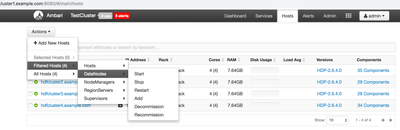Support Questions
- Cloudera Community
- Support
- Support Questions
- Re: what are the steps in order to replace faulty ...
- Subscribe to RSS Feed
- Mark Question as New
- Mark Question as Read
- Float this Question for Current User
- Bookmark
- Subscribe
- Mute
- Printer Friendly Page
- Subscribe to RSS Feed
- Mark Question as New
- Mark Question as Read
- Float this Question for Current User
- Bookmark
- Subscribe
- Mute
- Printer Friendly Page
what are the steps in order to replace faulty disk in datanode
Created 01-14-2019 06:03 PM
- Mark as New
- Bookmark
- Subscribe
- Mute
- Subscribe to RSS Feed
- Permalink
- Report Inappropriate Content
we have ambari cluster - version 2.6.1
HDP - version 2.6.4
each datanode have 12 disks with 500G size
one of the disk is faulty disk and need to replace it
what are the full steps that required , in order to replace the faulty disk
Created 01-14-2019 06:16 PM
- Mark as New
- Bookmark
- Subscribe
- Mute
- Subscribe to RSS Feed
- Permalink
- Report Inappropriate Content
Below article help you to replacing faulty disks on datanode.
https://community.hortonworks.com/articles/3131/replacing-disk-on-datanode-hosts.html
Please accept the answer you found most useful.
Created 01-14-2019 06:24 PM
- Mark as New
- Bookmark
- Subscribe
- Mute
- Subscribe to RSS Feed
- Permalink
- Report Inappropriate Content
in ambari - 2.6.1 - I not see option for Decommission the Datanode
Created 01-14-2019 06:26 PM
- Mark as New
- Bookmark
- Subscribe
- Mute
- Subscribe to RSS Feed
- Permalink
- Report Inappropriate Content
any way why not just to the follwing steps:
1. stop all data node component
put the host in maintenance mode - I am not sure if this step is needed ?
2. shutdown the datanode machine
3. replace the fault disk
4. start the datanode machine
5. start the datanode components
Created 01-15-2019 12:03 PM
- Mark as New
- Bookmark
- Subscribe
- Mute
- Subscribe to RSS Feed
- Permalink
- Report Inappropriate Content
@Michael Bronson
Decommissioning is a process that supports removing components and their hosts from the cluster. You must decommission a master or slave running on a host before removing it or its host from service. Decommissioning helps you to prevent potential loss of data or disruption of service. Below HDP documentation for Ambari-2.6.1 help you to decommission a DataNode. When DataNode decommissioning process is finished, the status display changes to Decommissioned.
I hope that the above answers your questions.
Created 01-15-2019 12:07 PM
- Mark as New
- Bookmark
- Subscribe
- Mute
- Subscribe to RSS Feed
- Permalink
- Report Inappropriate Content
hi
what I am saying , is that ambri 2.6.1 not include this
see that
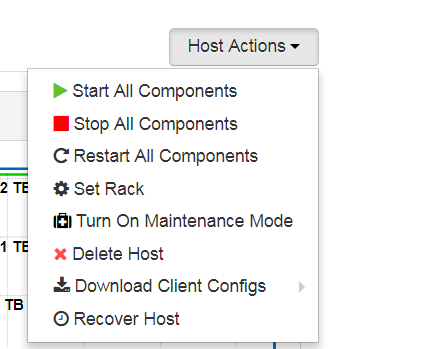
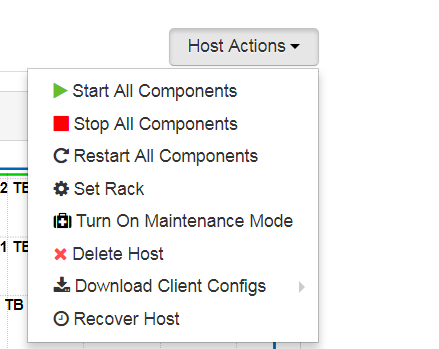
Created 01-15-2019 12:29 PM
- Mark as New
- Bookmark
- Subscribe
- Mute
- Subscribe to RSS Feed
- Permalink
- Report Inappropriate Content
@Michael Bronson Correction: Replace "Filtered Host" with "Selected Hosts" option in my previous update.
Created 01-15-2019 01:21 PM
- Mark as New
- Bookmark
- Subscribe
- Mute
- Subscribe to RSS Feed
- Permalink
- Report Inappropriate Content
Created 01-15-2019 02:00 PM
- Mark as New
- Bookmark
- Subscribe
- Mute
- Subscribe to RSS Feed
- Permalink
- Report Inappropriate Content
Any idea what it look like disabled?
Created on 01-15-2019 12:15 PM - edited 08-17-2019 03:01 PM
- Mark as New
- Bookmark
- Subscribe
- Mute
- Subscribe to RSS Feed
- Permalink
- Report Inappropriate Content
(This is just partial answer to your last update)
Decommissioning DataNodes can be done in the following way for Ambari 2.6.1
Ambari UI --> Hosts (Tab) --> "Actions" (Drop down) --> All Hosts / Filtered Hosts (choose based on your need) --> Choose "DataNode" option --> Decommission
.