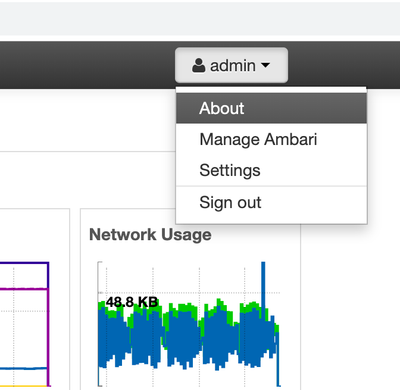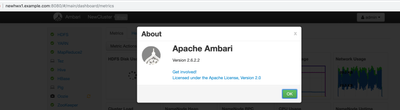Support Questions
- Cloudera Community
- Support
- Support Questions
- why ambari version not displayed from ambari GUI/d...
- Subscribe to RSS Feed
- Mark Question as New
- Mark Question as Read
- Float this Question for Current User
- Bookmark
- Subscribe
- Mute
- Printer Friendly Page
- Subscribe to RSS Feed
- Mark Question as New
- Mark Question as Read
- Float this Question for Current User
- Bookmark
- Subscribe
- Mute
- Printer Friendly Page
why ambari version not displayed from ambari GUI/dasboard
Created 07-05-2019 12:00 PM
- Mark as New
- Bookmark
- Subscribe
- Mute
- Subscribe to RSS Feed
- Permalink
- Report Inappropriate Content
hi all
we upgrade today the ambari version and HDP version
rpm -qa | grep -i ambari ambari-metrics-monitor-2.6.2.2-1.x86_64 ambari-metrics-collector-2.5.0.3-7.x86_64 ambari-agent-2.6.2.2-1.x86_64 ambari-server-2.6.2.2-1.x86_64 ambari-metrics-grafana-2.6.2.2-1.x86_64 ambari-metrics-hadoop-sink-2.6.2.2-1.x86_64
when we login to ambari and to stack and version we not seen any info about the ambari new version - 2.6.2.2
why? this info not in stak and version ?
Created on 07-05-2019 02:11 PM - edited 08-17-2019 04:58 PM
- Mark as New
- Bookmark
- Subscribe
- Mute
- Subscribe to RSS Feed
- Permalink
- Report Inappropriate Content
Ambari version can be seen in the Ambari UI as following:
Ambari UI ---> admin (Top Right corner dropdown) --> About
.
Ambari binaries comes from Ambari Repo. The Stack & Version Page in the Ambari UI shows the versions of HDP (HDF..etc) service version.
.
One additional thing we noticed in your output is this : "ambari-metrics-collector-2.5.0.3-7.x86_64". Looks like some how the AMS collector is not completely upgraded. The Ambari Post upgrade steps are important.
Created 07-05-2019 12:33 PM
- Mark as New
- Bookmark
- Subscribe
- Mute
- Subscribe to RSS Feed
- Permalink
- Report Inappropriate Content
@Michael Bronson Use this query in ambari db and verify the XML data whether all the component versions are updated correctly.
select version_xml,repo_version_id from repo_version where repo_version_id in (select distinct(desired_repo_version_id) from servicedesiredstate);
In case if you find any inconsistency in the version then you need to update the correct version.
Created 07-05-2019 01:21 PM
- Mark as New
- Bookmark
- Subscribe
- Mute
- Subscribe to RSS Feed
- Permalink
- Report Inappropriate Content
we can check also from rpm's , but my question was - why ambari GUI not view the ambari version!!
Created on 07-05-2019 02:11 PM - edited 08-17-2019 04:58 PM
- Mark as New
- Bookmark
- Subscribe
- Mute
- Subscribe to RSS Feed
- Permalink
- Report Inappropriate Content
Ambari version can be seen in the Ambari UI as following:
Ambari UI ---> admin (Top Right corner dropdown) --> About
.
Ambari binaries comes from Ambari Repo. The Stack & Version Page in the Ambari UI shows the versions of HDP (HDF..etc) service version.
.
One additional thing we noticed in your output is this : "ambari-metrics-collector-2.5.0.3-7.x86_64". Looks like some how the AMS collector is not completely upgraded. The Ambari Post upgrade steps are important.
Created 07-06-2019 08:59 PM
- Mark as New
- Bookmark
- Subscribe
- Mute
- Subscribe to RSS Feed
- Permalink
- Report Inappropriate Content
The above question and the entire response thread below was originally posted in the Community Help track. On Wed Jun 26 21:14 UTC 2019, a member of the HCC moderation staff moved it to the Cloud & Operations track. The Community Help Track is intended for questions about using the HCC site itself, not technical questions about using Ambari or upgrading HDP.
Was your question answered? Make sure to mark the answer as the accepted solution.
If you find a reply useful, say thanks by clicking on the thumbs up button.