You can now get a consolidated view of all the COD metrics using the Grafana dashboard. To enable the Grafana dashboard, simply use the --enable-grafana option in the create-database command. This enables the Grafana URL under the GRAFANA DASHBOARD option inside your COD database. When you click on the Grafana URL, it takes you to the Grafana dashboard.
Here is a sample command:
cdp opdb create-database --environment <environment_name> --database <database_name> --enable-grafana
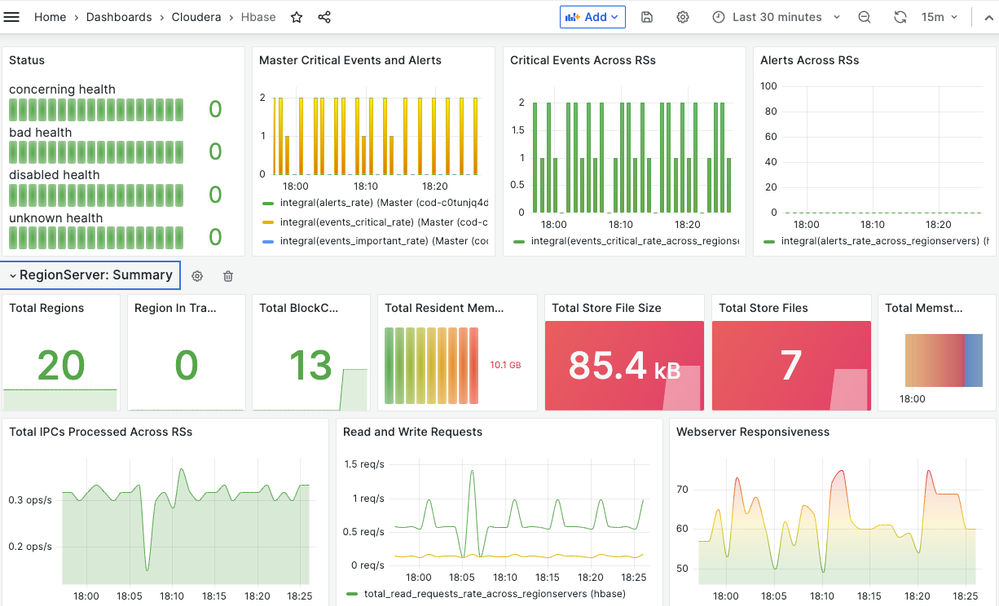
Important links:
This is available starting in COD v1.33 and you do not need to upgrade to a higher version of COD to benefit from this feature.
Try out CDP Operational Database for free with Test Drive (no cloud account or setup is needed).