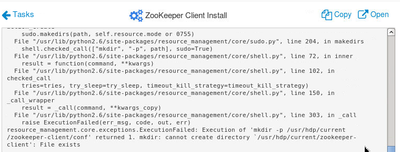Community Articles
- Cloudera Community
- Support
- Community Articles
- Automate HDP installation using Ambari Blueprints ...
- Subscribe to RSS Feed
- Mark as New
- Mark as Read
- Bookmark
- Subscribe
- Printer Friendly Page
- Report Inappropriate Content
- Subscribe to RSS Feed
- Mark as New
- Mark as Read
- Bookmark
- Subscribe
- Printer Friendly Page
- Report Inappropriate Content
Created on 10-13-2016 08:02 AM
In previous post we have seen how to install multi node HDP cluster using Ambari Blueprints. In this post we will see how to Automate HDP installation with Namenode HA using Ambari Blueprints.
.
Note - For Ambari 2.6.X onwards, we will have to register VDF to register internal repository, or else Ambari will pick up latest version of HDP and use the public repos. please see below document for more information. For Ambari version less than 2.6.X, this guide will work without any modifications.
.
Below are simple steps to install HDP multinode cluster with Namenode HA using internal repository via Ambari Blueprints.
.
Step 1: Install Ambari server using steps mentioned under below link
http://docs.hortonworks.com/HDPDocuments/Ambari-2.1.2.1/bk_Installing_HDP_AMB/content/_download_the_...
.
Step 2: Register ambari-agent manually
Install ambari-agent package on all the nodes in the cluster and modify hostname to ambari server host(fqdn) in /etc/ambari-agent/conf/ambari-agent.ini
.
Step 3: Configure blueprints
Please follow below steps to create Blueprints
.
3.1 Create hostmapping.json file as shown below:
Note – This file will have information related to all the hosts which are part of your HDP cluster.
{
"blueprint" : "prod",
"default_password" : "hadoop",
"host_groups" :[
{
"name" : "prodnode1",
"hosts" : [
{
"fqdn" : "prodnode1.openstacklocal"
}
]
},
{
"name" : "prodnode2",
"hosts" : [
{
"fqdn" : "prodnode2.openstacklocal"
}
]
},
{
"name" : "prodnode3",
"hosts" : [
{
"fqdn" : "prodnode3.openstacklocal"
}
]
}
]
}.
3.2 Create cluster_configuration.json file, it contents mapping of hosts to HDP components
{
"configurations" : [
{ "core-site": {
"properties" : {
"fs.defaultFS" : "hdfs://prod",
"ha.zookeeper.quorum" : "%HOSTGROUP::prodnode1%:2181,%HOSTGROUP::prodnode2%:2181,%HOSTGROUP::prodnode3%:2181"
}}
},
{ "hdfs-site": {
"properties" : {
"dfs.client.failover.proxy.provider.prod" : "org.apache.hadoop.hdfs.server.namenode.ha.ConfiguredFailoverProxyProvider",
"dfs.ha.automatic-failover.enabled" : "true",
"dfs.ha.fencing.methods" : "shell(/bin/true)",
"dfs.ha.namenodes.prod" : "nn1,nn2",
"dfs.namenode.http-address" : "%HOSTGROUP::prodnode1%:50070",
"dfs.namenode.http-address.prod.nn1" : "%HOSTGROUP::prodnode1%:50070",
"dfs.namenode.http-address.prod.nn2" : "%HOSTGROUP::prodnode3%:50070",
"dfs.namenode.https-address" : "%HOSTGROUP::prodnode1%:50470",
"dfs.namenode.https-address.prod.nn1" : "%HOSTGROUP::prodnode1%:50470",
"dfs.namenode.https-address.prod.nn2" : "%HOSTGROUP::prodnode3%:50470",
"dfs.namenode.rpc-address.prod.nn1" : "%HOSTGROUP::prodnode1%:8020",
"dfs.namenode.rpc-address.prod.nn2" : "%HOSTGROUP::prodnode3%:8020",
"dfs.namenode.shared.edits.dir" : "qjournal://%HOSTGROUP::prodnode1%:8485;%HOSTGROUP::prodnode2%:8485;%HOSTGROUP::prodnode3%:8485/prod",
"dfs.nameservices" : "prod"
}}
}],
"host_groups" : [
{
"name" : "prodnode1",
"components" : [
{
"name" : "NAMENODE"
},
{
"name" : "JOURNALNODE"
},
{
"name" : "ZKFC"
},
{
"name" : "NODEMANAGER"
},
{
"name" : "DATANODE"
},
{
"name" : "ZOOKEEPER_CLIENT"
},
{
"name" : "HDFS_CLIENT"
},
{
"name" : "YARN_CLIENT"
},
{
"name" : "FALCON_CLIENT"
},
{
"name" : "OOZIE_CLIENT"
},
{
"name" : "HIVE_CLIENT"
},
{
"name" : "MAPREDUCE2_CLIENT"
},
{
"name" : "ZOOKEEPER_SERVER"
}
],
"cardinality" : 1
},
{
"name" : "prodnode2",
"components" : [
{
"name" : "JOURNALNODE"
},
{
"name" : "MYSQL_SERVER"
},
{
"name" : "HIVE_SERVER"
},
{
"name" : "HIVE_METASTORE"
},
{
"name" : "WEBHCAT_SERVER"
},
{
"name" : "NODEMANAGER"
},
{
"name" : "DATANODE"
},
{
"name" : "ZOOKEEPER_CLIENT"
},
{
"name" : "ZOOKEEPER_SERVER"
},
{
"name" : "HDFS_CLIENT"
},
{
"name" : "YARN_CLIENT"
},
{
"name" : "FALCON_SERVER"
},
{
"name" : "OOZIE_SERVER"
},
{
"name" : "FALCON_CLIENT"
},
{
"name" : "OOZIE_CLIENT"
},
{
"name" : "HIVE_CLIENT"
},
{
"name" : "MAPREDUCE2_CLIENT"
}
],
"cardinality" : 1
},
{
"name" : "prodnode3",
"components" : [
{
"name" : "RESOURCEMANAGER"
},
{
"name" : "JOURNALNODE"
},
{
"name" : "ZKFC"
},
{
"name" : "NAMENODE"
},
{
"name" : "APP_TIMELINE_SERVER"
},
{
"name" : "HISTORYSERVER"
},
{
"name" : "NODEMANAGER"
},
{
"name" : "DATANODE"
},
{
"name" : "ZOOKEEPER_CLIENT"
},
{
"name" : "ZOOKEEPER_SERVER"
},
{
"name" : "HDFS_CLIENT"
},
{
"name" : "YARN_CLIENT"
},
{
"name" : "HIVE_CLIENT"
},
{
"name" : "MAPREDUCE2_CLIENT"
}
],
"cardinality" : 1
}
],
"Blueprints" : {
"blueprint_name" : "prod",
"stack_name" : "HDP",
"stack_version" : "2.4"
}
}Note - I have kept Namenodes on prodnode1 and prodnode3, you can change it according to your requirement. I have added few more services like Hive, Falcon, Oozie etc. You can remove them or add few more according to your requirement.
.
Step 4: Create an internal repository map
.
4.1: hdp repository – copy below contents, modify base_url to add hostname/ip-address of your internal repository server and save it in repo.json file.
{
"Repositories":{
"base_url":"http://<ip-address-of-repo-server>/hdp/centos6/HDP-2.4.2.0",
"verify_base_url":true
}
}.
4.2: hdp-utils repository – copy below contents, modify base_url to add hostname/ip-address of your internal repository server and save it in hdputils-repo.json file.
{
"Repositories" : {
"base_url" : "http://<ip-address-of-repo-server>/hdp/centos6/HDP-UTILS-1.1.0.20",
"verify_base_url" : true
}
}Step 5: Register blueprint with ambari server by executing below command
curl -H "X-Requested-By: ambari"-X POST -u admin:admin http://<ambari-server-hostname>:8080/api/v1/blueprints/multinode-hdp -d @cluster_config.json
.
Step 6: Setup Internal repo via REST API.
Execute below curl calls to setup internal repositories.
curl -H "X-Requested-By: ambari"-X PUT -u admin:admin http://<ambari-server-hostname>:8080/api/v1/stacks/HDP/versions/2.4/operating_systems/redhat6/reposi... -d @repo.json
curl -H "X-Requested-By: ambari"-X PUT -u admin:admin http://<ambari-server-hostname>:8080/api/v1/stacks/HDP/versions/2.4/operating_systems/redhat6/reposi... -d @hdputils-repo.json
.
Step 7: Pull the trigger! Below command will start cluster installation.
curl -H "X-Requested-By: ambari"-X POST -u admin:admin http://<ambari-server-hostname>:8080/api/v1/clusters/multinode-hdp -d @hostmap.json
.
Please refer Part-4 for setting up HDP with Kerberos authentication via Ambari blueprint.
.
Please feel free to comment if you need any further help on this. Happy Hadooping!! 
Created on 03-26-2017 11:23 PM
- Mark as Read
- Mark as New
- Bookmark
- Permalink
- Report Inappropriate Content
Hi Kuldeep,
I have a question. What is the minimum number of journal nodes that are required for a cluster which is in namenode HA mode? From what I understand what the role of journal node is, only one or two should also be enough (even though in your example you have 3 journal nodes and even when I created a manual namenode HA cluster of 3 nodes, each node had a journal node totally again to 3 journal nodes) or is it that each node must have a journal node for example if I have 10 node cluster where I want to have NN HA enabled, will I require 10 journal nodes to be installed (one on each node)?
Created on 03-29-2017 11:51 PM
- Mark as Read
- Mark as New
- Bookmark
- Permalink
- Report Inappropriate Content
The JournalNodes are for shared edits. They are responsible for keep in the Active and Standby NameNodes in sync in terms of filesystem edits. You do not need a JournalNode for each of your data nodes. The normal approach is to use 3 JournalNodes to give the greatest level of high availability. It's the same idea behind 3x replication of data.
Created on 01-18-2018 09:33 PM - edited 08-17-2019 08:52 AM
- Mark as Read
- Mark as New
- Bookmark
- Permalink
- Report Inappropriate Content
with HDP-2.6, I'm facing an issue with the zookeeper-server and client install with the above config. I tried removing and re-installing but that didn't work either.
mkdir: cannot create directory `/usr/hdp/current/zookeeper-client': File exists