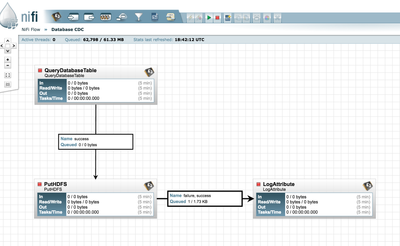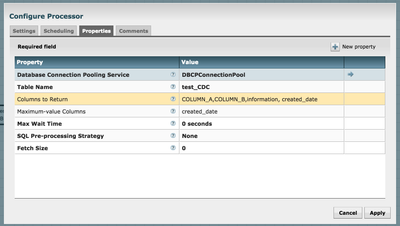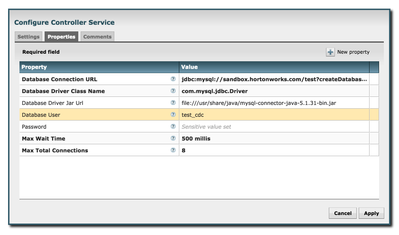Community Articles
- Cloudera Community
- Support
- Community Articles
- Change Data Capture using NiFi
- Subscribe to RSS Feed
- Mark as New
- Mark as Read
- Bookmark
- Subscribe
- Printer Friendly Page
- Report Inappropriate Content
- Subscribe to RSS Feed
- Mark as New
- Mark as Read
- Bookmark
- Subscribe
- Printer Friendly Page
- Report Inappropriate Content
Created on 09-08-2016 03:17 AM - edited 08-17-2019 10:15 AM
Prerequisites
- 1)Download HDP Sandbox
- 2)MySQL database (Should already be present in the sandbox)
- 3)Nifi 0.6 or later ( Download and install a new version of NIFI or use Ambari to install NIFI in the sandbox)
MySQL setup (Source Database)
In this setup we will create a table in MySQL tables and create a few triggers on the tables to emulate transactions.
- These triggers will find out if the change introduced was an insert or an update
- also will update the time stamp on the updated/inserted row. ( This is very important as Nifi Will be polling on this column to extract changes based on the time stamp)
unix> mysql –u root –p unix>Enter password:<enter> mysql> mysql> create database test_cdc; mysql> create user 'test_cdc'@'localhost' identified by 'test_cdc'; mysql> GRANT ALL PRIVILEGES ON *.* TO 'test_CDC'@'%' IDENTIFIED BY 'test_CDC' WITH GRANT OPTION; mysql>Flush Privileges mysql> exit; unix> mysql –u test_cdc –p test_cdc mysql>create table CDC_TEST ( Column_A int, Column_B text, Created_date datetime, INFORMATION text );
Create Triggers in MYSQL
mysql> create trigger CDC_insert
before insert on
cdc_test
for each row
set
NEW.created_date =NOW()
, NEW.information = 'INSERT';
mysql> create trigger CDC_UPDATE
before update on
cdc_test
for each row
set
NEW.created_date = NOW()
, NEW.information = 'UPDATE';
HIVE setup (Destination Database)
In hive, we have created an external table, with exactly same data structure as MySQL table, NIFI would be used to capture changes from the source and insert them into the Hive table.
Using AMBARI Hive view or from HIVE CLI create the following table in the hive default database:
I have used hive cli to create the table:
Unix> hive Hive> create external table
HIVE_TEST_CDC
( COLUMN_A int ,
COLUMN_B string,
CREATED_DATE string,
INFORMATION string)
stored as avro
location '/test-nifi/CDC/'Note: I am not including how to create Managed Hive table with ORC format, that would be covered in a different article.
Nifi Setup :
This is a simple NIFI setup, the queryDatabase table processor is only available as part of default processors from version 0.6 of Nifi.
queryDatabaseProcessor Configuration
Its very intuitive
The main things to configure is DBCPConnection Pool and Maximum-value Columns
Please choose this to be the date-time stamp column that could be a cumulative change-management column
This is the only limitation with this processor as it is not a true CDC and relies on one column. If the data is reloaded into the column with older data the data will not be replicated into HDFS or any other destination.
This processor does not rely on Transactional logs or redo logs like Attunity or Oracle Goldengate. For a complete solution for CDC please use Attunity or Oracle Goldengate solutions.
DBCPConnectionPool Configuration:
putHDFS processor
configure the Hadoop Core-site.xml and hdfs-site.xml and destination HDFS directory in this case it is /test-nifi/CDC
Make sure this directory is present in HDFS otherwise create it using the following command
Unix> hadoop fs –mkdir –p /test-nifi/CDC
Make sure all the processors are running in NiFi
Testing CDC
Run a bunch of insert statements on MySQL database.
mysql –u test_cdc –p
at the mysql CLI
run the following inserts:
insert into cdc_test values (3, 'cdc3', null, null);
insert into cdc_test values (4, 'cdc3', null, null);
insert into cdc_test values (5, 'cdc3', null, null);
insert into cdc_test values (6, 'cdc3', null, null);
insert into cdc_test values (7, 'cdc3', null, null);
insert into cdc_test values (8, 'cdc3', null, null);
insert into cdc_test values (9, 'cdc3', null, null);
insert into cdc_test values (10, 'cdc3', null, null);
insert into cdc_test values (11, 'cdc3', null, null);
insert into cdc_test values (12, 'cdc3', null, null);
insert into cdc_test values (13, 'cdc3', null, null);
select * from cdc_test
go to hive using cli and check if the records were transferred over using NIFI.
Hive> select * from hive_test_cdc
Voila…
Created on 09-16-2016 12:57 PM
- Mark as Read
- Mark as New
- Bookmark
- Permalink
- Report Inappropriate Content
I had questions about the need for the triggers, The main reason for creating Triggers in mysql are
1) Triggers set up date and time stamp whenever a row is inserted or updated and NIFI processor is polling on the date and time column to pull the latest data from RDBMS into nifi to generate a flow file. Date and time field is critical.
2) Also, it helps to figure out if the record was inserted or updated in Mysql as well as in Hive. So we know the state of the record in the source system. This field is just being used for demo purpose, its not really required to set this data.
Created on 10-16-2018 02:04 PM
- Mark as Read
- Mark as New
- Bookmark
- Permalink
- Report Inappropriate Content
Hi! I tried to use this setup for MariaDB - without success... i.e. my trial already failed at the CDC-Processor (with a dockerized NiFi and the org.mariadb.jdbc.Driver). Is MariaDB known to not work?
PS: without the Distributed-Map-Cache-Client - it works (of course I don't get the table and column names - which I guess would be "more than just nice"... with the DMCC I get a JDBC error "creating binlog enrichment"