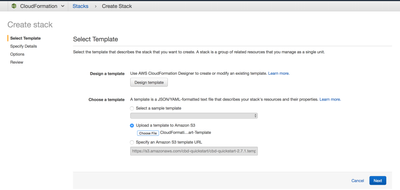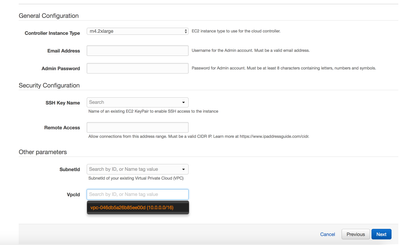Community Articles
- Cloudera Community
- Support
- Community Articles
- Cloudbreak : Use existing vpc/subnet for AWS Quick...
- Subscribe to RSS Feed
- Mark as New
- Mark as Read
- Bookmark
- Subscribe
- Printer Friendly Page
- Report Inappropriate Content
- Subscribe to RSS Feed
- Mark as New
- Mark as Read
- Bookmark
- Subscribe
- Printer Friendly Page
- Report Inappropriate Content
Created on 12-14-2018 10:59 PM - edited 08-17-2019 05:20 AM
Overview
There are many useful articles as well official Cloudbreak documentation covers everything in great depth. This short article walks you through how to deploy the Cloudbreak instance within the existing VPC and Subnet using the AWS Quickstart deployment.
Cloudbreak deployment options
The cloudbreak deployment options are explained in detail here.
If you notice the AWS specific Networking options, the Quickstart by default creates the new VPC and for the custom VPC the production install is recommended.
In case you are doing poc and quickly want to try the Quickstart option but wanted to use the existing VPC, you can do that by enhancing the CloudFormation template which is described in next session.
CloudFormation template changes
When you launch the CloudFormation template for AWS Quickstart by default it selects the existing CloudFormation template https://s3.amazonaws.com/cbd-quickstart/cbd-quickstart-2.7.0.template.
Instead of using the default template use the following template.
https://github.com/mpandithw/cloudbreak/blob/master/CloudFormation_aws_QuickStart-Template
Mainly following changes have been made to the original template.
Added the following two parameters VpcId and SubnetId.
"VpcId": {
"Type": "AWS::EC2::VPC::Id",
"Description": "VpcId of your existing Virtual Private Cloud (VPC)"
},"SubnetId": {
"Type": "AWS::EC2::Subnet::Id",
"Description": "SubnetId of your existing Virtual Private Cloud (VPC)"
}
I am not walking through all the detail steps which are already covered in cloudbreak documentation.
Only modification to original process is to select your own CloudFormation template which is described above.
You will get the options with drop down list of existing VPC and subnet.
Complete the rest of process as explained in the cloudbreak documentation.
Benefits
You can use the AWS Quickstart deployment of cloudbreak within your existing VPC/Subnet.
Document References
Created on 12-18-2018 04:00 PM
- Mark as Read
- Mark as New
- Bookmark
- Permalink
- Report Inappropriate Content
Hi Milind,
Use of Existing VPC thing is not working in our case with the new template.
With the new parameter in template it is allowing for selecting the existing VPC, but while creating the cloud break instance it is still creating the new VPC and launching the cloudbreak EC2 instance in the new VPC and not using the existing vpc subnet.
Fixing the same will be helpful for us. I'm not expert in cloud formation template but looks like you have added the new parameters, but the previous existing parameter in template still overwriting them.
Created on 01-22-2019 04:45 PM
- Mark as Read
- Mark as New
- Bookmark
- Permalink
- Report Inappropriate Content
Ananya, script was updated long back to take care of this. You should able to use existing vpc and subnet. Only issue you might face if internet gateway is already attached to vpc as script prefers to add new internet gateway.