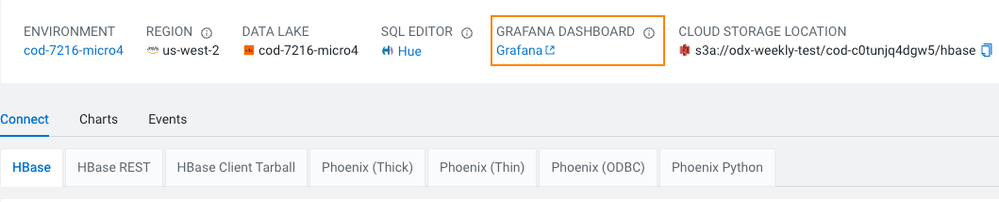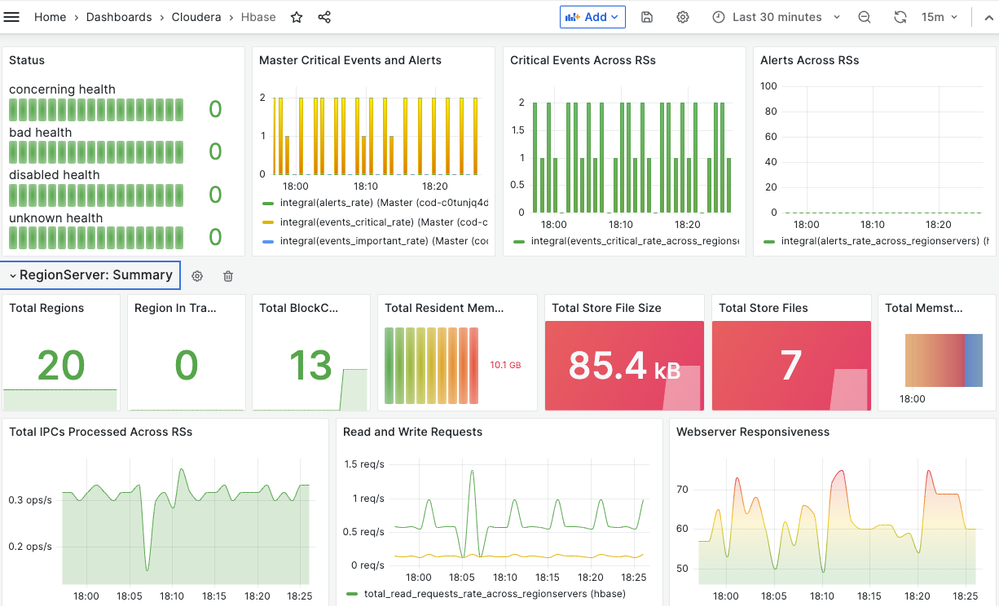Community Articles
- Cloudera Community
- Support
- Community Articles
- Cloudera Operational Database (COD) key features r...
- Subscribe to RSS Feed
- Mark as New
- Mark as Read
- Bookmark
- Subscribe
- Printer Friendly Page
- Report Inappropriate Content
- Subscribe to RSS Feed
- Mark as New
- Mark as Read
- Bookmark
- Subscribe
- Printer Friendly Page
- Report Inappropriate Content
Created on
01-11-2024
07:10 AM
- edited on
01-11-2024
09:57 PM
by
VidyaSargur
Upgrade your COD cluster without downtime
Released on August 10, 2023
You can now upgrade the Cloudera Runtime version and the operating system version of the database that uses HDFS and Object Store without Ephemeral Storage, in a rolling restart mode.
Previously, while performing a Cloudera Runtime upgrade, users experienced HBase or Phoenix service downtime provided by COD. You can now avoid a service outage of a COD cluster while performing a Cloudera Runtime upgrade.
This feature ensures continuous service availability.
To upgrade the Cloudera Runtime version, use the --rolling-upgrade | --no-rolling-upgrade option on CDP CLI with the upgrade-database command.
cdp opdb upgrade-database --environment <environment-name> --database <database-name> --runtime <runtime-version> [--rolling-upgrade | --no-rolling-upgrade]
To upgrade the operating system version, use the --os-upgrade-only option along with the --rolling-upgrade option in the upgrade-database command.
cdp opdb upgrade-database --environment <environment-name> --database <database-name> [--runtime <runtime-version> | --image <imageId>] --os-upgrade-only --rolling-upgrade
References:
------------------------------------------------------------------------------------------------
Enhance your COD metrics view using Grafana dashboards
Released on August 10, 2023
You can now obtain a consolidated view of your COD metrics using the Grafana dashboard for the supported components. It is a pre-defined solution to visualize the COD metrics comprehensively.
On your CDP CLI, use the create-database command and the --enable-grafana option to enable the Grafana URL under the GRAFANA DASHBOARD option inside your COD database.
Here’s an example of the create-database command.
cdp opdb create-database --environment <environment_name> --database <database_name> --enable-grafana
On successfully executing the command, the Grafana URL is added under the GRAFANA DASHBOARD option inside the COD database as shown in the following figure.
When you click on the Grafana URL, it takes you to the Grafana dashboard.
Here is an example of the HBase dashboard using Grafana.
References:
------------------------------------------------------------------------------------------------
Create your COD cluster using JDK8 and JDK11
Released on August 30, 2023
You can now create your database using either of the aforementioned Java versions. A new CLI option –java-version is available which you can use to configure the Java version on your COD cluster.
Previously, users could only select the JDK 8 version while creating an operational database. Now, users can select the supported JDK versions that provide more flexibility.
Use the following command on your CDP CLI to specify the Java version on your COD cluster.
cdp opdb create-database --environment-name <environment_name> --database-name <database_name> --java-version <value>
cdp opdb create-database --environment-name cod7215 --database-name testenv --java-version 11
The supported Java versions are JDK8 and JDK11. If you do not specify the Java version, by default, JDK8 is used.
References:
------------------------------------------------------------------------------------------------
Create your COD cluster on a cloud environment with ephemeral storage
COD introduces a new UI option, Cloud With Ephemeral Storage while creating a new operational database. You can set the storage type for the database using this UI option. This option is equivalent to using the --storage-type CLOUD_WITH_EPHEMERAL option on CDP CLI while creating an operational database.
Previously, users were limited to using the CDP CLI to select the storage type; now they don’t need to use the CLI when creating a new COD cluster with cloud storage and using ephemeral caching.
References:
------------------------------------------------------------------------------------------------