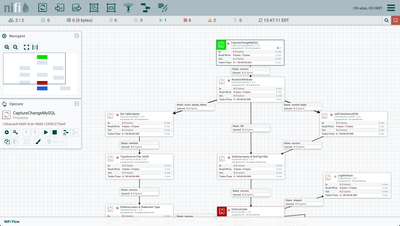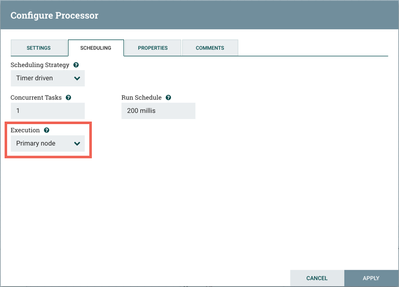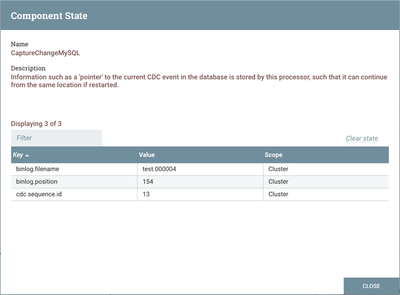Community Articles
- Cloudera Community
- Support
- Community Articles
- Configuring an external ZooKeeper to work with Apa...
- Subscribe to RSS Feed
- Mark as New
- Mark as Read
- Bookmark
- Subscribe
- Printer Friendly Page
- Report Inappropriate Content
- Subscribe to RSS Feed
- Mark as New
- Mark as Read
- Bookmark
- Subscribe
- Printer Friendly Page
- Report Inappropriate Content
Created on 09-05-2017 06:12 PM - edited 08-17-2019 11:20 AM
Objective
Apache NiFi provides the option of starting an embedded ZooKeeper server. However, NiFi can also be configured to run with an external ZooKeeper server. This article describes how to install and configure a 3 host ZooKeeper ensemble to work with a 2 node NiFi cluster.
Environment
This tutorial was tested using the following environment and components:
- Mac OS X 10.11.6
- Apache ZooKeeper 3.4.6
- Apache NiFi 1.3.0
ZooKeeper
ZooKeeper Version
The version of ZooKeeper chosen for this tutorial is Release 3.4.6.
Note: ZooKeeper 3.4.6 is the version supported by the latest and previous versions of Hortonworks HDF as shown in the "Component Availability In HDF" table of the HDF 3.0.1.1 Release Notes.
ZooKeeper Download
Go to
http://www.apache.org/dyn/closer.cgi/zookeeper/ to determine the best Apache mirror site to download a stable ZooKeeper distribution. From that mirror site, select the zookeeper-3.4.6 directory and download the zookeeper-3.4.6.tar.gz file.
Unzip the tar.gz file and create 3 copies of the distribution directory, one for each host in the ZooKeeper ensemble. For example:
/zookeeper-1 /zookeeper-2 /zookeeper-3
Note: In this tutorial, we are running multiple servers on the same machine.
ZooKeeper Configuration
"zoo.cfg" file
Next we need to create three config files. In the
conf directory of zookeeper-1, create a zoo.cfg file with the following contents:
tickTime=2000 dataDir=/usr/local/zookeeper1 clientPort=2181 initLimit=5 syncLimit=2 server.1=localhost:2888:3888 server.2=localhost:2889:3889 server.3=localhost:2890:3890
Because we are running multiple ZooKeeper servers on a single machine, we specified the servername as localhost with unique quorum & leader election ports (i.e. 2888:3888, 2889:3889, 2890:3890) for each server.X.
Create similar
zoo.cfg files in the conf directories of zookeeper-2 and zookeeper-3 with modified values for dataDir and clientPort properties as separate dataDirs and distinct clientPorts are necessary.
"myid" file
Every machine that is part of the ZooKeeper ensemble needs to know about every other machine in the ensemble. As such, we need to attribute a server id to each machine by creating a file named
myid, one for each server, which resides in that server's data directory, as specified by the configuration file parameter dataDir.
For example, create a
myid file in /usr/local/zookeeper1 that consists of a single line with the text "1" and nothing else. Create the other myid files in the /usr/local/zookeeper2 and /usr/local/zookeeper3 directories with the contents of "2" and "3" respectively.
Note: More information about ZooKeper configuration settings can be found in the ZooKeeper Getting Started Guide.
ZooKeeper Startup
Start up each ZooKeeper host, by navigating to the /bin directory of each and applying the following command:
./zkServer.sh start
NiFi
NiFi Configuration
For a two node NiFi cluster, in each
conf directory modify the following properties in the nifi.properties file:
nifi.state.management.embedded.zookeeper.start=false nifi.zookeeper.connect.string=localhost:2181,localhost:2182,localhost:2183
The first property configures NiFi to not use its embedded ZooKeeper. As a result, the
zookeeper.properties and state-management.xml files in the conf directory are ignored. The second property must be specified to join the cluster as it lists all the ZooKeeper instances in the ensemble.
NiFi Startup
You can now start up each NiFi node. When the UI is available, create or upload a flow that has processors that capture state information. For example, import and setup the flow from the Change Data Capture (CDC) with Apache NiFi series:
In addition to the other setup steps from the CDC article, since this environment is a cluster, for the CaptureChangeMySQL processor, go to the Scheduling tab on the Configure Processor dialog. Change the Execution setting to "Primary node" from "All nodes":
Run the flow and select "View State" from the CaptureChangeMySQL and/or EnforceOrder processors to verify that state information is managed properly by the external ZooKeeper ensemble:
Created on 07-13-2018 02:58 PM
- Mark as Read
- Mark as New
- Bookmark
- Permalink
- Report Inappropriate Content
Hello,
I have a question if you can help answer that would be great.
Can we run Nifi in standalone mode (not cluster) in an Open Shift Pod but manage state in zookeeper to ensure if the openshift pod reboots the states of the stateful processors are not lost? it appears to me that NiFi architecture does not fit containerization.
Thoughts?
Created on 06-15-2020 08:05 PM
- Mark as Read
- Mark as New
- Bookmark
- Permalink
- Report Inappropriate Content
i am getting zookeeper already running on pid. how to fix it?
Created on 06-15-2020 10:50 PM
- Mark as Read
- Mark as New
- Bookmark
- Permalink
- Report Inappropriate Content
@nifi_pista , as this is an older article, you would have a better chance of receiving a resolution by starting a new thread. This will also provide the opportunity to provide details specific to your environment that could aid others in providing a more accurate answer to your question.