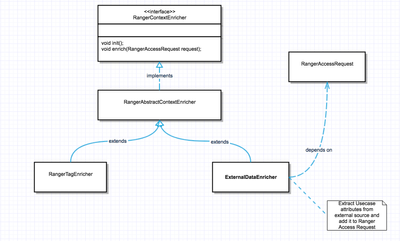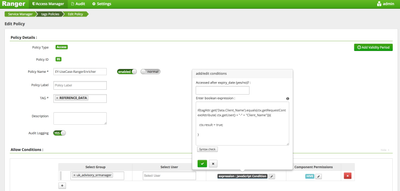Community Articles
- Cloudera Community
- Support
- Community Articles
- Custom Context Enrichment for Ranger Tag based ABA...
- Subscribe to RSS Feed
- Mark as New
- Mark as Read
- Bookmark
- Subscribe
- Printer Friendly Page
- Report Inappropriate Content
- Subscribe to RSS Feed
- Mark as New
- Mark as Read
- Bookmark
- Subscribe
- Printer Friendly Page
- Report Inappropriate Content
Created on 02-09-2019 11:30 PM - edited 08-17-2019 04:49 AM
Abstract
This article objective is to explain how one can Enrich Ranger Request Context with additional data which can be very useful during policy evaluation.
Problem Statement
As you all know Ranger Tag based policies are very powerful in implementing data governance using ABAC model, one can define data attributes at Tag level within Atlas and use them during policy condition creation using JavaScript style execution engine, by default you can only access certain context level data like user, group, action, IP address and tag attribute values etc within this javascript logic, but these are not sufficient to define complex authorization policies you see in the enterprise, authorization polices may require additional data like project/usecase user is assigned to, external data which influences policy evaluation etc. How are you going to resolve these kind of situations?
Solution
This is where Ranger Dynamic Context hook comes handy, Ranger framework allow you to hook your own custom context enricher which can augment the access request with external data so that you can use them during policy creation, it’s a very powerful feature if you use it properly.
In this article I will explain how we can enrich the Hive access request with additional project/usecase related data for a given user from external file and use it while defining tag based policy.
Step 1) Implementing Custom Enricher.
RangerContextEnricher is an interface we need to implement to provide custom implementation, for example here ExternalDataEnricher is a custom implementation which extracts the external data from a file for a given user and stick into RangerAccessRequest. Once created build the jar and copy into hive lib under /usr/hdp/3.1.0.0-78/hive/lib/ranger-hive-plugin-impl and/usr/hdp/3.1.0.0-78/ranger-hive-plugin/lib/ranger-hive-plugin-impl ( depending on your environment versions )
Sample Code attached ExternalDataEnricher.java
Step 2) Updating Ranger Hive Service Definition.
In order for ranger to enrich the request context , we need to update the Ranger Hive Service definition with following new context enricher. Here “Client_Name” is the usecase/project data attribute we will extract from /etc/ranger/data/userProject.txt for a given user in the form of username + “-“ + “Client_Name”.
"contextEnrichers":[ {
"itemId":1, "name": "Client_Name",
"enricher":
"org.apache.ranger.plugin.contextenricher.ExternalDataEnricher",
"enricherOptions": { "contextName" :
"Client_Name", "dataFile":"/etc/ranger/data/userProject.txt"} } ]We will register above Context Enricher with Hive service using the Ranger API. We will first retrieve the service definition via the following GET request, where the authentication credentials and Ranger host URI are updated as appropriate.
curl --user admin:BadPass#1 --get "http://demo.hortonworks.com:6080/service/public/v2/api/servicedef/name/hive"
and then post new service definition with above contextEnrichers back to the Ranger API using following Ranger API.
curl -u admin:BadPass#1 -d @hive_service.json -X PUT -H 'Content-Type: application/json; charset=UTF-8' http://demo.hortonworks.com:6080/service/public/v2/api/servicedef/name/hive
Restart both Hive and Ranger services once the above steps are done, make sure to have /etc/ranger/data/userProject.txt with username-Client_Name=something for users you need this additional data.
Step 3) Using the newly added context data in policy condition.
Access the newly added project/usecase data in tag based policy “JavaScript” condition logic, use ctx.getRequestContextAttribute() method to extract data based on ctx.getUser() value. Here I am comparing tag attribute "Data.Client_Name" with user's project/usecase value from external text file and if matches allowing the access.
References
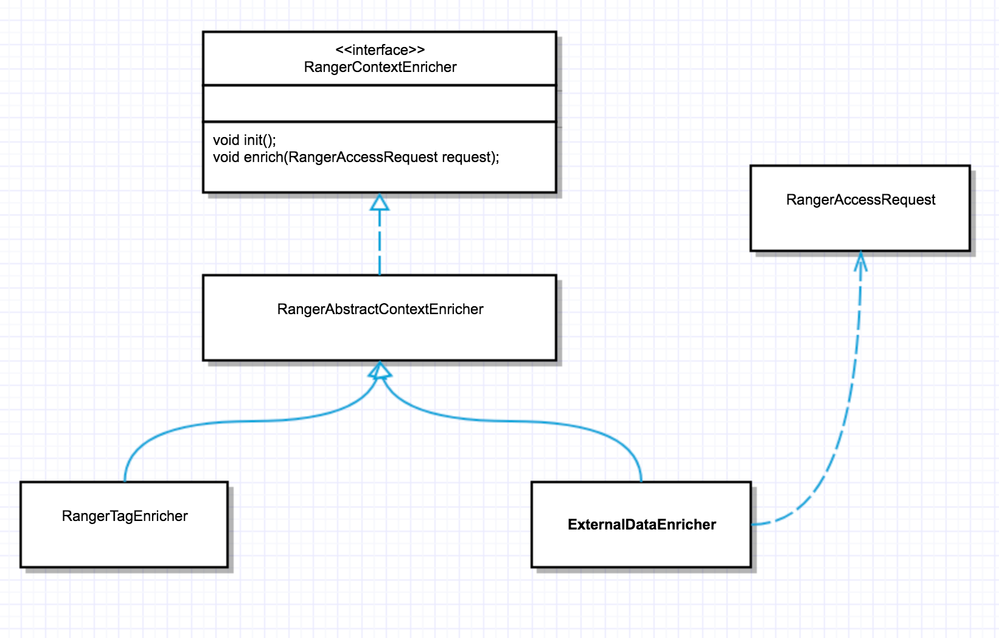
Created on 04-15-2020 08:50 AM
- Mark as Read
- Mark as New
- Bookmark
- Permalink
- Report Inappropriate Content
Thank you so much for this article.
Do you have a list of the jars used to convert this java file into a new jar?