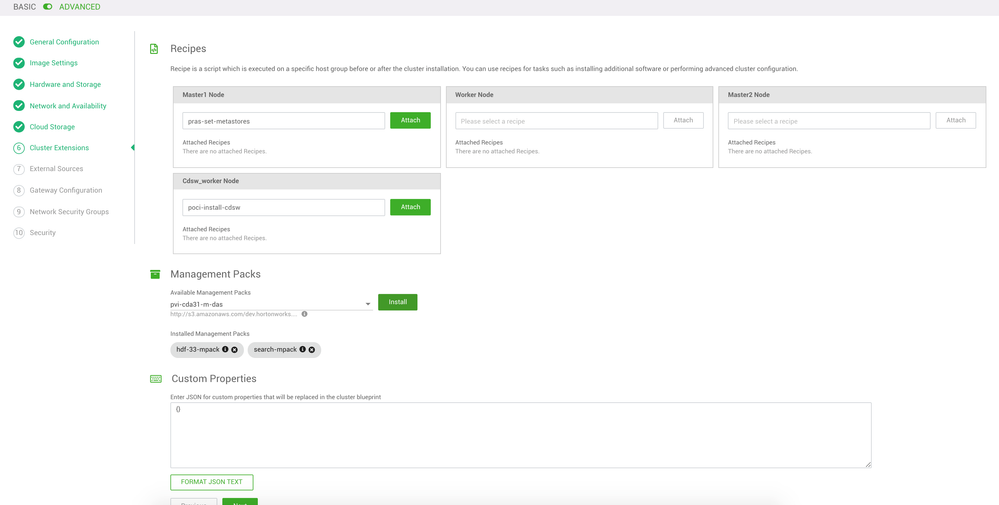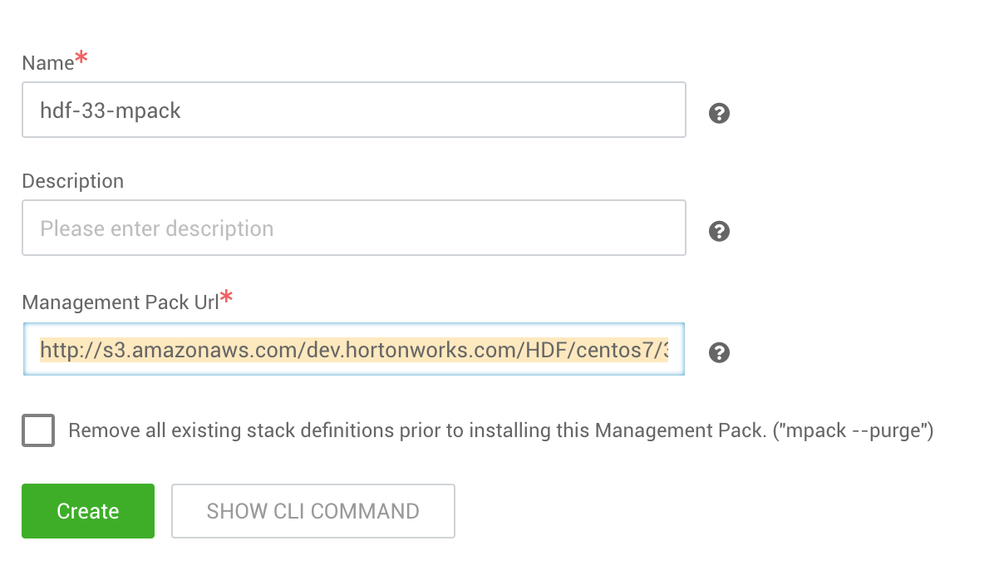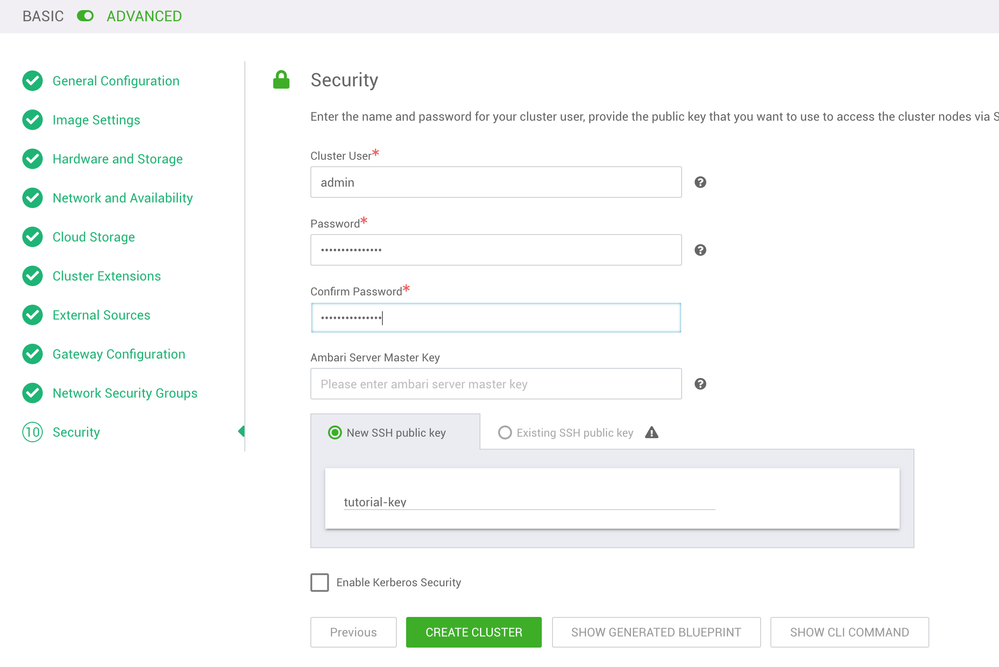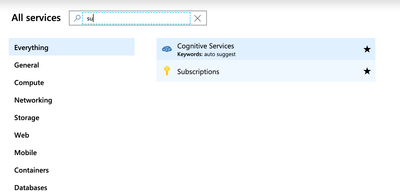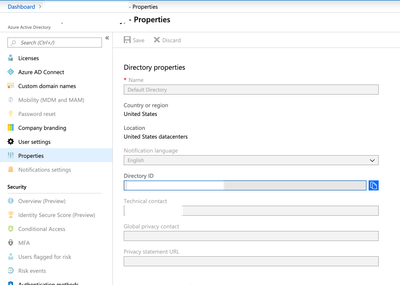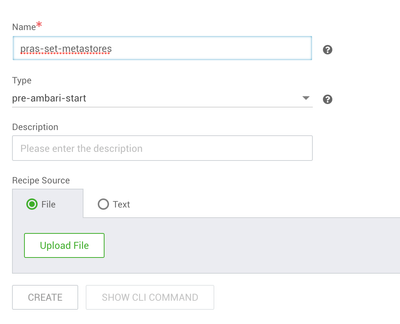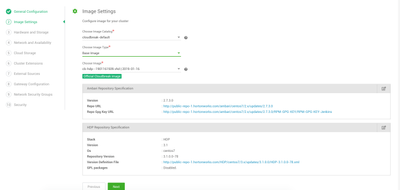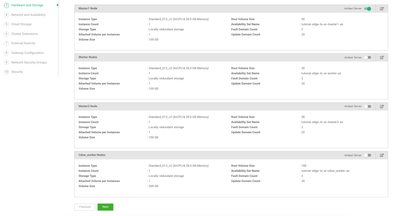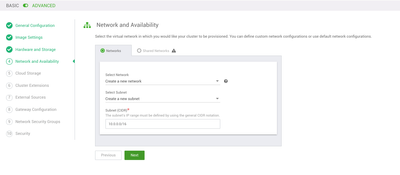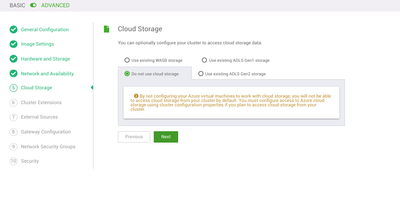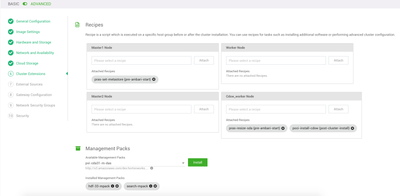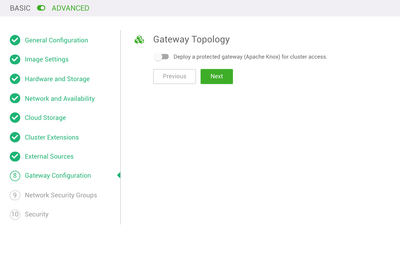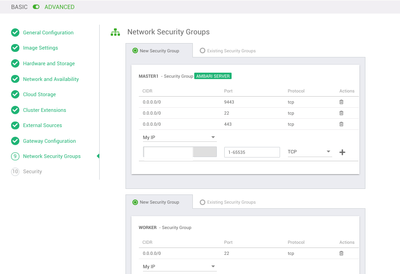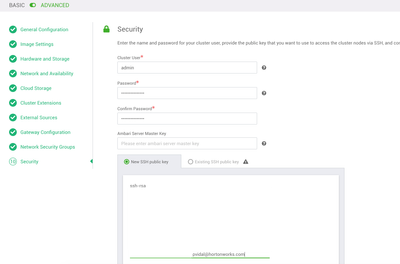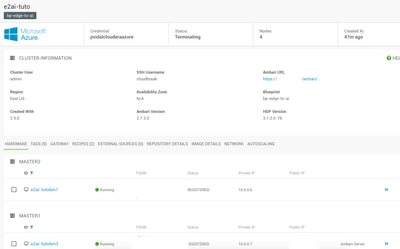Community Articles
- Cloudera Community
- Support
- Community Articles
- Edge to AI 101: Deploy HDP, HDF, and CDSW on Azure...
- Subscribe to RSS Feed
- Mark as New
- Mark as Read
- Bookmark
- Subscribe
- Printer Friendly Page
- Report Inappropriate Content
- Subscribe to RSS Feed
- Mark as New
- Mark as Read
- Bookmark
- Subscribe
- Printer Friendly Page
- Report Inappropriate Content
Created on 04-23-2019 06:59 PM - edited 08-17-2019 02:22 PM
Introduction
Overview
Cloudera/Hortonworks offers today one of the most comprehensive data management platform, with components allowing you data flow management to governed and distributed Data Science workloads.
With so many toys to play with, I thought I'd share an easy way to setup a simple cluster that will, using Cloudbreak, setup the following main components on Azure cloud:
- Hortonworks Data Platform 3.1
- Hortonworks Data Flow 3.3
- Data Platform Search 4.0
- Cloudera Data Science Workbench 1.5
Note: This is not a production-ready setup, but merely a first step to customizing your deployment using the Cloudera toolkit.
Pre-Requisites
- Account on Azure with permission to assign roles
- Cloudbreak 2.9 (you can always set one up on your machine using: https://community.hortonworks.com/articles/194076/using-vagrant-and-virtualbox-to-create-a-local-ins...)
Tutorial steps
- Step 1: Setup Azure Credentials
- Step 2: Setup blueprint and cluster extensions
- Step 3: Create cluster
Step 1: Setup Azure Credentials
Find your Azure subscription and tenant ID
To find your subscription ID, go to the search box and look for subscription; you should find it as such:
For the tenant ID, use the Azure AD Directory ID:
Setup your credentials in Cloudbreak
This part is extremely well documented in Cloudbreak's documentation portal: https://docs.hortonworks.com/HDPDocuments/Cloudbreak/Cloudbreak-2.9.0/create-credential-azure/conten....
Note: Because of IT restrictions on my side, I chose to use an app based credential setup, but if you have enough privileges, Cloudbreak creates the app and assigns roles automagically for you.
Step 2: Setup blueprint and cluster extensions
Blueprint
First upload the blueprint below:
{
"Blueprints": {
"blueprint_name": "edge-to-ai-3.1",
"stack_name": "HDP",
"stack_version": "3.1"
},
"configurations": [
{
"yarn-site": {
"properties": {
"yarn.nodemanager.resource.cpu-vcores": "6",
"yarn.nodemanager.resource.memory-mb": "60000",
"yarn.scheduler.maximum-allocation-mb": "14"
}
}
},
{
"hdfs-site": {
"properties": {
"dfs.cluster.administrators": "hdfs"
}
}
},
{
"capacity-scheduler": {
"properties": {
"yarn.scheduler.capacity.maximum-am-resource-percent": "0.4",
"yarn.scheduler.capacity.root.capacity": "67",
"yarn.scheduler.capacity.root.default.capacity": "67",
"yarn.scheduler.capacity.root.default.maximum-capacity": "67",
"yarn.scheduler.capacity.root.llap.capacity": "33",
"yarn.scheduler.capacity.root.llap.maximum-capacity": "33",
"yarn.scheduler.capacity.root.queues": "default,llap"
}
}
},
{
"ranger-hive-audit": {
"properties": {
"xasecure.audit.destination.hdfs.file.rollover.sec": "300"
},
"properties_attributes": {}
}
},
{
"hive-site": {
"hive.exec.compress.output": "true",
"hive.merge.mapfiles": "true",
"hive.metastore.dlm.events": "true",
"hive.metastore.transactional.event.listeners": "org.apache.hive.hcatalog.listener.DbNotificationListener",
"hive.repl.cm.enabled": "true",
"hive.repl.cmrootdir": "/apps/hive/cmroot",
"hive.repl.rootdir": "/apps/hive/repl",
"hive.server2.tez.initialize.default.sessions": "true",
"hive.server2.transport.mode": "http"
}
},
{
"hive-interactive-env": {
"enable_hive_interactive": "true",
"hive_security_authorization": "Ranger",
"num_llap_nodes": "1",
"num_llap_nodes_for_llap_daemons": "1",
"num_retries_for_checking_llap_status": "50"
}
},
{
"hive-interactive-site": {
"hive.exec.orc.split.strategy": "HYBRID",
"hive.llap.daemon.num.executors": "5",
"hive.metastore.rawstore.impl": "org.apache.hadoop.hive.metastore.cache.CachedStore",
"hive.stats.fetch.bitvector": "true"
}
},
{
"spark2-defaults": {
"properties": {
"spark.datasource.hive.warehouse.load.staging.dir": "/tmp",
"spark.datasource.hive.warehouse.metastoreUri": "thrift://%HOSTGROUP::master1%:9083",
"spark.hadoop.hive.zookeeper.quorum": "{{zookeeper_quorum_hosts}}",
"spark.sql.hive.hiveserver2.jdbc.url": "jdbc:hive2://{{zookeeper_quorum_hosts}}:2181/;serviceDiscoveryMode=zooKeeper;zooKeeperNamespace=hiveserver2-interactive",
"spark.sql.hive.hiveserver2.jdbc.url.principal": "hive/_HOST@EC2.INTERNAL"
},
"properties_attributes": {}
}
},
{
"gateway-site": {
"properties": {
"gateway.path": "{{cluster_name}}"
},
"properties_attributes": {}
}
},
{
"admin-topology": {
"properties": {
"content": "\n \n\n \n\n \n authentication\n ShiroProvider\n true\n Recipes
Pre Ambari start recipe to setup metastores
#!/usr/bin/env bash # Intialize MetaStores yum install -y https://download.postgresql.org/pub/repos/yum/9.6/redhat/rhel-7-x86_64/pgdg-redhat96-9.6-3.noarch.rp... yum install -y postgresql96-server yum install -y postgresql96-contrib /usr/pgsql-9.6/bin/postgresql96-setup initdb sed -i 's,#port = 5432,port = 5433,g' /var/lib/pgsql/9.6/data/postgresql.conf echo '' > /var/lib/pgsql/9.6/data/pg_hba.conf echo 'local all das,streamsmsgmgr,cloudbreak,registry,ambari,postgres,hive,ranger,rangerdba,rangeradmin,rangerlogger,druid trust ' >> /var/lib/pgsql/9.6/data/pg_hba.conf echo 'host all das,streamsmsgmgr,cloudbreak,registry,ambari,postgres,hive,ranger,rangerdba,rangeradmin,rangerlogger,druid 0.0.0.0/0 trust ' >> /var/lib/pgsql/9.6/data/pg_hba.conf echo 'host all das,streamsmsgmgr,cloudbreak,registry,ambari,postgres,hive,ranger,rangerdba,rangeradmin,rangerlogger,druid ::/0 trust ' >> /var/lib/pgsql/9.6/data/pg_hba.conf echo 'local all all peer ' >> /var/lib/pgsql/9.6/data/pg_hba.conf echo 'host all all 127.0.0.1/32 ident ' >> /var/lib/pgsql/9.6/data/pg_hba.conf echo 'host all all ::1/128 ident ' >> /var/lib/pgsql/9.6/data/pg_hba.conf systemctl enable postgresql-9.6.service systemctl start postgresql-9.6.service echo "CREATE DATABASE streamsmsgmgr;" | sudo -u postgres psql -U postgres -h localhost -p 5433 echo "CREATE USER streamsmsgmgr WITH PASSWORD 'streamsmsgmgr';" | sudo -u postgres psql -U postgres -h localhost -p 5433 echo "GRANT ALL PRIVILEGES ON DATABASE streamsmsgmgr TO streamsmsgmgr;" | sudo -u postgres psql -U postgres -h localhost -p 5433 echo "CREATE DATABASE druid;" | sudo -u postgres psql -U postgres echo "CREATE DATABASE ranger;" | sudo -u postgres psql -U postgres echo "CREATE DATABASE registry;" | sudo -u postgres psql -U postgres echo "CREATE USER druid WITH PASSWORD 'druid';" | sudo -u postgres psql -U postgres echo "CREATE USER registry WITH PASSWORD 'registry';" | sudo -u postgres psql -U postgres echo "CREATE USER rangerdba WITH PASSWORD 'rangerdba';" | sudo -u postgres psql -U postgres echo "CREATE USER rangeradmin WITH PASSWORD 'ranger';" | sudo -u postgres psql -U postgres echo "GRANT ALL PRIVILEGES ON DATABASE druid TO druid;" | sudo -u postgres psql -U postgres echo "GRANT ALL PRIVILEGES ON DATABASE registry TO registry;" | sudo -u postgres psql -U postgres echo "GRANT ALL PRIVILEGES ON DATABASE ranger TO rangerdba;" | sudo -u postgres psql -U postgres echo "GRANT ALL PRIVILEGES ON DATABASE ranger TO rangeradmin;" | sudo -u postgres psql -U postgres #ambari-server setup --jdbc-db=postgres --jdbc-driver=/usr/share/java/postgresql-jdbc.jar if [[ $(cat /etc/system-release|grep -Po Amazon) == "Amazon" ]]; then echo '' > /var/lib/pgsql/9.5/data/pg_hba.conf echo 'local all cloudbreak,ambari,postgres,hive,ranger,rangerdba,rangeradmin,rangerlogger,druid,registry trust ' >> /var/lib/pgsql/9.5/data/pg_hba.conf echo 'host all cloudbreak,ambari,postgres,hive,ranger,rangerdba,rangeradmin,rangerlogger,druid,registry 0.0.0.0/0 trust ' >> /var/lib/pgsql/9.5/data/pg_hba.conf echo 'host all cloudbreak,ambari,postgres,hive,ranger,rangerdba,rangeradmin,rangerlogger,druid,registry ::/0 trust ' >> /var/lib/pgsql/9.5/data/pg_hba.conf echo 'local all all peer ' >> /var/lib/pgsql/9.5/data/pg_hba.conf echo 'host all all 127.0.0.1/32 ident ' >> /var/lib/pgsql/9.5/data/pg_hba.conf echo 'host all all ::1/128 ident ' >> /var/lib/pgsql/9.5/data/pg_hba.conf sudo -u postgres /usr/pgsql-9.5/bin/pg_ctl -D /var/lib/pgsql/9.5/data/ reload else echo '' > /var/lib/pgsql/data/pg_hba.conf echo 'local all cloudbreak,ambari,postgres,hive,ranger,rangerdba,rangeradmin,rangerlogger,druid,registry trust ' >> /var/lib/pgsql/data/pg_hba.conf echo 'host all cloudbreak,ambari,postgres,hive,ranger,rangerdba,rangeradmin,rangerlogger,druid,registry 0.0.0.0/0 trust ' >> /var/lib/pgsql/data/pg_hba.conf echo 'host all cloudbreak,ambari,postgres,hive,ranger,rangerdba,rangeradmin,rangerlogger,druid,registry ::/0 trust ' >> /var/lib/pgsql/data/pg_hba.conf echo 'local all all peer ' >> /var/lib/pgsql/data/pg_hba.conf echo 'host all all 127.0.0.1/32 ident ' >> /var/lib/pgsql/data/pg_hba.conf echo 'host all all ::1/128 ident ' >> /var/lib/pgsql/data/pg_hba.conf sudo -u postgres pg_ctl -D /var/lib/pgsql/data/ reload fi yum remove -y mysql57-community* yum remove -y mysql56-server* yum remove -y mysql-community* rm -Rvf /var/lib/mysql yum install -y epel-release yum install -y libffi-devel.x86_64 ln -s /usr/lib64/libffi.so.6 /usr/lib64/libffi.so.5 yum install -y mysql-connector-java* ambari-server setup --jdbc-db=mysql --jdbc-driver=/usr/share/java/mysql-connector-java.jar if [ $(cat /etc/system-release|grep -Po Amazon) == Amazon ]; then yum install -y mysql56-server service mysqld start else yum localinstall -y https://dev.mysql.com/get/mysql-community-release-el7-5.noarch.rpm yum install -y mysql-community-server systemctl start mysqld.service fi chkconfig --add mysqld chkconfig mysqld on ln -s /usr/share/java/mysql-connector-java.jar /usr/hdp/current/hive-client/lib/mysql-connector-java.jar ln -s /usr/share/java/mysql-connector-java.jar /usr/hdp/current/hive-server2-hive2/lib/mysql-connector-java.jar mysql --execute="CREATE DATABASE druid DEFAULT CHARACTER SET utf8" mysql --execute="CREATE DATABASE registry DEFAULT CHARACTER SET utf8" mysql --execute="CREATE DATABASE streamline DEFAULT CHARACTER SET utf8" mysql --execute="CREATE DATABASE streamsmsgmgr DEFAULT CHARACTER SET utf8" mysql --execute="CREATE USER 'das'@'localhost' IDENTIFIED BY 'dasuser'" mysql --execute="CREATE USER 'das'@'%' IDENTIFIED BY 'dasuser'" mysql --execute="CREATE USER 'ranger'@'localhost' IDENTIFIED BY 'ranger'" mysql --execute="CREATE USER 'ranger'@'%' IDENTIFIED BY 'ranger'" mysql --execute="CREATE USER 'rangerdba'@'localhost' IDENTIFIED BY 'rangerdba'" mysql --execute="CREATE USER 'rangerdba'@'%' IDENTIFIED BY 'rangerdba'" mysql --execute="CREATE USER 'registry'@'localhost' IDENTIFIED BY 'registry'" mysql --execute="CREATE USER 'registry'@'%' IDENTIFIED BY 'registry'" mysql --execute="CREATE USER 'streamsmsgmgr'@'localhost' IDENTIFIED BY 'streamsmsgmgr'" mysql --execute="CREATE USER 'streamsmsgmgr'@'%' IDENTIFIED BY 'streamsmsgmgr'" mysql --execute="CREATE USER 'druid'@'%' IDENTIFIED BY 'druid'" mysql --execute="CREATE USER 'streamline'@'%' IDENTIFIED BY 'streamline'" mysql --execute="CREATE USER 'streamline'@'localhost' IDENTIFIED BY 'streamline'" mysql --execute="GRANT ALL PRIVILEGES ON *.* TO 'das'@'localhost'" mysql --execute="GRANT ALL PRIVILEGES ON *.* TO 'das'@'%'" mysql --execute="GRANT ALL PRIVILEGES ON *.* TO 'das'@'localhost' WITH GRANT OPTION" mysql --execute="GRANT ALL PRIVILEGES ON *.* TO 'das'@'%' WITH GRANT OPTION" mysql --execute="GRANT ALL PRIVILEGES ON *.* TO 'ranger'@'localhost'" mysql --execute="GRANT ALL PRIVILEGES ON *.* TO 'ranger'@'%'" mysql --execute="GRANT ALL PRIVILEGES ON *.* TO 'ranger'@'localhost' WITH GRANT OPTION" mysql --execute="GRANT ALL PRIVILEGES ON *.* TO 'ranger'@'%' WITH GRANT OPTION" mysql --execute="GRANT ALL PRIVILEGES ON *.* TO 'rangerdba'@'localhost'" mysql --execute="GRANT ALL PRIVILEGES ON *.* TO 'rangerdba'@'%'" mysql --execute="GRANT ALL PRIVILEGES ON *.* TO 'rangerdba'@'localhost' WITH GRANT OPTION" mysql --execute="GRANT ALL PRIVILEGES ON *.* TO 'rangerdba'@'%' WITH GRANT OPTION" mysql --execute="GRANT ALL PRIVILEGES ON druid.* TO 'druid'@'%' WITH GRANT OPTION" mysql --execute="GRANT ALL PRIVILEGES ON *.* TO 'registry'@'localhost'" mysql --execute="GRANT ALL PRIVILEGES ON *.* TO 'registry'@'%'" mysql --execute="GRANT ALL PRIVILEGES ON *.* TO 'registry'@'localhost' WITH GRANT OPTION" mysql --execute="GRANT ALL PRIVILEGES ON *.* TO 'registry'@'%' WITH GRANT OPTION" mysql --execute="GRANT ALL PRIVILEGES ON *.* TO 'streamsmsgmgr'@'localhost'" mysql --execute="GRANT ALL PRIVILEGES ON *.* TO 'streamsmsgmgr'@'%'" mysql --execute="GRANT ALL PRIVILEGES ON *.* TO 'streamsmsgmgr'@'localhost' WITH GRANT OPTION" mysql --execute="GRANT ALL PRIVILEGES ON *.* TO 'streamsmsgmgr'@'%' WITH GRANT OPTION" mysql --execute="GRANT ALL PRIVILEGES ON streamline.* TO 'streamline'@'%' WITH GRANT OPTION" mysql --execute="CREATE DATABASE beast_mode_db DEFAULT CHARACTER SET utf8" mysql --execute="CREATE USER 'bmq_user'@'localhost' IDENTIFIED BY 'Be@stM0de'" mysql --execute="CREATE USER 'bmq_user'@'%' IDENTIFIED BY 'Be@stM0de'" mysql --execute="GRANT ALL PRIVILEGES ON beast_mode_db.* TO 'bmq_user'@'localhost'" mysql --execute="GRANT ALL PRIVILEGES ON beast_mode_db.* TO 'bmq_user'@'%'" mysql --execute="GRANT ALL PRIVILEGES ON beast_mode_db.* TO 'bmq_user'@'localhost' WITH GRANT OPTION" mysql --execute="GRANT ALL PRIVILEGES ON beast_mode_db.* TO 'bmq_user'@'%' WITH GRANT OPTION" mysql --execute="FLUSH PRIVILEGES" mysql --execute="COMMIT" #remount tmpfs to ensure NOEXEC is disabled if grep -Eq '^[^ ]+ /tmp [^ ]+ ([^ ]*,)?noexec[, ]' /proc/mounts; then echo "/tmp found as noexec, remounting..." mount -o remount,size=10G /tmp mount -o remount,exec /tmp else echo "/tmp not found as noexec, skipping..." fi
Pre Ambari start recipe to grow the root volume for the CDSW worker
#!/usr/bin/env bash # WARNING: This script is only for RHEL7 on Azure # growing the /dev/sda2 partition sed -e 's/\s*\([\+0-9a-zA-Z]*\).*/\1/' << EOF | fdisk /dev/sda d # delete 2 # delete partition 2 n # new p # partition 2 # partition 2 # default # default w # write the partition table q # and we're done EOF reboot
Post cluster install recipe to setup CDSW
#!/usr/bin/env bash # WARNING: This script is only for RHEL7 on Azure # growing the /dev/sda2 partition xfs_growfs /dev/sda2 # Some of these installs may be unecessary but are included for completeness against documentation yum -y install nfs-utils libseccomp lvm2 bridge-utils libtool-ltdl ebtables rsync policycoreutils-python ntp bind-utils nmap-ncat openssl e2fsprogs redhat-lsb-core socat selinux-policy-base selinux-policy-targeted # CDSW wants a pristine IPTables setup iptables -P INPUT ACCEPT iptables -P FORWARD ACCEPT iptables -P OUTPUT ACCEPT iptables -t nat -F iptables -t mangle -F iptables -F iptables -X # set java_home on centos7 #echo 'export JAVA_HOME=$(readlink -f /usr/bin/javac | sed "s:/bin/javac::")' >> /etc/profile #export JAVA_HOME=$(readlink -f /usr/bin/javac | sed "s:/bin/javac::") echo 'export JAVA_HOME=/usr/lib/jvm/java' >> /etc/profile export JAVA_HOME='/usr/lib/jvm/java' # Fetch public IP export MASTER_IP=$(hostname --ip-address) # Fetch public FQDN for Domain export DOMAIN=$(curl https://ipv4.icanhazip.com) cd /hadoopfs/ mkdir cdsw # Install CDSW #wget -q --no-check-certificate https://s3.eu-west-2.amazonaws.com/whoville/v2/temp.blob #mv temp.blob cloudera-data-science-workbench-1.5.0.818361-1.el7.centos.x86_64.rpm wget -q https://archive.cloudera.com/cdsw1/1.5.0/redhat7/yum/RPMS/x86_64/cloudera-data-science-workbench-1.5... yum install -y cloudera-data-science-workbench-1.5.0.849870-1.el7.centos.x86_64.rpm # Install Anaconda curl -Ok https://repo.anaconda.com/archive/Anaconda2-5.2.0-Linux-x86_64.sh chmod +x ./Anaconda2-5.2.0-Linux-x86_64.sh ./Anaconda2-5.2.0-Linux-x86_64.sh -b -p /anaconda # create unix user useradd tutorial echo "tutorial-password" | passwd --stdin tutorial su - hdfs -c 'hdfs dfs -mkdir /user/tutorial' su - hdfs -c 'hdfs dfs -chown tutorial:hdfs /user/tutorial' # CDSW Setup sed -i "s@MASTER_IP=\"\"@MASTER_IP=\"${MASTER_IP}\"@g" /etc/cdsw/config/cdsw.conf sed -i "s@JAVA_HOME=\"/usr/java/default\"@JAVA_HOME=\"$(echo ${JAVA_HOME})\"@g" /etc/cdsw/config/cdsw.conf sed -i "s@DOMAIN=\"cdsw.company.com\"@DOMAIN=\"${DOMAIN}.xip.io\"@g" /etc/cdsw/config/cdsw.conf sed -i "s@DOCKER_BLOCK_DEVICES=\"\"@DOCKER_BLOCK_DEVICES=\"${DOCKER_BLOCK}\"@g" /etc/cdsw/config/cdsw.conf sed -i "s@APPLICATION_BLOCK_DEVICE=\"\"@APPLICATION_BLOCK_DEVICE=\"${APP_BLOCK}\"@g" /etc/cdsw/config/cdsw.conf sed -i "s@DISTRO=\"\"@DISTRO=\"HDP\"@g" /etc/cdsw/config/cdsw.conf sed -i "s@ANACONDA_DIR=\"\"@ANACONDA_DIR=\"/anaconda/bin\"@g" /etc/cdsw/config/cdsw.conf # CDSW will break default Amazon DNS on 127.0.0.1:53, so we use a different IP sed -i "s@nameserver 127.0.0.1@nameserver 169.254.169.253@g" /etc/dhcp/dhclient-enter-hooks cdsw init echo "CDSW will shortly be available on ${DOMAIN}" # after the init, we wait until we are able to create the tutorial user export respCode=404 while (( $respCode != 201 )) do sleep 10 export respCode=$(curl -iX POST http://${DOMAIN}.xip.io/api/v1/users/ -H 'Content-Type: application/json' -d '{"email":"tutorial@tutorial.com","name":"tutorial","username":"tutorial","password":"tutorial-password","type":"user","admin":true}' | grep HTTP | awk '{print $2}') done exit 0
Note: this script is using xip.io and hacks into unix to create user and hadoop folders, not a recommendation in production!
Management packs
IMAGE
You will need two management packs for this setup, using the URL detailed below:
- HDF mpack:
http://s3.amazonaws.com/dev.hortonworks.com/HDF/centos7/3.x/BUILDS/3.3.1.0-10/tars/hdf_ambari_mp/hdf... - Search mpack:
http://public-repo-1.hortonworks.com/HDP-SOLR/hdp-solr-ambari-mp/solr-service-mpack-4.0.0.tar.gz
Step 3: Create cluster
This step uses Cloudbreak's Create Cluster wizard, and is pretty self-explanatory following screenshots, but I will add specific parameters in text form for convenience
Note: Do not forget to toggle the advanced mode when running the wizard (top of the screen)
General Configuration
Image Settings
Hardware and Storage
Note: Make sure to use 100 GB as the root volume size for CDSW.
Network and Availability
Cloud Storage
Cluster Extensions
External Sources
Gateway Configuration
Network Security Groups
Security
Result
After the cluster created, you should have access to the following screen in Cloudbreak:
You can now access Ambari via the link provided, and CDSW using http://[CDSW_WORKER_PUBLIC_IP].xip.io