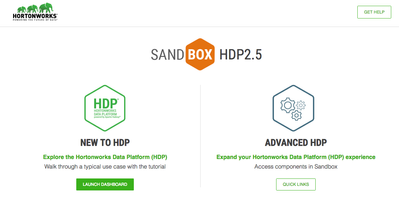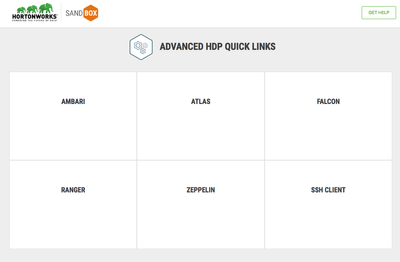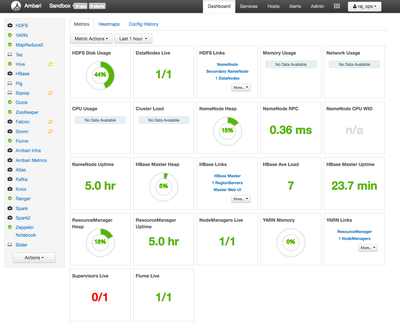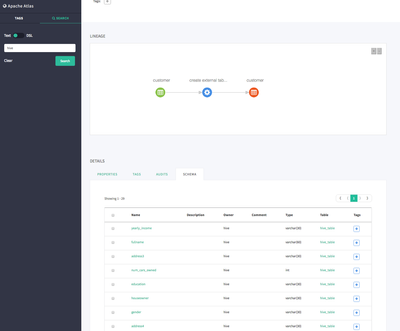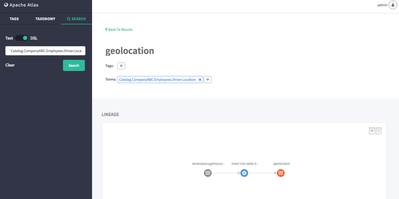Community Articles
- Cloudera Community
- Support
- Community Articles
- How to get Atlas up and running in HDP 2.5 Sandbox...
- Subscribe to RSS Feed
- Mark as New
- Mark as Read
- Bookmark
- Subscribe
- Printer Friendly Page
- Report Inappropriate Content
- Subscribe to RSS Feed
- Mark as New
- Mark as Read
- Bookmark
- Subscribe
- Printer Friendly Page
- Report Inappropriate Content
Created on 09-19-2016 11:14 PM - edited 08-17-2019 09:54 AM
If you haven't already done so first download the Sandbox from the Hortonworks Website and import it to Virtualbox/VMware.
Once you start the Virtual Machine you are directed to the landing page for your new sandbox. http://localhost:8888/
Here you have 2 Paths to choose from. If you are completely new to HDP I encourage you to browse the "New to HDP" section.
Click on Advanced HDP to get to the links for the components we will be using in this tutorial.
If you look at the Atlas link you see the Note: Off by default. Enable by logging in as raj_ops into Ambari
You will need to start in Ambari as user ... raj_ops
Go ahead and click the link for Ambari and login.
If you see a page that looks like this you are doing great!
Atlas has dependencies on other Apache projects. We need to make sure HDFS, Hbase, Kafka and Ambari Infra are all started.
Click on each service and then under the service actions drop down select start.
After verifying all components are up and running go ahead and follow the same process for Atlas.
You can now use the Quick links to navigate to the Atlas Home Page : Atlas
Login using the credentials provided on the Quick Links page.
You can now search for artifacts and begin exploring Atlas.
Try running a search for "hive" and selecting the "customer" table result. You get all the facts about that data source like the Schema and lineage seen below.
Hope this was helpful. If there are any Atlas features you would like to see articles for let me know and I will use that feedback to drive future post topics.
Created on 09-20-2016 02:59 PM
- Mark as Read
- Mark as New
- Bookmark
- Permalink
- Report Inappropriate Content
When I follow these instructions, the atlas installation doesnt seem to have any data. When i search for 'hive' it just says no results found.
I checked in ambari, and the default data is present in hive. Do you have any idea how that can be?
Created on 09-21-2016 02:00 PM
- Mark as Read
- Mark as New
- Bookmark
- Permalink
- Report Inappropriate Content
Are you on the 2.5 sandbox? If so when you search in atlas are you in the "search" tab? If you search hive in the "tags" tab it will not find anything.
Created on 09-26-2016 11:21 AM - edited 08-17-2019 09:53 AM
- Mark as Read
- Mark as New
- Bookmark
- Permalink
- Report Inappropriate Content
Hi Vasilis, thanks for getting topic going. An article that would help for sure, and maybe I can help when I get back, is showing the taxonomy aspects and adding terms to assets. The earlier versions of tech preview had samples already running.
Created on 09-29-2016 03:35 PM
- Mark as Read
- Mark as New
- Bookmark
- Permalink
- Report Inappropriate Content
@Dennis Connolly Great idea. Here is a link to an article about the taxonomy features. https://community.hortonworks.com/articles/58932/understanding-taxonomy-in-apache-atlas.html
Created on 10-03-2016 12:16 PM
- Mark as Read
- Mark as New
- Bookmark
- Permalink
- Report Inappropriate Content
Iam using the 2.5 sandbox with virtualbox on ubuntu 16.04.
I enabled the following components: Amabari Infra, Kafka, HBase, Ranger, Atlas.
I did search in the search tab. Also, if i try to browse available hive tables through the DSL, it says no results found.
Should it work by default? or do you have to set some permissions in Ranger?
Created on 10-04-2016 03:23 PM
- Mark as Read
- Mark as New
- Bookmark
- Permalink
- Report Inappropriate Content
I faced the same issue. I used sqoop to import a table, then the search function just hung. I reimported the vm, and now I can't access the Atlas dashboard. I get a 503 error.
Created on 10-04-2016 03:50 PM
- Mark as Read
- Mark as New
- Bookmark
- Permalink
- Report Inappropriate Content
@Floris Smit In the sandbox it should work by default. Can you check in the Hive View through Ambari and make sure Hive has data? Also you may need to verify that your Ranger Tag Sync service and also your HBase region server is up and running. In the Sandbox Maintainance mode is turned on for and you won't see a red warning when the service is down.
Created on 10-04-2016 03:52 PM
- Mark as Read
- Mark as New
- Bookmark
- Permalink
- Report Inappropriate Content
@bhagan You seem to have an Hbase region service not running. The hanging search is usually an indication that Hbase region server is down. Go to Ambari and restart the region service and see if that helps.
Created on 10-11-2016 02:06 PM
- Mark as Read
- Mark as New
- Bookmark
- Permalink
- Report Inappropriate Content
@Vasilis Vagias When i login to ambari as holger_gov, i have acces to hive data through the hive view. I also have Ranger tag sync service and HBase region server running. Still it does not work...