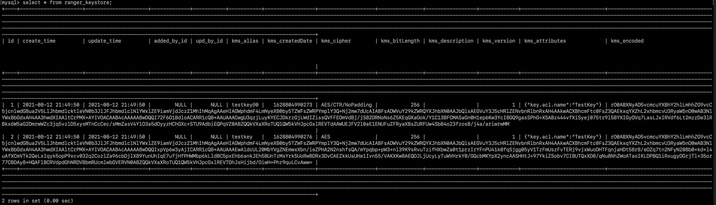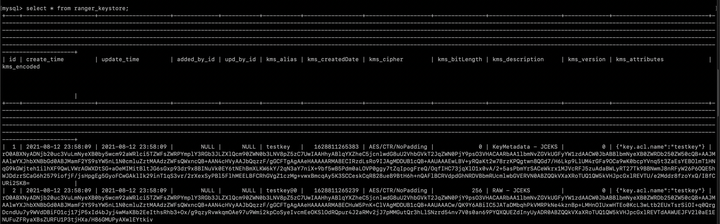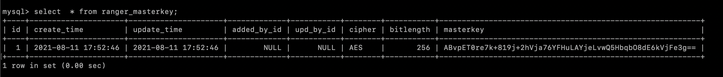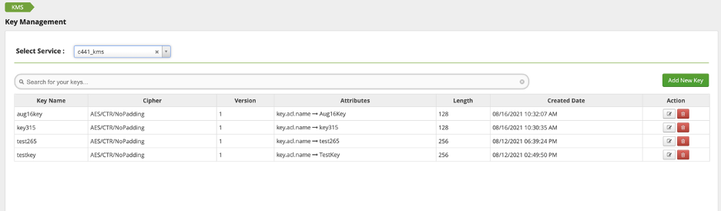Options
- Subscribe to RSS Feed
- Mark as New
- Mark as Read
- Bookmark
- Subscribe
- Printer Friendly Page
- Report Inappropriate Content
Guru
Created on 09-20-2021 11:58 AM - edited 09-22-2021 03:33 PM
In this example, I am importing encryption keys from HDP 3.1.5 cluster to an HDP 2.6.5 cluster.
- Create key "testkey" in Ranger KMS HDP 3.1.5 cluster with steps: List and Create Keys. In HDP 3.1.5, the current master key is:
Encryption Key:
- Create an encryption zone with the "testkey":
[hdfs@c241-node3 ~]$ hdfs crypto -createZone -keyName testkey -path
/testEncryptionZone
Added encryption zone /testEncryptionZone
- List to confirm the zone and keys:
[hdfs@c241-node3 ~]$ hdfs crypto -listZones
/testEncryptionZone testkey
- Export the keys:
- Log in to KMS host
- export java home
- cd /usr/hdp/current/ranger-kms
- ./exportKeysToJCEKS.sh $filename
The output will look as follows:
[root@c241-node3 ranger-kms]# export JAVA_HOME=/usr/lib/jvm/java-1.8.0-openjdk-
1.8.0.292.b10-1.el7_9.x86_64/jre
[root@c241-node3 ranger-kms]# ./exportKeysToJCEKS.sh /tmp/hdp315keys.keystore
Enter Password for the keystore FILE :
Enter Password for the KEY(s) stored in the keystore:
Keys from Ranger KMS Database has been successfully exported into
/tmp/hdp315keys.keystore
On to the HDP 2.6.5 cluster where we need to import the keys, do the following:
- Log in to KMS host
- Add org.apache.hadoop.crypto.key.**; in the property jceks.key.serialFilter. This needs to be changed in the following file on KMS host only:
/usr/lib/jvm/java-1.8.0-openjdk-1.8.0.292.b10-1.el7_9.x86_64/jre/lib/security/java.securityAfter the change, the entry in the file should look like this:
jceks.key.serialFilter = java.lang.Enum;java.security.KeyRep;\
java.security.KeyRep$Type;javax.crypto.spec.SecretKeySpec;org.apache.hadoop.crypto.k
ey.**;!*
- export JAVA_HOME, RANGER_KMS_HOME, RANGER_KMS_CONF, SQL_CONNECTOR_JAR
- cd /usr/hdp/current/ranger-kms/
- Run ./importJCEKSKeys.sh $filename JCEKS
The output looks like this:
[root@c441-node3 ranger-kms]# export JAVA_HOME=/usr/lib/jvm/java-1.8.0-openjdk-
1.8.0.292.b10-1.el7_9.x86_64/jre
[root@c441-node3 ranger-kms]# export RANGER_KMS_HOME=/usr/hdp/2.6.5.0-292/ranger-kms
[root@c441-node3 ranger-kms]# export RANGER_KMS_CONF=/etc/ranger/kms/conf
[root@c441-node3 ranger-kms]# export SQL_CONNECTOR_JAR=/var/lib/ambariagent/
tmp/mysql-connector-java.jar
[root@c441-node3 security]# cd /usr/hdp/current/ranger-kms/
[root@c441-node3 ranger-kms]# ./importJCEKSKeys.sh /tmp/hdp315keys.keystore JCEKS
Enter Password for the keystore FILE :
Enter Password for the KEY(s) stored in the keystore:
2021-08-12 23:58:06,729 ERROR RangerKMSDB - DB Flavor could not be determined
Keys from /tmp/hdp315keys.keystore has been successfully imported into RangerDB.
- To confirm that the encryption keys are imported, in DB of HDP 2.6.5 cluster, check the ranger_keystore table for the entry for "testkey".
- Also, check if the master key in HDP 2.6.5 is untouched; it is the same which Ranger KMS created:
- Now create an encryption zone in HDP 2.6.5 with the imported key:
[hdfs@c441-node3 ~]$ hdfs dfs -mkdir /testEncryptionZone-265
[hdfs@c441-node3 ~]$ hdfs crypto -createZone -keyName testkey -path
/testEncryptionZone-265
Added encryption zone /testEncryptionZone-265
- Confirm the zone and keys:
[hdfs@c441-node3 ~]$ hdfs crypto -listZones
/testEncryptionZone-265 testkey
- Now for the distcp, note that it needs to have /.reserved/raw before the encryption zone path and -px option. Command:
hadoop distcp -px /.reserved/raw/$encryptionZonePath/filename
hdfs://destination/.reserved/raw/$encryptionZonePath/filename
- Check this document link to read about these options: Configuring Apache HDFS Encryption
Following is the output of distcp. It is truncated but shows copied file.
Note that the skipCRC is false.
[hdfs@c241-node3 ~]$ hadoop distcp -px /.reserved/raw/testEncryptionZone/text.txt
hdfs://172.25.37.10:8020/.reserved/raw/testEncryptionZone-265/
ERROR: Tools helper /usr/hdp/3.1.5.0-152/hadoop/libexec/tools/hadoop-distcp.sh was
not found.
21/08/13 01:52:58 INFO tools.DistCp: Input Options:
DistCpOptions{atomicCommit=false, syncFolder=false, deleteMissing=false,
ignoreFailures=false, overwrite=false, append=false, useDiff=false, useRdiff=false,
fromSnapshot=null, toSnapshot=null, skipCRC=false, blocking=true,
numListstatusThreads=0, maxMaps=20, mapBandwidth=0.0, copyStrategy='uniformsize',
preserveStatus=[XATTR], atomicWorkPath=null, logPath=null, sourceFileListing=null,
sourcePaths=[/.reserved/raw/testEncryptionZone/text.txt],
targetPath=hdfs://172.25.37.10:8020/.reserved/raw/testEncryptionZone-265,
filtersFile='null', blocksPerChunk=0, copyBufferSize=8192, verboseLog=false,
directWrite=false}, sourcePaths=[/.reserved/raw/testEncryptionZone/text.txt],
targetPathExists=true, preserveRawXattrsfalse
<TRUNCATED>
21/08/13 01:52:59 INFO tools.SimpleCopyListing: Paths (files+dirs) cnt = 1; dirCnt
= 0
21/08/13 01:52:59 INFO tools.SimpleCopyListing: Build file listing completed.
21/08/13 01:52:59 INFO tools.DistCp: Number of paths in the copy list: 1
21/08/13 01:52:59 INFO tools.DistCp: Number of paths in the copy list: 1
<TRUNCATED>
DistCp Counters
Bandwidth in Btyes=21
Bytes Copied=21
Bytes Expected=21
Files Copied=1
Another question that came up - what happens to old keys when I import a new key? It just gets added to the existing keys. Here is a screenshot:
2,435 Views