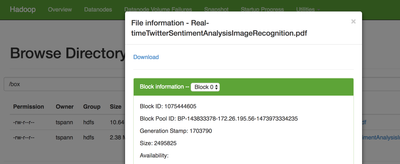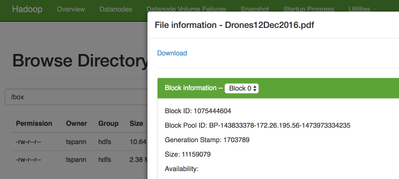Community Articles
- Cloudera Community
- Support
- Community Articles
- Ingesting Box.com Documents into HDFS via Java
- Subscribe to RSS Feed
- Mark as New
- Mark as Read
- Bookmark
- Subscribe
- Printer Friendly Page
- Report Inappropriate Content
- Subscribe to RSS Feed
- Mark as New
- Mark as Read
- Bookmark
- Subscribe
- Printer Friendly Page
- Report Inappropriate Content
Created on 12-28-2016 06:33 PM - edited 09-16-2022 01:37 AM
Create a Box.com Application
https://YourCompany.app.box.com/developers/services/
Get your client api, client secret, developer token, use server authentication with OAuth 2.0 + JWT, Add a public key from your developer machine and server.
This takes a few steps and you have to create a Private and Public key.
openssl genrsa -aes256 -out private_key.pem 2048 openssl rsa -pubout -in private_key.pem -out public_key.pem
Anatomy of a Box.com Directory
https://myenterprise.app.box.com/files/0/f/26783331215/NIFITEST
You need the bolded # for accessing that directory, it is the Folder ID.
Box.Com Java SDK
<dependency>
<groupId>com.box</groupId>
<artifactId>box-java-sdk</artifactId>
<version>2.1.1</version>
</dependency>Create a New Java Maven Application
mvn archetype:generate -DgroupId=com.yourenterprise -DartifactId=boxapp -DarchetypeArtifactId=maven-archetype-quickstart -DinteractiveMode=false
Java Code
package com.dataflowdeveloper;
import java.io.BufferedInputStream;
import java.io.FileInputStream;
import java.io.FileNotFoundException;
import java.io.FileOutputStream;
import java.io.InputStream;
import java.io.OutputStream;
import java.net.URI;
import java.nio.file.FileSystems;
import java.nio.file.Files;
import java.util.logging.Level;
import java.util.logging.Logger;
import org.apache.hadoop.conf.Configuration;
import org.apache.hadoop.fs.FileSystem;
import org.apache.hadoop.fs.Path;
import org.apache.hadoop.io.IOUtils;
import com.box.sdk.BoxAPIConnection;
import com.box.sdk.BoxFile;
import com.box.sdk.BoxFolder;
import com.box.sdk.BoxItem;
import com.box.sdk.BoxUser;
public final class Main {
// developer token expires in an hour
private static final String DEVELOPER_TOKEN = "somelongtokenlasts1hour";
private static final int MAX_DEPTH = 1;
private Main() { }
public static void main(String[] args) {
Logger.getLogger("com.box.sdk").setLevel(Level.ALL);
BoxAPIConnection api = new BoxAPIConnection(DEVELOPER_TOKEN);
BoxUser.Info userInfo = BoxUser.getCurrentUser(api).getInfo();
System.out.format("Welcome, %s <%s>!\n\n", userInfo.getName(), userInfo.getLogin());
// the example code lists everything from your root folder down, that could be
// alot, I have 75K files
// BoxFolder rootFolder = BoxFolder.getRootFolder(api);
// listFolder(rootFolder, 0);
BoxFile file = null;
// this is the id of the folder, you can get this two ways from either the URL or
// looking at the output of the root crawl
BoxFolder folder = new BoxFolder(api, "15296958056");
for (BoxItem.Info itemInfo : folder) {
if (itemInfo instanceof BoxFile.Info) {
BoxFile.Info fileInfo = (BoxFile.Info) itemInfo;
// lets look at all the attributes, many are null
System.out.println("File:" + fileInfo.getCreatedAt() + "," +
fileInfo.getDescription() + "," +
fileInfo.getExtension() + ",name=" +
fileInfo.getName() + ",id=" +
fileInfo.getID() + "," +
fileInfo.getCreatedBy() + "," +
fileInfo.getSize() + "," +
fileInfo.getVersion().getName() + "," +
fileInfo.getCreatedAt() + "," +
fileInfo.getModifiedAt() + "," +
fileInfo.getModifiedBy() +
"");
// download all the pdfs
if ( fileInfo.getName() != null && fileInfo.getID() != null && fileInfo.getName().endsWith(".pdf")) {
file = new BoxFile(api, fileInfo.getID());
FileOutputStream stream = null;
try {
stream = new FileOutputStream(fileInfo.getName());
} catch (FileNotFoundException e) {
e.printStackTrace();
}
file.download(stream); // downloads to current directory specified in above fileoutputstream
//Input stream for the file in local file system to be written to HDFS
InputStream in = null;
try {
in = new BufferedInputStream(new FileInputStream(fileInfo.getName()));
} catch (FileNotFoundException e1) {
e1.printStackTrace();
}
try{
System.out.println("Save to HDFS " + fileInfo.getName());
//Destination file in HDFS
Configuration conf = new Configuration();
String dst = "hdfs://yourserver:8020/box/" + fileInfo.getName();
FileSystem fs = FileSystem.get(URI.create(dst), conf);
OutputStream out = fs.create(new Path(dst));
//Copy file from local to HDFS
IOUtils.copyBytes(in, out, 4096, true);
java.nio.file.Path path = FileSystems.getDefault().getPath(fileInfo.getName());
Files.delete(path);
}catch(Exception e){
e.printStackTrace();
System.out.println("File not found");
}
}
}
}
}
private static void listFolder(BoxFolder folder, int depth) {
for (BoxItem.Info itemInfo : folder) {
String indent = "";
for (int i = 0; i < depth; i++) {
indent += " ";
}
// you need this ID for accessing a folder
System.out.println(indent + itemInfo.getName() + ",ID=" + itemInfo.getID() );
if (itemInfo instanceof BoxFolder.Info) {
BoxFolder childFolder = (BoxFolder) itemInfo.getResource();
if (depth < MAX_DEPTH) {
listFolder(childFolder, depth + 1);
}
}
}
}
}Caveats
By default you can only use the Developer Token which only lasts for 1 hour and as soon as you save it will vanish from the screen, so copy it first.
Reference:
- http://opensource.box.com/box-java-sdk/
- https://github.com/box/box-java-sdk/blob/master/doc/authentication.md
- https://github.com/box/box-java-sdk/blob/master/doc/folders.md
- https://github.com/box/box-java-sdk/blob/master/doc/files.md
- https://github.com/tspannhw/boxprocessor
- https://docs.box.com/v2.0/docs/configuring-box-platform
- https://docs.box.com/docs/app-auth
- https://github.com/box/box-java-sdk/blob/master/src/example/java/com/box/sdk/example/Main.java
- https://github.com/box/box-java-sdk/blob/master/doc/folders.md#get-a-folders-items
- https://github.com/box/box-java-sdk/blob/master/doc/files.md#download-a-file