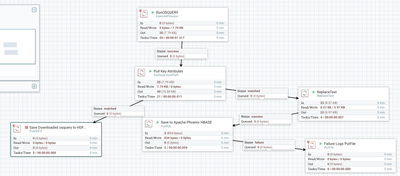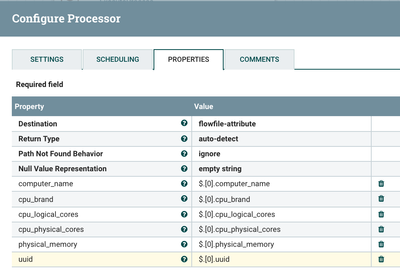Community Articles
- Cloudera Community
- Support
- Community Articles
- Ingesting osquery Into Apache Phoenix using Apache...
- Subscribe to RSS Feed
- Mark as New
- Mark as Read
- Bookmark
- Subscribe
- Printer Friendly Page
- Report Inappropriate Content
- Subscribe to RSS Feed
- Mark as New
- Mark as Read
- Bookmark
- Subscribe
- Printer Friendly Page
- Report Inappropriate Content
Created on 01-25-2017 10:07 PM - edited 08-17-2019 05:16 AM
OSQuery
OSQuery is a cool tool that lets you query your servers via SQL. It supports Windows, OSX and most Linux variants.
Installing osquery
wget https://osquery-packages.s3.amazonaws.com/centos7/osquery-2.2.1-1.el7.x86_64.rpmrpm -ivh osquery-2.2.1-1.el7.x86_64.rpmsudo cp /usr/share/osquery/osquery.example.conf /etc/osquery/osquery.confsudo service osqueryd startRedirecting to /bin/systemctl start osqueryd.servicesudo service osqueryd statusRedirecting to /bin/systemctl status osqueryd.service● osqueryd.service - The osquery Daemon Loaded: loaded (/usr/lib/systemd/system/osqueryd.service; disabled; vendor preset: disabled) Active: active (running) since Wed 2017-01-25 20:32:06 UTC; 4s ago Process: 21531 ExecStartPre=/bin/sh -c if [ ! -f $FLAG_FILE ]; then touch $FLAG_FILE; fi (code=exited, status=0/SUCCESS) Main PID: 21534 (osqueryd) CGroup: /system.slice/osqueryd.service ├─21534 /usr/bin/osqueryd --flagfile /etc/osquery/osquery.flags --config_path /etc/osquery/osquery.conf └─21537 osqueryd: workerJan 25 20:32:06 tspanndev10.field.hortonworks.com osqueryd[21534]: I0125 20:32:06.240648 21543 scheduler.cpp:63] Executing scheduled query: system_info: SELECT hostname, cpu_brand, physica...ystem_info;Jan 25 20:32:06 tspanndev10.field.hortonworks.com osqueryd[21534]: I0125 20:32:06.248845 21543 query.cpp:68] Storing initial results for new scheduled query: system_infoJan 25 20:32:06 tspanndev10.field.hortonworks.com osqueryd[21534]: I0125 20:32:06.540765 21543 scheduler.cpp:63] Executing scheduled query: system_info: SELECT hostname, cpu_brand, physica...ystem_info;Jan 25 20:32:06 tspanndev10.field.hortonworks.com osqueryd[21534]: I0125 20:32:06.836784 21543 scheduler.cpp:63] Executing scheduled query: system_info: SELECT hostname, cpu_brand, physica...ystem_info;Jan 25 20:32:07 tspanndev10.field.hortonworks.com osqueryd[21534]: I0125 20:32:07.134472 21543 scheduler.cpp:63] Executing scheduled query: system_info: SELECT hostname, cpu_brand, physica...ystem_info;Jan 25 20:32:07 tspanndev10.field.hortonworks.com osqueryd[21534]: I0125 20:32:07.414026 21543 scheduler.cpp:63] Executing scheduled query: system_info: SELECT hostname, cpu_brand, physica...ystem_info;Jan 25 20:32:09 tspanndev10.field.hortonworks.com osqueryd[21534]: I0125 20:32:09.205369 21543 scheduler.cpp:63] Executing scheduled query: system_info: SELECT hostname, cpu_brand, physica...ystem_info;Jan 25 20:32:09 tspanndev10.field.hortonworks.com osqueryd[21534]: I0125 20:32:09.495270 21543 scheduler.cpp:63] Executing scheduled query: system_info: SELECT hostname, cpu_brand, physica...ystem_info;Jan 25 20:32:09 tspanndev10.field.hortonworks.com osqueryd[21534]: I0125 20:32:09.792325 21543 scheduler.cpp:63] Executing scheduled query: system_info: SELECT hostname, cpu_brand, physica...ystem_info;Jan 25 20:32:10 tspanndev10.field.hortonworks.com osqueryd[21534]: I0125 20:32:10.083355 21543 scheduler.cpp:63] Executing scheduled query: system_info: SELECT hostname, cpu_brand, physica...ystem_info;Hint: Some lines were ellipsized, use -l to show in full.
[root@tspanndev10 demo]# osqueryiUsing a virtual database. Need help, type '.help'osquery> .exit[root@tspanndev10 demo]# osqueryi --json "select * from
routes where destination = '::1'"[
{"destination":"::1","flags":"0","gateway":"","interface":"lo","metric":"0","mtu":"0","netmask":"0","source":"","type":"local"}][root@tspanndev10 demo]# osqueryi --json ".tables" => acpi_tables => apt_sources => arp_cache => augeas =>
authorized_keys => block_devices =>
carbon_black_info =>
chrome_extensions => cpu_time => cpuid => crontab => deb_packages => device_file => device_hash =>
device_partitions =>
disk_encryption => dns_resolvers => etc_hosts => etc_protocols => etc_services => file => file_events => firefox_addons => groups =>
hardware_events => hash =>
interface_addresses =>
interface_details => iptables => kernel_info =>
kernel_integrity => kernel_modules => known_hosts => last =>
listening_ports =>
logged_in_users => magic => memory_info => memory_map => mounts => msr => opera_extensions => os_version => osquery_events =>
osquery_extensions => osquery_flags => osquery_info => osquery_packs =>
osquery_registry =>
osquery_schedule => pci_devices => platform_info =>
portage_keywords => portage_packages => portage_use => process_envs => process_events =>
process_memory_map =>
process_open_files =>
process_open_sockets => processes => routes =>
rpm_package_files => rpm_packages => shared_memory => shell_history => smbios_tables => socket_events => sudoers => suid_bin => syslog =>
system_controls => system_info => time => uptime => usb_devices => user_events => user_groups => user_ssh_keys => users => yara => yara_eventsosqueryi --json "select * from system_info"[ {"computer_name":"timserver.com","cpu_brand":"Intel
Xeon E312xx (Sandy
Bridge)","cpu_logical_cores":"8","cpu_physical_cores":"8","cpu_subtype":"42","cpu_type":"6","hardware_model":"OpenStack
Nova","hardware_serial":"00000000-0000-0000-0000-0cc47ab4bfdc","hardware_vendor":"OpenStack
Foundation","hardware_version":"13.1.1","hostname":"timserver.com","physical_memory":"15601471488","uuid":"0BDAB55A-3709-41BA-85A8-84CB628BACF2"}]/var/log/osqueryosqueryd.INFOosqueryd.results.logResult Through NIFI
[
{"computer_name":"tspannserver","cpu_brand":"Intel
Xeon E312xx (Sandy
Bridge)","cpu_logical_cores":"8","cpu_physical_cores":"8","cpu_subtype":"42","cpu_type":"6","hardware_model":"","hardware_serial":"","hardware_vendor":"","hardware_version":"","hostname":"tspannserver","physical_memory":"15601471488","uuid":"e877cbb9-175e-48c8-a6d9-ff824791d204"}]JSON Path Extraction
$.[0].computer_name
Apache Phoenix Table
CREATE TABLE osquery (uuid varchar not null primary key, computer_namevarchar, cpu_logical_cores varchar, filename varchar, cpu_physical_cores varchar,cpu_brand varchar, physical_memory varchar);
Phoenix Query
upsert into osquery (uuid, computer_name,
cpu_logical_cores, filename, cpu_physical_cores, cpu_brand, physical_memory) values ('${'uuid'}','${'computer_name'}','${cpu_logical_core}','${'filename'}','${'cpu_physical_cores'}','${'cpu_brand'}','${'physical_memory'}')Caveat: If you have a type mismatch on an Upsert
21:54:45 UTC
ERROR
30d6398f-310f-1cac-b1d6-39d48b542b1e
server:port
PutSQL[id=30d6398f-310f-1cac-b1d6-39d48b542b1e] Failed to update database for [StandardFlowFileRecord[uuid=0228c884-cff8-4468-a082-d24cf9df6c11,claim=StandardContentClaim [resourceClaim=StandardResourceClaim[id=1485381190973-6753, container=default, section=609], offset=162842, length=277],offset=0,name=2355976778239757,size=277]] due to org.apache.phoenix.exception.BatchUpdateExecution: ERROR 1106 (XCL06): Exception while executing batch.; it is possible that retrying the operation will succeed, so routing to retry: org.apache.phoenix.exception.BatchUpdateExecution: ERROR 1106 (XCL06): Exception while executing batch.
Reference
Created on 01-25-2017 10:47 PM
- Mark as Read
- Mark as New
- Bookmark
- Permalink
- Report Inappropriate Content
To add to the configuration for more
sudo service osqueryd restart
I turned on some extra packs
"packs": { "osquery-monitoring": "/usr/share/osquery/packs/osquery-monitoring.conf", "incident-response": "/usr/share/osquery/packs/incident-response.conf", "it-compliance": "/usr/share/osquery/packs/it-compliance.conf", // "osx-attacks": "/usr/share/osquery/packs/osx-attacks.conf", // "vuln-management": "/usr/share/osquery/packs/vuln-management.conf", "hardware-monitoring": "/usr/share/osquery/packs/hardware-monitoring.conf" }
In /etc/osquery/osquery.conf
Created on 01-11-2018 02:27 PM
- Mark as Read
- Mark as New
- Bookmark
- Permalink
- Report Inappropriate Content
Hi Timothy, I got error while upsert to Phoenix I configured jdbc to secure Hbase tested manually working fine , Could you refer me to a example of jdbc connection Phoenix
jdbc:phoenix:hostname:/hbase-secure:hbase-silence@rRELAM.COM:/etc/security/keytabs/hbase.headless.keytab
/usr/hdp/current/phoenix-client/bin/sqlline.py xx.xx.com:2181:hbase-silence@RELAM:/home/nifi/hbase.headless.keytab this working fine from command line. Thankserror-putsql1.pngjdbc-phoenix.png
Created on 03-06-2018 05:02 PM
- Mark as Read
- Mark as New
- Bookmark
- Permalink
- Report Inappropriate Content
Check HCC for articles on connecting NiFi to Secure Phoenix. You must make sure you have permissions to the keytabs from NiFi