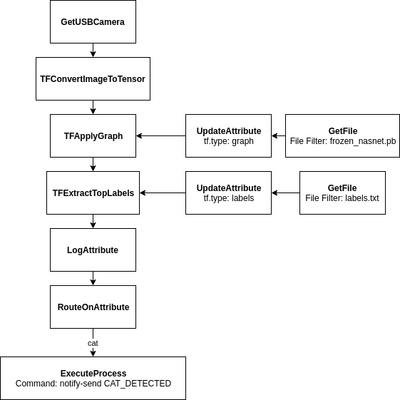Community Articles
- Cloudera Community
- Support
- Community Articles
- MiNiFi - C++ IoT Cat Sensor
- Subscribe to RSS Feed
- Mark as New
- Mark as Read
- Bookmark
- Subscribe
- Printer Friendly Page
- Report Inappropriate Content
- Subscribe to RSS Feed
- Mark as New
- Mark as Read
- Bookmark
- Subscribe
- Printer Friendly Page
- Report Inappropriate Content
Created on 02-27-2018 05:57 PM - edited 08-17-2019 08:42 AM
Keeping track of where a cat is can be a tricky task. In this article, we'll design and prototype a smart IoT cat sensor which detects when a cat is in proximity. This sensor is meant to be part of a larger network of cat sensors covering a target space.
Flow Design
Sensor input
We start by polling an image sensor (camera) for image data. We use the GetUSBCamera processor configured for the USB camera device attached to our sensor controller.
On our system, we had to open up permissions on the USB camera device, otherwise MiNiFi's GetUSBCamera processor would record an access denied error in the logs:
chown user /dev/bus/usb/001/014
We then configure the sensor processor as such:
Processors:
- name: Get
class: GetUSBCamera
Properties:
FPS: .5
Format: RAW
USB Vendor ID: 0x045e
USB Product ID: 0x0779
Machine Learning Inference on the Edge
We use TensorFlow to perform class inference on the image data. We do this at the sensor rather than in a centralized system in order to significantly reduce inference latency and network bandwidth consumption. This is a three-step process:
- Convert image data to a tensor using TFConvertImageToTensor
- Perform inference using a pre-trained NASNet Large model applied via TFApplyGraph
- Extract inferred classes using TFExtractTopLabels
Preparation of NASNet Graph
We must perform some preliminary steps to get the NASNet graph into form that MiNiFi can use. First, we export the inference graph using the export_inference_graph.py script from TensorFlow models research/slim:
python export_inference_graph.py --model_name=nasnet_large --output_file=./nasnet_inf_graph.pb
This will also create a labels.txt file, which we will save for later use.
Next, we download and extract the checkpoint nasnet-a_large_04_10_2017.tar.gz.
Next, we use freeze_graph to integrate the pre-trained checkopint with the inference graph, and save the whole thing as a frozen graph:
from tensorflow.python.tools import freeze_graph
freeze_graph.freeze_graph(input_graph='./nasnet_inf_graph.pb',
input_saver='',
input_binary=True,
input_checkpoint='./model.ckpt',
output_node_names='final_layer/predictions',
restore_op_name='save/restore_all',
filename_tensor_name='save/Const:0',
output_graph='./frozen_nasnet.pb',
clear_devices=True,
initializer_nodes='')
MiNiFi Inference Flow
We use the following processors and connections to perform inference on images provided via our camera:
Processors:
- name: Convert
class: TFConvertImageToTensor
Properties:
Input Format: RAW
Input Width: 1280
Input Height: 800
Crop Offset X: 240
Crop Offset Y: 0
Crop Size X: 800
Crop Size Y: 800
Output Width: 331
Output Height: 331
Channels: 3
- name: Apply
class: TFApplyGraph
Properties:
Input Node: input:0
Output Node: final_layer/predictions:0
- name: Extract
class: TFExtractTopLabels
- name: Log
class: LogAttribute
Connections:
- source name: Get
source relationship name: success
destination name: Convert
- source name: Convert
source relationship name: success
destination name: Apply
- source name: Apply
source relationship name: success
destination name: Extract
- source name: Extract
source relationship name: success
destination name: Log
We use the following processors and connections to supply TFApplyGraph with the inference graph and TFExtractTopLabels with the labels file:
Processors:
- name: GraphGet
class: GetFile
scheduling strategy: TIMER_DRIVEN
scheduling period: 120 sec
Properties:
Keep Source File: true
Input Directory: .
File Filter: "frozen_nasnet.pb"
- name: GraphUpdate
class: UpdateAttribute
Properties:
tf.type: graph
- name: LabelsGet
class: GetFile
scheduling strategy: TIMER_DRIVEN
scheduling period: 120 sec
Properties:
Keep Source File: true
Input Directory: .
File Filter: "labels.txt"
- name: LabelsUpdate
class: UpdateAttribute
Properties:
tf.type: labels
Connections:
- source name: GraphGet
source relationship name: success
destination name: GraphUpdate
- source name: GraphUpdate
source relationship name: success
destination name: Apply
- source name: LabelsGet
source relationship name: success
destination name: LabelsUpdate
- source name: LabelsUpdate
source relationship name: success
destination name: Extract
Route/Store/Forward Inferences
For the purposes of this prototype, we'll use RouteOnAttribute in conjunction with the NiFi Expression Language forwarded to an ExecuteProcess using notify-send to notify us of a CAT_DETECTED event. In a production system, we may want to use Remote Processing Groups to forward data of interest to a centralzed system.
Our prototype flow looks like this:
Processors:
- name: Route
class: RouteOnAttribute
Properties:
cat: ${"tf.top_label_0":matches('(282|283|284|285|286|287|288|289|290|291|292|293|294):.*')}
auto-terminated relationships list:
- unmatched
- name: Notify
class: ExecuteProcess
Properties:
Command: notify-send CAT_DETECTED
auto-terminated relationships list:
- success
Connections:
- source name: Log
source relationship name: success
destination name: Route
- source name: Route
source relationship name: cat
destination name: Notify
Conclusion
We can now hold a cat up to our sensor and confirm that it detects a cat and triggers our notification:
---------- Standard FlowFile Attributes UUID:0143d35c-1be5-11e8-a6f9-b06ebf2c6de8 EntryDate:2018-02-27 12:38:21.748 lineageStartDate:2018-02-27 12:38:21.748 Size:4020 Offset:0 FlowFile Attributes Map Content key:filename value:1519753101748318191 key:path value:. key:tf.top_label_0 value:284:Persian cat key:tf.top_label_1 value:259:Samoyed, Samoyede key:tf.top_label_2 value:357:weasel key:tf.top_label_3 value:360:black-footed ferret, ferret, Mustela nigripes key:tf.top_label_4 value:158:papillon key:uuid value:0143d35c-1be5-11e8-a6f9-b06ebf2c6de8 FlowFile Resource Claim Content Content Claim:/home/achristianson/workspace/minifi-article-2018-02-22/flow/contentrepository/1519753075140-43 ---------- [2018-02-27 12:38:23.958] [org::apache::nifi::minifi::core::ProcessSession] [info] Transferring 02951658-1be5-11e8-9218-b06ebf2c6de8 from Route to relationship cat [2018-02-27 12:38:25.754] [org::apache::nifi::minifi::processors::ExecuteProcess] [info] Execute Command notify-send CAT_DETECTED
MiNiFi - C++ makes it easy to create an IoT cat sensor. To complete our cat tracking system, we simply need to deploy a network of these sensors in the target space and configure the flow to deliver inferences to a centralized NiFi instance for storage and further analysis. We might also consider combining the image data with other data such as GPS sensor data using the GetGPS processor.
Created on 03-02-2018 11:03 PM
- Mark as Read
- Mark as New
- Bookmark
- Permalink
- Report Inappropriate Content
can you add a complete config.yml?
Created on 03-02-2018 11:42 PM
- Mark as Read
- Mark as New
- Bookmark
- Permalink
- Report Inappropriate Content
which version of TensorFlow needs to be installed? Can you link the installation document?
Created on 03-05-2018 02:06 PM
- Mark as Read
- Mark as New
- Bookmark
- Permalink
- Report Inappropriate Content
Sure, here's the complete yml (some paths, USB ID, image resolution, etc. are specific to my system): https://gist.github.com/achristianson/1dea217e5fcbc88b87e526d919dad2c0. The Tensorflow install process I used is documented here: https://github.com/apache/nifi-minifi-cpp/blob/master/extensions/tensorflow/BUILDING.md. There are multiple ways this could be done, but tensorflow_cc has worked well. The TensorFlow version was used according to the latest master of tensorflow_cc as of the publish date of this article. I believe the version is 1.5.0.
Created on 03-05-2018 02:07 PM
- Mark as Read
- Mark as New
- Bookmark
- Permalink
- Report Inappropriate Content
Created on 03-05-2018 02:11 PM
- Mark as Read
- Mark as New
- Bookmark
- Permalink
- Report Inappropriate Content
Thanks!!!! That's very helpful.