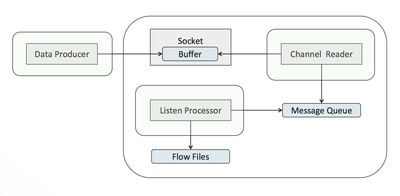Community Articles
- Cloudera Community
- Support
- Community Articles
- Optimizing Performance of Apache NiFi's Network Li...
- Subscribe to RSS Feed
- Mark as New
- Mark as Read
- Bookmark
- Subscribe
- Printer Friendly Page
- Report Inappropriate Content
- Subscribe to RSS Feed
- Mark as New
- Mark as Read
- Bookmark
- Subscribe
- Printer Friendly Page
- Report Inappropriate Content
Created on 04-29-2016 03:08 PM - edited 08-17-2019 12:36 PM
Apache NiFi provides several processors for receiving data over a network connection, such as ListenTCP, ListenSyslog, and ListenUDP. These processors are implemented using a common approach, and a shared framework for receiving and processing messages.
When one of these processors is scheduled to run, a separate thread is started to listen for incoming network connections. When a connection is accepted, another thread is created to read from that connection, we will call this the channel reader (the original thread continues listening for additional connections).
The channel reader starts reading data from the connection as fast as possible, placing each received message into a blocking queue. The blocking queue is a shared reference with the processor. Each time the processor executes it will poll the queue for one or more messages and write them to a flow file. The overall setup looks like the following:
There are several competing activities taking place:
- The data producer is writing data to the socket, which is being held in the socket’s buffer, while at the same time the channel reader is reading the data held in that buffer. If the data is written faster than it is read, then the buffer will eventually fill up, and incoming data will be dropped.
- The channel reader is pushing messages into the message queue, while the processor concurrently pulls messages off the queue. If messages are pushed into the queue faster than the processor can pull them out, then the queue will reach maximum capacity, causing the channel reader to block while waiting for space in the queue. If the channel reader is blocking, it is not reading from the connection, which means the socket buffer can start filling up and cause data to be dropped.
In order to achieve optimal performance, these processors expose several properties to tune these competing activities:
- Max Batch Size – This property controls how many messages will be pulled from the message queue and written to a single flow file during one execution of the processor. The default value is 1, which means a message-per–flow-file. A single message per flow file is useful for downstream parsing and routing, but provides the worst performance scenario. Increasing the batch size will drastically reduce the amount I/O operations performed, and will likely provide the greatest overall performance improvement.
- Max Size of Message Queue – This property controls the size of the blocking queue used between the channel reader and the processor. In cases where large bursts of data are expected, and enough memory is available to the JVM, this value can be increased to allow more room for internal buffering. It is important to consider that this queue is held in memory, and setting this size too large could adversely affect the overall memory of the NiFi instance, thus causing problems for the overall flow and not just this processor.
- Max Size of Socket Buffer – This property attempts to tell the operating system to set the size of the socket buffer. Increasing this value provides additional breathing room for bursts of data, or momentary pauses while reading data. In some cases, configuration may need to be done at the operating system level in order for the socket buffer size to take affect. The processor will provide a warning if it was not able to set the buffer size to the desired value.
- Concurrent Tasks – This is a property on the scheduling tab of every processor. In this case, increasing the concurrent tasks means more quickly pulling messages off the message queue, and thus more quickly freeing up room for the channel reader to push more messages in. When using a larger Max Batch Size, each concurrent task is able to batch together that many messages in a single execution.
Adjusting the above values appropriately should provide the ability to tune for high through put scenarios. A good approach would be to start by increasing the Max Batch Size from 1 to 1000, and then observe performance. From there, a slight increase to the Max Size of Socket Buffer, and increasing Concurrent Tasks from 1 to 2, should provide additional improvements.
Created on 10-24-2016 11:38 AM
- Mark as Read
- Mark as New
- Bookmark
- Permalink
- Report Inappropriate Content
Thank you for these useful explanations !
Do you know how these listners behave in the case of Nifi Cluster? Is the number of listeners determined by the value of concurrent tasks or do we have as many listeners as the number of the cluster nodes?
Created on 10-24-2016 01:48 PM
- Mark as Read
- Mark as New
- Bookmark
- Permalink
- Report Inappropriate Content
As many listeners as cluster nodes, you would need to route the traffic to each node appropriately, one option being a load balancer in front that supports tcp or udp. The concurrent tasks only affects processing the messages that have already been read by the listener.
Created on 10-25-2016 09:06 AM
- Mark as Read
- Mark as New
- Bookmark
- Permalink
- Report Inappropriate Content
Thank you for these explanations, it is very clear.
Do you know what's happen for the contents of Message Queue if the nifi node is crashed ?
How setup dataflow to avoid losing data ?
Created on 10-25-2016 01:04 PM
- Mark as Read
- Mark as New
- Bookmark
- Permalink
- Report Inappropriate Content
The Message Queue is in memory so anything in there would be lost if the node crashed. You could keep the Mx Size of Message Queue really small, possibly even set at 1, to avoid losing anything, but this may not work well for performance.
You really need an application level protocol that can send acknowledgements back to the sender when data is successfully written to a flow file, if the sender never receives an ack then it can re-send. The is a ListenRELP processor that works does this, it is just like ListenTCP but the RELP protocol allows for acknowledgements.
Created on 10-25-2016 01:48 PM
- Mark as Read
- Mark as New
- Bookmark
- Permalink
- Report Inappropriate Content
So the number of listeners is equal to the number of cluster nodes, even if we specify only one machine in the syslog agent that sends data to Nifi ?
Created on 10-25-2016 01:54 PM
- Mark as Read
- Mark as New
- Bookmark
- Permalink
- Report Inappropriate Content
Well there would be a listener on each cluster node, but it is up to you to route the data to each of those listeners if you want to use them all. If you have a cluster of 3 NiFi nodes, and you setup syslog to push data to node 1 then you are only using the listener on node 1 and the other two listeners aren't doing anything. You would need to have the syslog agent distribute the data to all 3 listeners, or you would need to put a load balancer in front of NiFi and have the syslog agent send to the load balancer and the load balancer would distribute to the 3 nodes.
Created on 08-31-2017 12:02 PM
- Mark as Read
- Mark as New
- Bookmark
- Permalink
- Report Inappropriate Content
Thanks for the explanation.
I have a usecase where syslog listener has to receive 10M messages/sec.
I am worried if this can be achieved? because the processing of those messages takes quite good amount of time.
Since I have to extract data out of each messages and store it to hdfs in csv, I use extracttext->replacetext->routeoncontent->puthdfs.
Can you suggest me if 10Million msg/sec will be achieved.
Created on 10-30-2017 03:41 AM
- Mark as Read
- Mark as New
- Bookmark
- Permalink
- Report Inappropriate Content
Thank you for useful article @Bryan Bende,
After reading your post, I confuse some points that HOW and WHERE to configure properties: Max Batch Size, Max Size of Message Queue, Max Size of Socket Buffer.
My flowfile: Data Producer --> JettyWebsocketServer --> ListenWebsocket --> Flowfile
So I don't know how and where to configure above properties. Where is Message Queue between Channel Reader and Listen Processor?
I just only configure JettyWebsocketServer(Input Buffer Size, Max Text Messsage Size) and ListenWebsocket has no properties relating to Queue Size.
Thanks,
Created on 10-30-2017 01:48 PM
- Mark as Read
- Mark as New
- Bookmark
- Permalink
- Report Inappropriate Content
Hello, this post is for ListenUDP, ListenTCP, ListenSyslog, and ListenRELP.
The ListenWebSocket processor is implemented differently and does not necessarily follow what is described here.
I'm not familiar with the websocket processor, but maybe others have experience with tuning it.