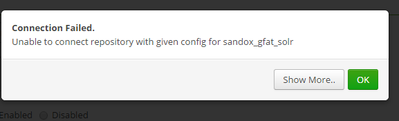Community Articles
- Cloudera Community
- Support
- Community Articles
- Securing Solr Collections with Ranger + Kerberos
- Subscribe to RSS Feed
- Mark as New
- Mark as Read
- Bookmark
- Subscribe
- Printer Friendly Page
- Report Inappropriate Content
- Subscribe to RSS Feed
- Mark as New
- Mark as Read
- Bookmark
- Subscribe
- Printer Friendly Page
- Report Inappropriate Content
Created on 02-08-2016 10:33 AM - edited 08-17-2019 01:12 PM
This article shows how to setup and secure a SolrCloud cluster with Kerberos and Ranger. Furthermore it outlines some important configurations that are necessary in order to use the combination Solr + HDFS + Kerberos.
Tested on HDP 2.3.4, Ambari 2.1.2, Ranger 0.5, Solr 5.2.1; MIT Kerberos
Pre-Requisites & Service Allocation
You should have a running HDP cluster, including Kerberos, Ranger and HDFS.
For this article I am going to use a 6 node (3 master + 3 worker) cluster with the following service allocation.

Depending on the size and use case of your Solr environment, you can either install Solr on separate nodes (larger workloads and collections) or install them on the same nodes as the Datanodes. For this installation I have decided to install Solr on the 3 Datanodes.
Note: The picture above is only showing the main services and components, there are additional clients and services installed (Yarn, MR, Hive, ...).
Installing the SolrCloud
Solr aka HDPSearch is part of the HDP-Utils repository (see http://docs.hortonworks.com/HDPDocuments/HDP2/HDP-2.3.0/bk_search/index.html).
Install Solr on all Datanodes
yum install lucidworks-hdpsearch service solr start ln -s /opt/lucidworks-hdpsearch/solr/server/logs /var/log/solr
Note: Make sure /opt/lucidworks-hdpsearch is owned by user solr and solr is available as a service ("service solr status" should return the Solr status)
Keytabs and Principals
In order for Solr to authenticate itself with the kerberized cluster, it is necessary to create a Solr and Spnego Keytab. The latter is used for authenticating HTTP requests. Its recommended to create a keytab per host, instead of a keytab that is distributed to all hosts, e.g. solr/myhostname@EXAMPLE.COM instead of solr@EXAMPLE.COM
The Solr service keytab will also be used to enable Solr Collections to write to the HDFS.
Create a Solr Service Keytab for each Solr host
kadmin.local addprinc -randkey solr/horton04.example.com@EXAMPLE.COM xst -k solr.service.keytab.horton04 solr/horton04.example.com@EXAMPLE.COM addprinc -randkey solr/horton05.example.com@EXAMPLE.COM xst -k solr.service.keytab.horton05 solr/horton05.example.com@EXAMPLE.COM addprinc -randkey solr/horton06.example.com@EXAMPLE.COM xst -k solr.service.keytab.horton06 solr/horton06.example.com@EXAMPLE.COM exit
Move the Keytabs to the individual hosts (in my case => horton04,horton05,horton06) and save them under /etc/security/keytabs/solr.service.keytab
Create Spnego Service Keytab
To authenticate HTTP requests, it is necessary to create a Spnego Service Keytab, either by making a copy of the existing spnego-Keytab or by creating a separate solr/spnego principal + keytab. On each Solr host do the following:
cp /etc/security/keytabs/spnego.service.keytab /etc/security/keytabs/solr-spnego.service.keytab
Owner & Permissions
Make sure the Keytabs are owned by solr:hadoop and the permissions are set to 400.
chown solr:hadoop /etc/security/keytabs/solr*.keytab chmod 400 /etc/security/keytabs/solr*.keytab
Configure Solr Cloud
Since all Solr data will be stored in the Hadoop Filesystem, it is important to adjust the time Solr will take to shutdown or "kill" the Solr process (whenever you execute "service solr stop/restart"). If this setting is not adjusted, Solr will try to shutdown the Solr process and because it takes a bit more time when using HDFS, Solr will simply kill the process and most of the time lock the Solr Indexes of your collections. If the index of a collection is locked the following exception is shown after the startup routine "org.apache.solr.common.SolrException: Index locked for write"
Increase the sleep time from 5 to 30 seconds in /opt/lucidworks-hdpsearch/solr/bin/solr
sed -i 's/(sleep 5)/(sleep 30)/g' /opt/lucidworks-hdpsearch/solr/bin/solr
Adjust Solr configuration: /opt/lucidworks-hdpsearch/solr/bin/solr.in.sh
SOLR_HEAP="1024m"
SOLR_HOST=`hostname -f`
ZK_HOST="horton01.example.com:2181,horton02.example.com:2181,horton03.example.com:2181/solr"
SOLR_KERB_PRINCIPAL=HTTP/${SOLR_HOST}@EXAMPLE.COM
SOLR_KERB_KEYTAB=/etc/security/keytabs/solr-spnego.service.keytab
SOLR_JAAS_FILE=/opt/lucidworks-hdpsearch/solr/bin/jaas.conf
SOLR_AUTHENTICATION_CLIENT_CONFIGURER=org.apache.solr.client.solrj.impl.Krb5HttpClientConfigurer
SOLR_AUTHENTICATION_OPTS=" -DauthenticationPlugin=org.apache.solr.security.KerberosPlugin -Djava.security.auth.login.config=${SOLR_JAAS_FILE} -Dsolr.kerberos.principal=${SOLR_KERB_PRINCIPAL} -Dsolr.kerberos.keytab=${SOLR_KERB_KEYTAB} -Dsolr.kerberos.cookie.domain=${SOLR_HOST} -Dhost=${SOLR_HOST} -Dsolr.kerberos.name.rules=DEFAULT"
Create Jaas-Configuration
Create a Jaas-Configuration file: /opt/lucidworks-hdpsearch/solr/bin/jaas.conf
Client {
com.sun.security.auth.module.Krb5LoginModule required
useKeyTab=true
keyTab="/etc/security/keytabs/solr.service.keytab"
storeKey=true
debug=true
principal="solr/<HOSTNAME>@EXAMPLE.COM";
};
Make sure the file is owned by solr
chown solr:solr /opt/lucidworks-hdpsearch/solr/bin/jaas.conf
HDFS
Create a HDFS directory for Solr. This directory will be used for all the Solr data (indexes, etc.).
hdfs dfs -mkdir /apps/solr hdfs dfs -chown solr /apps/solr hdfs dfs -chmod 750 /apps/solr
Zookeeper
SolrCloud is using Zookeeper to store configurations and cluster states. Its recommended to create a separate ZNode for Solr. The following commands can be executed on one of the Solr nodes.
Initialize Zookeeper Znode for Solr:
/opt/lucidworks-hdpsearch/solr/server/scripts/cloud-scripts/zkcli.sh -zkhost horton01.example.com:2181,horton02.example.com.com:2181,horton03.example.com:2181 -cmd makepath /solr
The security.json file needs to in the the root folder of the Solr-Znode. This file contains configurations for the authentication and authorization provider.
/opt/lucidworks-hdpsearch/solr/server/scripts/cloud-scripts/zkcli.sh -zkhost horton01.example.com:2181,horton02.example.com.com:2181,horton03.example.com:2181 -cmd put /solr/security.json '{"authentication":{"class": "org.apache.solr.security.KerberosPlugin"},"authorization":{"class": "org.apache.ranger.authorization.solr.authorizer.RangerSolrAuthorizer"}}'
Install & Enable Ranger Solr-Plugin
Log into the Ranger UI and create a Solr repository and user.
Create Ranger-Solr Repository (Access Manager -> Solr -> Add(+))
Service Name: <clustername>_solr
Username: amb_ranger_admin
Password: <password> (typically this is admin)
Solr Url: http://horton04.example.com:8983
Add Ranger-Solr User
Create a new user called " solr" with an arbitrary password.
This user is necessary to assign policy permissions to the Solr user
Add base policy
Creating a new Solr repository in Ranger usually creates a base policy as well. If you dont see a policy in the Solr repository, create a Solr Base policy with the following settings:
Policy Name: e.g. clustername
Solr Collections: *
Description: Default Policy for Service: bigdata_solr
Audit Logging: Yes
User: solr, amb_ranger_admin
Permissions: all permissions + delegate admin
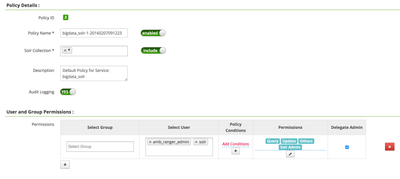
Install Solr-Plugin
Install and enable the Ranger Solr Plugin on all nodes that have Solr installed.
yum -y install ranger_*-solr-plugin.x86_64
Copy Mysql-Connector-Java (optional, Audit to DB)
This is only necessary if you want to setup Audit to DB
cp /usr/share/java/mysql-connector-java.jar /usr/hdp/2.3.4.0-3485/ranger-solr-plugin/lib
Adjust Plugin Configuration
Plugin properties are located here: /usr/hdp/<hdp-version>/ranger-solr-plugin/install.properties
Change the following values:
SQL_CONNECTOR_JAR=/usr/share/java/mysql-connector-java.jar COMPONENT_INSTALL_DIR_NAME=/opt/lucidworks-hdpsearch/solr/server POLICY_MGR_URL=http://<ranger-host>:6080 REPOSITORY_NAME=<clustername>_solr
If you want to enable Audit to DB, also change:
XAAUDIT.DB.IS_ENABLED=true XAAUDIT.DB.FLAVOUR=MYSQL XAAUDIT.DB.HOSTNAME=<ranger-db-host> XAAUDIT.DB.DATABASE_NAME=ranger_audit XAAUDIT.DB.USER_NAME=rangerlogger XAAUDIT.DB.PASSWORD=***************** (set this password to whatever you set when running Mysql pre-req steps for Ranger)
Enable the Plugin and (Re)start Solr
export JAVA_HOME=<path_to_jdk> /usr/hdp/<version>/ranger-solr-plugin/enable-solr-plugin.sh service solr restart
The enable script will distribute some files and create sym-links in /opt/lucidwords-hdpsearch/solr/server/solr-webapp/webapp/WEB-INF/lib
If you go to the Ranger UI, you should be able to see whether your Solr instances are communicating with Ranger or not.

Smoke Test
Everything has been setup and the policies have been synced with the Solr nodes, its time for some smoke tests :)
To test our installation we are going to setup a test collection with one of the sample datasets from Solr, called "films".
Go to the first node of your Solr Cloud (e.g. horton04)
Create the initial Solr Collection configuration by using the basic_config, which is part of every Solr installation
mkdir /opt/lucidworks-hdpsearch/solr_collections mkdir /opt/lucidworks-hdpsearch/solr_collections/films chown -R solr:solr /opt/lucidworks-hdpsearch/solr_collections cp -R /opt/lucidworks-hdpsearch/solr/server/solr/configsets/basic_configs/conf /opt/lucidworks-hdpsearch/solr_collections/films
Adjust solrconfig.xml (/opt/lucidworks-hdpsearch/solr_collections/films/conf)
1) Remove any existing directoryFactory-element
2) Add new Directory Factory for HDFS (make sure to modify the values for solr.hdfs.home and solr.hdfs.security.kerberos.principal)
<directoryFactory name="DirectoryFactory" class="solr.HdfsDirectoryFactory">
<str name="solr.hdfs.home">hdfs://bigdata/apps/solr</str>
<str name="solr.hdfs.confdir">/etc/hadoop/conf</str>
<bool name="solr.hdfs.security.kerberos.enabled">true</bool>
<str name="solr.hdfs.security.kerberos.keytabfile">/etc/security/keytabs/solr.service.keytab</str>
<str name="solr.hdfs.security.kerberos.principal">solr/${host:}@EXAMPLE.COM</str>
<bool name="solr.hdfs.blockcache.enabled">true</bool>
<int name="solr.hdfs.blockcache.slab.count">1</int>
<bool name="solr.hdfs.blockcache.direct.memory.allocation">true</bool>
<int name="solr.hdfs.blockcache.blocksperbank">16384</int>
<bool name="solr.hdfs.blockcache.read.enabled">true</bool>
<bool name="solr.hdfs.blockcache.write.enabled">true</bool>
<bool name="solr.hdfs.nrtcachingdirectory.enable">true</bool>
<int name="solr.hdfs.nrtcachingdirectory.maxmergesizemb">16</int>
<int name="solr.hdfs.nrtcachingdirectory.maxcachedmb">192</int>
</directoryFactory>
3) Adjust Lock-type
Search the lockType-element and change it to "hdfs"
<lockType>hdfs</lockType>
Adjust schema.xml (/opt/lucidworks-hdpsearch/solr_collections/films/conf)
Add the following field definitions in the schema.xml file (There are already some base field definitions, simply copy-and-paste the following 4 lines somewhere nearby).
<field name="directed_by" type="string" indexed="true" stored="true" multiValued="true"/> <field name="name" type="text_general" indexed="true" stored="true"/> <field name="initial_release_date" type="string" indexed="true" stored="true"/> <field name="genre" type="string" indexed="true" stored="true" multiValued="true"/>
Upload Films-configuration to Zookeeper (solr-znode)
Since this is a SolrCloud setup, all configuration files will be stored in Zookeeper.
/opt/lucidworks-hdpsearch/solr/server/scripts/cloud-scripts/zkcli.sh -zkhost horton01.example.com:2181,horton02.example.com.com:2181,horton03.example.com:2181/solr -cmd upconfig -confname films -confdir /opt/lucidworks-hdpsearch/solr_collections/films/conf
Create the Films-Collection
Note: Make sure you have a valid Kerberos ticket from the Solr user (e.g. "kinit -kt solr.service.keytab solr/`hostname -f`")
curl --negotiate -u : "http://horton04.example.com:8983/solr/admin/collections?action=CREATE&name=films&numShards=1"
Check available collections:
curl --negotiate -u : "http://horton04.example.com:8983/solr/admin/collections?action=LIST&wt=json"
Response
{
"responseHeader":{
"status":0,
"QTime":2
},
"collections":[
"films"
]
}
Load data into the collection
curl --negotiate -u : 'http://horton04.example.com:8983/solr/films/update/json?commit=true' --data-binary @/opt/lucidworks-hdpsearch/solr/example/films/films.json -H 'Content-type:application/json'
Select data from the Films-Collection
curl --negotiate -u : http://horton04.example.com:8983/solr/films/select?q=*
This should return the data from the films-Collection.
Since the Solr-user is part of the base policy in Ranger, above commands should not bring up any errors or authorization issues.
Tests with new user (=> Tom)
To see whether Ranger is working or not, authenticate yourself as a different user (e.g. Tom) and select the data from "films"
kinit tom@EXAMPLE.COM curl --negotiate -u : http://horton04.example.com:8983/solr/films/select?q=*
This should return "Unauthorized Request (403)"

Add Policy
Add a new Ranger-Solr-Policy for the films collection and authorize Tom
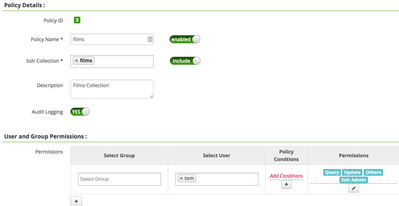
Query the collection again
curl --negotiate -u : "http://horton04.example.com:8983/solr/films/select?q=*&wt=json"
Result:
{
"responseHeader":{
"status":0,
"QTime":3,
"params":{
"q":"*",
"wt":"json"
}
},
"response":{
"numFound":1100,
"start":0,
"docs":[
{
"id":"/en/45_2006",
"directed_by":[
"Gary Lennon"
],
"initial_release_date":"2006-11-30",
"genre":[
"Black comedy",
"Thriller",
"Psychological thriller",
"Indie film",
"Action Film",
"Crime Thriller",
"Crime Fiction",
"Drama"
],
"name":".45",
"_version_":1525514568271396864
},
...
...
...
Common Errors
Unauthorized Request (403)
Ranger denied access to the specified Solr Collection. Check the Ranger audit log and Solr policies.
Authentication Required
Make sure you have a valid kerberos ticket!
Defective Token detected
Caused by: GSSException: Defective token detected (Mechanism level: GSSHeader did not find the right tag)
Usually this issue surfaces during Spnego authentication, the token supplied by the client is not accepted by the server.
This error occurs with Java JDK 1.8.0_40 (http://bugs.java.com/view_bug.do?bug_id=8080122)
Solution: This bug was acknowledged and fixed by Oracle in Java JDK >= 1.8.0_60
White Page / Too many groups
Problem: When the Solr Admin interface ( http://<solr_instance>; :8389/solr) is secured with Kerberos, users with too many AD groups cant access the page. Usually these users only see a white page as a result and the solr log is showing the following message.
badMessage: java.lang.IllegalStateException: too much data after closed for
HttpChannelOverHttp@69d2b147{r=2,c=true,=COMPLETED,uri=/solr/}
HttpParser Header is too large >8192
Also see:
- https://support.microsoft.com/en-us/kb/327825
- https://ping.force.com/Support/PingFederate/Integrations/IWA-Kerberos-authentication-may-fail-when-u...
Possible solution:
Search for the file: /opt/lucidworks-hdpsearch/solr/server/etc/jetty.xml
Increase the "solr.jetty.request.header.size" from 8192 to about 51200 (should be sufficient for plenty of groups).
sed -i 's/name="solr.jetty.request.header.size" default="8192"/name="solr.jetty.request.header.size" default="51200"/g' /opt/lucidworks-hdpsearch/solr/server/etc/jetty.xml
Useful Links
https://cwiki.apache.org/confluence/display/solr/Collections+API
https://cwiki.apache.org/confluence/display/solr/Kerberos+Authentication+Plugin
https://cwiki.apache.org/confluence/display/solr/Getting+Started+with+SolrCloud
Looking forward to your feedback
Jonas
Created on 02-24-2016 05:52 PM
- Mark as Read
- Mark as New
- Bookmark
- Permalink
- Report Inappropriate Content
Great article. One feedback while creating collections, instead of #shards=1, it should be &numShards=1
- curl --negotiate -u :"http://horton04.example.com:8983/solr/admin/collections?action=CREATE&name=films&numShards=1"
Created on 03-25-2016 02:47 PM - edited 08-17-2019 01:11 PM
- Mark as Read
- Mark as New
- Bookmark
- Permalink
- Report Inappropriate Content
@Jonas Straub Hello Jonas , thanks for the article its a well documented steps for having ranger plugin installed for solr. I have tried to follow the steps but have some hiccups wanted to see if you can help me out here .
As mentioned in the document , I have created a policy for solr , but am unable to test the connection , getting the below error.
Also after, I made changed to install.properties files, enabling the plugin and restarting solr , i do not see plugin synced to ranger ui.
Thanks,
Jagdish Saripella
Created on 04-06-2016 06:07 AM
- Mark as Read
- Mark as New
- Bookmark
- Permalink
- Report Inappropriate Content
Is this the connection test included in the Ranger UI when you setup a new Solr Service?
To be honest I have never tried that, but my guess is that this connection test is not working with SolrCloud.
Created on 04-06-2016 11:05 AM
- Mark as Read
- Mark as New
- Bookmark
- Permalink
- Report Inappropriate Content
@Jagdish Saripella I looked into this and according to the logs, Kerberos /Spnego is the problem. Although the only feature you are missing if the test connection fails, is the lookup of solr Collections when you create policies. The plugin works even if the connection fails.
Created on 04-06-2016 02:25 PM
- Mark as Read
- Mark as New
- Bookmark
- Permalink
- Report Inappropriate Content
Hi Jonas,
Very nice article. When I try to create collection as suggested
curl --negotiate -u :"http://horton04.example.com:8983/solr/admin/collections?action=CREATE&name=films#Shards=1"
I get error saying - numShards is a required parameter.
<?xml version="1.0" encoding="UTF-8"?> <response> <lst name="responseHeader"><int name="status">400</int><int name="QTime">24</int></lst><str name="Operation create caused exception:">org.apache.solr.common.SolrException:org.apache.solr.common.SolrException: numShards is a required param (when using CompositeId router).</str><lst name="exception"><str name="msg">numShards is a required param (when using CompositeId router).</str><int name="rspCode">400</int></lst><lst name="error"><str name="msg">numShards is a required param (when using CompositeId router).</str><int name="code">400</int></lst> </response>
I also tried to define numShards as 2 and proceed, however it return an error from one of the other datanodes
curl --negotiate -u : "http://wynpocdn01.dl.uk.centricaplc.com:8983/solr/admin/collections?action=CREATE&name=films&numShards=2" <?xml version="1.0" encoding="UTF-8"?> <response> <lst name="responseHeader"><int name="status">0</int><int name="QTime">1596</int></lst><lst name="failure"><str>org.apache.solr.client.solrj.impl.HttpSolrClient$RemoteSolrException:Error from server at http://wynpocdn03.dl.uk.centricaplc.com:8983/solr: Error CREATEing SolrCore 'films_shard1_replica1': Unable to create core [films_shard1_replica1] Caused by: bigdata</str><str>org.apache.solr.client.solrj.impl.HttpSolrClient$RemoteSolrException:Error from server at http://wynpocdn04.dl.uk.centricaplc.com:8983/solr: Error CREATEing SolrCore 'films_shard2_replica1': Unable to create core [films_shard2_replica1] Caused by: bigdata</str></lst> </response>
Any ideas what might be causing this, and how can i disable CompositeId router??
Created on 04-18-2016 07:42 AM
- Mark as Read
- Mark as New
- Bookmark
- Permalink
- Report Inappropriate Content
@Anand Pandit what is the name of your cluster?
Created on 05-03-2016 05:04 PM
- Mark as Read
- Mark as New
- Bookmark
- Permalink
- Report Inappropriate Content
This is a great tutorial for users @Jonas Straub! I've seen a few people use and reference this link already. Question: do you have steps for adding kerberos rules for Solr?
Created on 05-24-2016 01:00 PM
- Mark as Read
- Mark as New
- Bookmark
- Permalink
- Report Inappropriate Content
Great article,
When testing the connection to Solr from Ranger as @Jonas Straub mentions the /var/log/ranger/admin/xa_portal.log shows the URL. It tries to access ${Solr URL}/admin/collections. So you should enter an URL ending with /solr.
Than the log gives an Authentication Required 401. Now Solr is Kerbors-secured the request from Ranger to fetch collections should also use a kerberos-ticket...
Did someone manage to make the lookup from Ranger to Solr (/w kerberos) work?
Created on 05-24-2016 01:27 PM
- Mark as Read
- Mark as New
- Bookmark
- Permalink
- Report Inappropriate Content
Hi @Jonas Straub, we configured a secure SolrCloud cluster, with success. There is one MAJOR issue: https://issues.apache.org/jira/browse/RANGER-678
The ranger plugins (hive, hdfs, kafka, hbase, solr) generating audit logs, are not able to send the audit-logs to a secure Solr.
The bug was reported 06/Oct/15, but not yet addressed. How do we get it addressed so people can start using a secure Solr for audit logging?
Greetings,
Alexander
Created on 06-01-2016 03:43 AM
- Mark as Read
- Mark as New
- Bookmark
- Permalink
- Report Inappropriate Content
I'm a bit confused by SOLR_KERB_PRINCIPAL
SOLR_KERB_PRINCIPAL=HTTP/${SOLR_HOST}@EXAMPLE.COM
In the instruction, we are creating a service principal "addprinc -randkey solr/horton04.example.com@EXAMPLE.COM".
Can't I use this one for above?
Do I have to use HTTP?