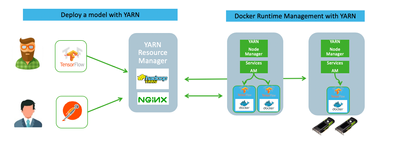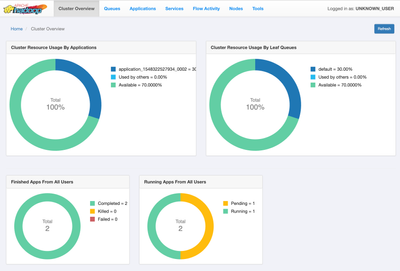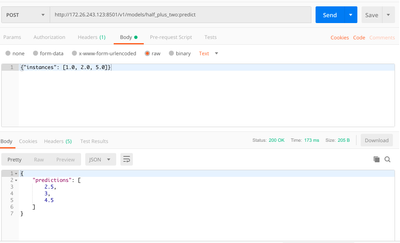Community Articles
- Cloudera Community
- Support
- Community Articles
- Tensorflow Serving with Docker on YARN
- Subscribe to RSS Feed
- Mark as New
- Mark as Read
- Bookmark
- Subscribe
- Printer Friendly Page
- Report Inappropriate Content
- Subscribe to RSS Feed
- Mark as New
- Mark as Read
- Bookmark
- Subscribe
- Printer Friendly Page
- Report Inappropriate Content
Created on 01-16-2019 12:07 PM - edited 08-17-2019 05:12 AM
Abstract
Tensorflow-serving with Apache Hadoop 3.1 and YARN resource management. YARN manages the startup, control and destroys the Tensorflow-serving Docker container in a Hadoop cluster. Client applications using RESTful API calls to communicate with the ML application, i.e. to make predictions.
Infrastructure Setup
Allocate a Centos 7.4 virtual machine and install:
- Docker CE Installation and start Docker
- Installation of required packages: amber, curl, wget, unzip, git
- Install and Download HDP Sandbox version see this Article Docker on Yarn - Sandbox
wget https://github.com/SamHjelmfelt/Amber/archive/master.zip unzip master.zip cd Amber-master ./amber.sh createFromPrebuiltSample samples/yarnquickstart/yarnquickstart-sample.ini
Output snippet:
... Verifying ambari-agent process status... Ambari Agent successfully started Agent PID at: /run/ambari-agent/ambari-agent.pid Agent out at: /var/log/ambari-agent/ambari-agent.out Agent log at: /var/log/ambari-agent/ambari-agent.log Waiting for agent heartbeat... Starting all services. Visit http://localhost:8080 to view the status
Check that the installation is successful by web browser login to Ambari or http://hostname:8080 Login:admin/admin and go to YARN -> Resource Manager UI
alternative checking docker state command with the CLI
# docker ps CONTAINER ID IMAGE COMMAND CREATED STATUS PORTS NAMES 3da7cecdb948 samhjelmfelt/amber_yarnquickstart:3.0.1.0-187 "/usr/sbin/init" 36 minutes ago Up 36 minutes 0.0.0.0:8042->8042/tcp, 0.0.0.0:8080->8080/tcp, 0.0.0.0:8088->8088/tcp resourcemanager.yarnquickstart
Download and update the tenforflow/serving Image
Next we need to load the following to the tensorflow/serving image from the docker repository.
see: Tensorflow Serving Docker
Download the Tensorflow model i.e. from Github
mkdir -p /tmp/tfserving cd /tmp/tfserving git clone https://github.com/tensorflow/serving
Output: Cloning into 'serving'... remote: Enumerating objects: 134, done. remote: Counting objects: 100% (134/134), done. remote: Compressing objects: 100% (71/71), done. remote: Total 14717 (delta 93), reused 93 (delta 63), pack-reused 14583 Receiving objects: 100% (14717/14717), 4.20 MiB | 163.00 KiB/s, done. Resolving deltas: 100% (10777/10777), done.
Deploy the model: saved_model_half_plus_two_cpu with the Tensorflow Serving REST API. This model is a very simple function that the input parameter values is divided by two and then adding two i.e. input 1.0 output 2.5 math=((1.0/2)+2).
docker run -p 8501:8501 --mount type=bind,source=/tmp/tfserving/serving/tensorflow_serving/servables/tensorflow/testdata/saved_model_half_plus_two_cpu,target=/models/half_plus_two -e MODEL_NAME=half_plus_two -t tensorflow/serving
Now we need to add a valid user and group to the running tensorflow container. We provision jobs in YARN with the ambari-aq (uid: 1002) unix user, who belongs to the unix group hadoop (gid: 1001). The uid and gui are required because YARN starts the docker container by these numbers.
First identify the container (here we use the ID)
docker ps
output
CONTAINER ID IMAGE COMMAND 1bbcb1a800a8 tensorflow/serving "/user/bin/tf_serving..." 2d01ca988f2f samhjelmfeld/amber.. "/user/sbin/int"
Next add the system user, group and initial model to the tensorflow container. Then we create a new image with the docker commit
docker exec -it 1bbcb1a800a8 sh -c "groupadd hadoop -g 1001" docker exec -it 1bbcb1a800a8 sh -c "useradd ambari-qa -u 1002 -g 1001" cd tmp/tfserving/serving/tensorflow_serving/servables/tensorflow/testdata/ docker cp saved_model_half_plus_two_cpu 1bbcb1a800a8:/models/half_plus_two docker commit 1bbcb1a800a8 tensorflow/yarn
Note that we have change the name of the image to tensorflow/yarn.
Create YARN Application definition
Create a YARN service definition by copy below definition into a file name i.e. tf.json
{
"name": "tensorflow-serving",
"version": "1.0.0",
"description": "Tensorflow example",
"components" :
[
{
"name": "tensorflow",
"number_of_containers": 1,
"artifact": {
"id": "tensorflow/serving",
"type": "DOCKER"
},
"launch_command": "",
"resource": {
"cpus": 1,
"memory": "512"
},
"configuration": {
"env": {
"YARN_CONTAINER_RUNTIME_DOCKER_RUN_OVERRIDE_DISABLE": "true"
}
}
}
]
}
Now you can deploy the application Tensorflow Serving with YARN API.
curl -X POST -H "Content-Type: application/json" http://frothkoe10.field.hortonworks.com:8088/app/v1/services?user.name=ambari-qa -d @tf.json
output
{"uri":"/v1/services/tensorflow-serving","diagnostics":"Application ID: application_1547627739370_0003","state":"ACCEPTED"}If you successfully provisioned the job to YARN the return state is "ACCEPTED". It will need a few seconds to allocate the resources and start the docker container.
See the application Tensorflow Serving is running with the YARN UI http://nodename:8088/ui2/#/yarn-apps/apps (check column Application Name):
More details of the YARN application you get with the CLI command and REST API
curl http://localhost:8088/app/v1/services/tensorflow-serving?user.name=ambari-qa | python -m json.tool
output
{
"components": [
{
"artifact": {
"id": "tensorflow/yarn",
"type": "DOCKER"
},
"configuration": {
"env": {
"MODEL_BASE_PATH": "/models",
"MODEL_NAME": "half_plus_two",
"YARN_CONTAINER_RUNTIME_DOCKER_RUN_OVERRIDE_DISABLE": "true"
},
"files": [],
"properties": {}
},
"containers": [
{
"bare_host": "resourcemanager.yarnquickstart",
"component_instance_name": "tensorflow-0",
"hostname": "tensorflow-0.tensorflow-serving.ambari-qa.EXAMPLE.COM",
"id": "container_e09_1548104697693_0003_01_000002",
"ip": "172.17.0.3",
"launch_time": 1548165579806,
"state": "READY"
}
],
"dependencies": [],
"launch_command": "/usr/bin/tf_serving_entrypoint.sh",
"name": "tensorflow",
"number_of_containers": 1,
"quicklinks": [],
"resource": {
"additional": {},
"cpus": 1,
"memory": "256"
},
"restart_policy": "ALWAYS",
"run_privileged_container": false,
"state": "STABLE"
}
],
"configuration": {
"env": {},
"files": [],
"properties": {}
},
"description": "Tensorflow example",
"id": "application_1548104697693_0003",
"kerberos_principal": {},
"lifetime": -1,
"name": "tensorflow-serving",
"quicklinks": {},
"state": "STABLE",
"version": "1.0.0"
}
Add HTTP Proxy
Because the YARN containers not expose ports to external network we add a http proxy service, i.e. nginx.
mkdir proxy cd proxy mkdir conf.d
To configure the proxy service we need two configuration files
nginx.conf
This file in the proxy directory.
user nginx;
worker_processes 1;
error_log /var/log/nginx/error.log warn;
pid /var/run/nginx.pid;
events {
worker_connections 1024;
}
http {
include /etc/nginx/mime.types;
default_type application/octet-stream;
log_format main '$remote_addr - $remote_user [$time_local] "$request" '
'$status $body_bytes_sent "$http_referer" '
'"$http_user_agent" "$http_x_forwarded_for"';
access_log /var/log/nginx/access.log main;
sendfile on;
#tcp_nopush on;
client_max_body_size 200m;
proxy_connect_timeout 60s;
proxy_send_timeout 60s;
proxy_read_timeout 60s;
proxy_buffering on;
proxy_buffer_size 128k;
proxy_buffers 100 128k;
keepalive_timeout 65;
#gzip on;
include /etc/nginx/conf.d/*.conf;
}
conf.d/http.conf
In this file you have evtl. update the ip address of the previous started container section "ip": "172.17.0.3" in the output or the YARN REST API.
server {
listen 8500;
location / {
proxy_pass http://172.17.0.3;
}
}
server {
listen 8501;
location / {
proxy_pass http://172.17.0.3;
}
}
Now we can run the nginx docker container with this configuration (here we use hortonworks/sanbox-proxy image). The -v options mount the two above configuration files to the container.
docker run --name yarn.proxy --network=amber -v /home/centos/Amber-master/proxy/nginx.conf:/etc/nginx/nginx.conf -v /home/centos/Amber-master/proxy/conf.d:/etc/nginx/conf.d -p 8500:8500 -p 8501:8501 -d hortonworks/sandbox-proxy:1.0
This docker command will download the image and start proxy incoming http request on the port 8500/8501 to the docker container tensorflow/yarn.
Information:
yarn.nodemanager.runtime.linux.docker.default-container-network = amber
This is the docker network where the Tensorflow containers running and it is important to understand that the http proxy is in the same docker network as the tensorflow containers. You can view or change that in the Ambari YARN advanced configuration.
Check that Tensorflow Model is deployed and accessible
Let's check that it works end-to-end and run the cmd from a remote client.
curl http://hostname_or_ip:8501/v1/models/half_plus_two
output:
{
"model_version_status": [
{
"version": "123",
"state": "AVAILABLE",
"status": {
"error_code": "OK",
"error_message": ""
}
}
]
}
The state should be "AVAILABLE"
Use the Tensorflow Model
You can now start using the tensorflow applicaiton i.e. with Crome Postman UI
or with a command line interfaces.
curl -d '{"instances": [1.0, 2.0, 5.0]}' \ -X POST http:/hostname:8501/v1/models/half_plus_two:predict
{ "predictions": [2.5, 3.0, 4.5] }
Destroy the YARN Application
curl -X DELETE http://localhost:8088/app/v1/services/tensorflow/serving?user.name=ambari-qa
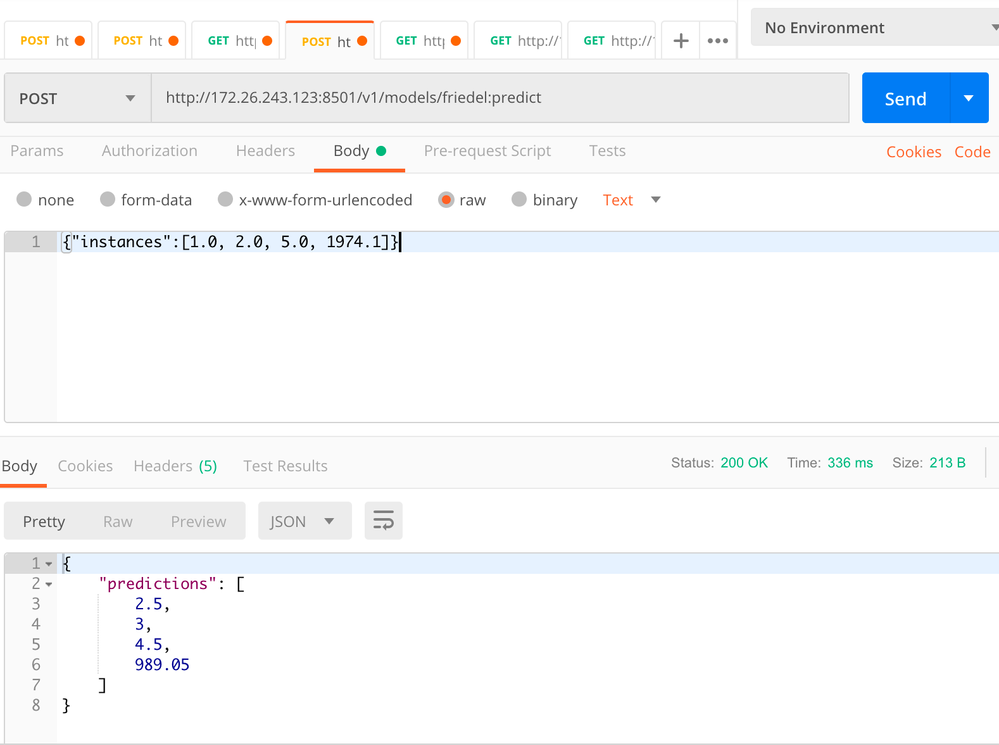
Created on 02-13-2019 02:07 PM
- Mark as Read
- Mark as New
- Bookmark
- Permalink
- Report Inappropriate Content
Hi frothkoetter,
Thanks for this amazing article. I am trying to replicate the same architecture. I want yarn to manage my serving containers. I followed everything from your article.
- Downloaded and updated the tensorflow/serving image
- Created a Yarn definition and posted the image to Yarn
It was accepted and I can see Yarn running my tensorflow serving image.
But when I try to create a proxy for yarn applications
httpd.conf
server {
listen 8500;
location / {
proxy_pass http://my_cluster_yarn_master;
}
}
server {
listen 8501;
location / {
proxy_pass http://my_cluster_yarn_master;
}
}And when I run the docker for yarn proxy with the following docker command
docker run --name yarn.proxy --network=host \ -v /home/centos/Amber-master/proxy/nginx.conf:/etc/nginx/nginx.conf \ -v /home/centos/Amber-master/proxy/conf.d:/etc/nginx/conf.d \ -p 8500:8500 \ -p 8501:8501 \ -d hortonworks/sandbox-proxy:1.0
I get the Bind error with the port 8501 and my reverse proxy docker container never starts. Kindly tell me if I am missing something. I am running in AWS and my yarn master already has an elastic IP associated with it.
Created on 05-27-2019 08:06 AM
- Mark as Read
- Mark as New
- Bookmark
- Permalink
- Report Inappropriate Content
Hello and thanks for your article. I did not quite get what is the role of HDP here. I Have already hdp sandbox and it has Yarn on it. Then I should install docker where and when? Thanks,