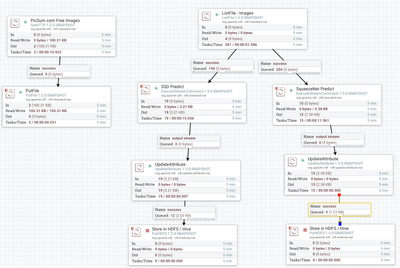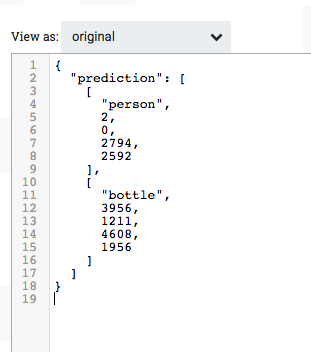Community Articles
- Cloudera Community
- Support
- Community Articles
- Using the new MXNet-Model-Server with Apache NiFi
- Subscribe to RSS Feed
- Mark as New
- Mark as Read
- Bookmark
- Subscribe
- Printer Friendly Page
- Report Inappropriate Content
- Subscribe to RSS Feed
- Mark as New
- Mark as Read
- Bookmark
- Subscribe
- Printer Friendly Page
- Report Inappropriate Content
Created on 12-27-2017 10:53 PM - edited 08-17-2019 09:36 AM
There is an open source model server for Apache MXNet that I recently tried. It's very easy to install and use. You must have Apache MXNet and Python installed.
Installation and Setup
To install the Model Server it's a simple. I am using Pip3 to make sure I install to Python3 as I also have Python 2.7 installed on my laptop.
pip3 install mxnet --pre --user pip3 install mxnet-model-server pip3 install imdbpy pip3 install dataset
http://127.0.0.1:9999/api-description
{
"description": {
"host": "127.0.0.1:9999",
"info": {
"title": "Model Serving Apis",
"version": "1.0.0"
},
"paths": {
"/api-description": {
"get": {
"operationId": "api-description",
"produces": [
"application/json"
],
"responses": {
"200": {
"description": "OK",
"schema": {
"properties": {
"description": {
"type": "string"
}
},
"type": "object"
}
}
}
}
},
"/ping": {
"get": {
"operationId": "ping",
"produces": [
"application/json"
],
"responses": {
"200": {
"description": "OK",
"schema": {
"properties": {
"health": {
"type": "string"
}
},
"type": "object"
}
}
}
}
},
"/squeezenet/predict": {
"post": {
"consumes": [
"multipart/form-data"
],
"operationId": "squeezenet_predict",
"parameters": [
{
"description": "data should be image which will be resized to: [3, 224, 224]",
"in": "formData",
"name": "data",
"required": "true",
"type": "file"
}
],
"produces": [
"application/json"
],
"responses": {
"200": {
"description": "OK",
"schema": {
"properties": {
"prediction": {
"type": "string"
}
},
"type": "object"
}
}
}
}
}
},
"schemes": [
"http"
],
"swagger": "2.0"
}
}
http://127.0.0.1:9999/ping
{
"health": "healthy!"
}
Because each server can specify a port, you can have many running at once. I am running two at once. One for SSD and one for SqueezeNet. In the MXNet Model Server github you will find a Model Zoo containing many image processing libraries and examples.
mxnet-model-server --models squeezenet=https://s3.amazonaws.com/model-server/models/squeezenet_v1.1/squeezenet_v1.1.model --service mms/model_service/mxnet_vision_service.py --port 9999
/usr/local/lib/python3.6/site-packages/mms/service_manager.py:14: DeprecationWarning: the imp module is deprecated in favour of importlib; see the module's documentation for alternative uses import imp [INFO 2017-12-27 08:50:23,195 PID:50443 /usr/local/lib/python3.6/site-packages/mms/mxnet_model_server.py:__init__:87] Initialized model serving. Downloading squeezenet_v1.1.model from https://s3.amazonaws.com/model-server/models/squeezenet_v1.1/squeezenet_v1.1.model. [08:50:26] src/nnvm/legacy_json_util.cc:190: Loading symbol saved by previous version v0.8.0. Attempting to upgrade... [08:50:26] src/nnvm/legacy_json_util.cc:198: Symbol successfully upgraded! [INFO 2017-12-27 08:50:26,701 PID:50443 /usr/local/lib/python3.6/site-packages/mms/serving_frontend.py:add_endpoint:182] Adding endpoint: squeezenet_predict to Flask [INFO 2017-12-27 08:50:26,701 PID:50443 /usr/local/lib/python3.6/site-packages/mms/serving_frontend.py:add_endpoint:182] Adding endpoint: ping to Flask [INFO 2017-12-27 08:50:26,702 PID:50443 /usr/local/lib/python3.6/site-packages/mms/serving_frontend.py:add_endpoint:182] Adding endpoint: api-description to Flask [INFO 2017-12-27 08:50:26,703 PID:50443 /usr/local/lib/python3.6/site-packages/mms/metric.py:start_recording:118] Metric errors for last 30 seconds is 0.000000 [INFO 2017-12-27 08:50:26,703 PID:50443 /usr/local/lib/python3.6/site-packages/mms/metric.py:start_recording:118] Metric requests for last 30 seconds is 0.000000 [INFO 2017-12-27 08:50:26,703 PID:50443 /usr/local/lib/python3.6/site-packages/mms/metric.py:start_recording:118] Metric cpu for last 30 seconds is 0.335000 [INFO 2017-12-27 08:50:26,704 PID:50443 /usr/local/lib/python3.6/site-packages/mms/metric.py:start_recording:118] Metric memory for last 30 seconds is 0.005696 [INFO 2017-12-27 08:50:26,704 PID:50443 /usr/local/lib/python3.6/site-packages/mms/metric.py:start_recording:118] Metric disk for last 30 seconds is 0.656000 [INFO 2017-12-27 08:50:26,704 PID:50443 /usr/local/lib/python3.6/site-packages/mms/metric.py:start_recording:118] Metric overall_latency for last 30 seconds is 0.000000 [INFO 2017-12-27 08:50:26,705 PID:50443 /usr/local/lib/python3.6/site-packages/mms/metric.py:start_recording:118] Metric inference_latency for last 30 seconds is 0.000000 [INFO 2017-12-27 08:50:26,705 PID:50443 /usr/local/lib/python3.6/site-packages/mms/metric.py:start_recording:118] Metric preprocess_latency for last 30 seconds is 0.000000 [INFO 2017-12-27 08:50:26,720 PID:50443 /usr/local/lib/python3.6/site-packages/mms/mxnet_model_server.py:start_model_serving:101] Service started successfully. [INFO 2017-12-27 08:50:26,720 PID:50443 /usr/local/lib/python3.6/site-packages/mms/mxnet_model_server.py:start_model_serving:102] Service description endpoint: 127.0.0.1:9999/api-description [INFO 2017-12-27 08:50:26,720 PID:50443 /usr/local/lib/python3.6/site-packages/mms/mxnet_model_server.py:start_model_serving:103] Service health endpoint: 127.0.0.1:9999/ping [INFO 2017-12-27 08:50:26,730 PID:50443 /usr/local/lib/python3.6/site-packages/werkzeug/_internal.py:_log:87] * Running on http://127.0.0.1:9999/ (Press CTRL+C to quit)
For the SSD example, I fork the AWS Github (https://github.com/awslabs/mxnet-model-server.git) and change directory to the example/ssd directory and follow the setup to prepare the model.
mxnet-model-server --models SSD=resnet50_ssd_model.model --service ssd_service.py --port 9998
/usr/local/lib/python3.6/site-packages/mms/service_manager.py:14: DeprecationWarning: the imp module is deprecated in favour of importlib; see the module's documentation for alternative uses import imp [INFO 2017-12-27 09:02:22,800 PID:55345 /usr/local/lib/python3.6/site-packages/mms/mxnet_model_server.py:__init__:87] Initialized model serving. [INFO 2017-12-27 09:02:24,510 PID:55345 /usr/local/lib/python3.6/site-packages/mms/serving_frontend.py:add_endpoint:182] Adding endpoint: SSD_predict to Flask [INFO 2017-12-27 09:02:24,510 PID:55345 /usr/local/lib/python3.6/site-packages/mms/serving_frontend.py:add_endpoint:182] Adding endpoint: ping to Flask [INFO 2017-12-27 09:02:24,511 PID:55345 /usr/local/lib/python3.6/site-packages/mms/serving_frontend.py:add_endpoint:182] Adding endpoint: api-description to Flask [INFO 2017-12-27 09:02:24,511 PID:55345 /usr/local/lib/python3.6/site-packages/mms/metric.py:start_recording:118] Metric errors for last 30 seconds is 0.000000 [INFO 2017-12-27 09:02:24,512 PID:55345 /usr/local/lib/python3.6/site-packages/mms/metric.py:start_recording:118] Metric requests for last 30 seconds is 0.000000 [INFO 2017-12-27 09:02:24,512 PID:55345 /usr/local/lib/python3.6/site-packages/mms/metric.py:start_recording:118] Metric cpu for last 30 seconds is 0.290000 [INFO 2017-12-27 09:02:24,513 PID:55345 /usr/local/lib/python3.6/site-packages/mms/metric.py:start_recording:118] Metric memory for last 30 seconds is 0.014777 [INFO 2017-12-27 09:02:24,513 PID:55345 /usr/local/lib/python3.6/site-packages/mms/metric.py:start_recording:118] Metric disk for last 30 seconds is 0.656000 [INFO 2017-12-27 09:02:24,513 PID:55345 /usr/local/lib/python3.6/site-packages/mms/metric.py:start_recording:118] Metric overall_latency for last 30 seconds is 0.000000 [INFO 2017-12-27 09:02:24,514 PID:55345 /usr/local/lib/python3.6/site-packages/mms/metric.py:start_recording:118] Metric inference_latency for last 30 seconds is 0.000000 [INFO 2017-12-27 09:02:24,514 PID:55345 /usr/local/lib/python3.6/site-packages/mms/metric.py:start_recording:118] Metric preprocess_latency for last 30 seconds is 0.000000 [INFO 2017-12-27 09:02:24,514 PID:55345 /usr/local/lib/python3.6/site-packages/mms/mxnet_model_server.py:start_model_serving:101] Service started successfully. [INFO 2017-12-27 09:02:24,514 PID:55345 /usr/local/lib/python3.6/site-packages/mms/mxnet_model_server.py:start_model_serving:102] Service description endpoint: 127.0.0.1:9998/api-description [INFO 2017-12-27 09:02:24,514 PID:55345 /usr/local/lib/python3.6/site-packages/mms/mxnet_model_server.py:start_model_serving:103] Service health endpoint: 127.0.0.1:9998/ping [INFO 2017-12-27 09:02:24,524 PID:55345 /usr/local/lib/python3.6/site-packages/werkzeug/_internal.py:_log:87] * Running on http://127.0.0.1:9998/ (Press CTRL+C to quit)
http://127.0.0.1:9998/api-description
{
"description": {
"host": "127.0.0.1:9998",
"info": {
"title": "Model Serving Apis",
"version": "1.0.0"
},
"paths": {
"/SSD/predict": {
"post": {
"consumes": [
"multipart/form-data"
],
"operationId": "SSD_predict",
"parameters": [
{
"description": "data should be image which will be resized to: [3, 512, 512]",
"in": "formData",
"name": "data",
"required": "true",
"type": "file"
}
],
"produces": [
"application/json"
],
"responses": {
"200": {
"description": "OK",
"schema": {
"properties": {
"prediction": {
"type": "string"
}
},
"type": "object"
}
}
}
}
},
"/api-description": {
"get": {
"operationId": "api-description",
"produces": [
"application/json"
],
"responses": {
"200": {
"description": "OK",
"schema": {
"properties": {
"description": {
"type": "string"
}
},
"type": "object"
}
}
}
}
},
"/ping": {
"get": {
"operationId": "ping",
"produces": [
"application/json"
],
"responses": {
"200": {
"description": "OK",
"schema": {
"properties": {
"health": {
"type": "string"
}
},
"type": "object"
}
}
}
}
}
},
"schemes": [
"http"
],
"swagger": "2.0"
}
}
http://127.0.0.1:9998/ping
{
"health": "healthy!"
}
With this call to Squeeze net we get some classes of guesses and probabilities (0.50 -> 50%).
curl -X POST http://127.0.0.1:9999/squeezenet/predict -F "data=@TimSpann2.jpg"
{
"prediction": [
[
{
"class": "n02877765 bottlecap",
"probability": 0.5077430009841919
},
{
"class": "n03196217 digital clock",
"probability": 0.35705313086509705
},
{
"class": "n03706229 magnetic compass",
"probability": 0.02305465377867222
},
{
"class": "n02708093 analog clock",
"probability": 0.018635360524058342
},
{
"class": "n04328186 stopwatch, stop watch",
"probability": 0.015588048845529556
}
]
]
}
With this test call to SSD, you will see it identifies a person (me) and provides coordinates of a box around me.
curl -X POST http://127.0.0.1:9998/SSD/predict -F "data=@TimSpann2.jpg"
{
"prediction": [
[
"person",
405,
139,
614,
467
],
[
"boat",
26,
0,
459,
481
]
]
}
/opt/demo/curl.sh
curl -X POST http://127.0.0.1:9998/SSD/predict -F "data=@$1"
/opt/demo/curl2.sh
curl -X POST http://127.0.0.1:9999/squeezenet/predict -F "data=@$1"
The Apache NiFi flow is easy, I call the REST URL and pass an image. This can be done with a Groovy Script or by executing a Curl Shell.
Logs From Run
[INFO 2017-12-27 17:41:33,447 PID:90860 /usr/local/lib/python3.6/site-packages/werkzeug/_internal.py:_log:87] 127.0.0.1 - - [27/Dec/2017 17:41:33] "POST /SSD/predict HTTP/1.1" 400 -
[INFO 2017-12-27 17:41:36,289 PID:90860 /usr/local/lib/python3.6/site-packages/mms/serving_frontend.py:predict_callback:440] Request input: data should be image with jpeg format.
[INFO 2017-12-27 17:41:36,289 PID:90860 /usr/local/lib/python3.6/site-packages/mms/request_handler/flask_handler.py:get_file_data:133] Getting file data from request.
[INFO 2017-12-27 17:41:37,035 PID:90860 /usr/local/lib/python3.6/site-packages/mms/serving_frontend.py:predict_callback:475] Response is text.
[INFO 2017-12-27 17:41:37,035 PID:90860 /usr/local/lib/python3.6/site-packages/mms/request_handler/flask_handler.py:jsonify:156] Jsonifying the response: {'prediction': [('motorbike', 270, 877, 1944, 3214), ('car', 77, 763, 2113, 3193)]}
Apache NiFi Results of the Run
One of the Images Processed
Apache NiFi Flow Template
Resources
- https://github.com/awslabs/mxnet-model-server
- https://github.com/awslabs/mxnet-model-server/blob/master/docs/README.md
- https://github.com/awslabs/mxnet-model-server/blob/master/docs/server.md
- https://github.com/awslabs/mxnet-model-server/blob/master/examples/ssd/README.md
- http://gluon.mxnet.io/
- https://github.com/awslabs/mxnet-model-server/blob/master/docs/model_zoo.md
- https://mxnet.incubator.apache.org/gluon/index.html
- http://mxnet.incubator.apache.org/tutorials/index.html https://github.com/apache/incubator-mxnet/tree/master/example
- https://github.com/apache/incubator-mxnet/tree/master/example#deep-learning-examples
- http://mxnet.incubator.apache.org/model_zoo/index.html
- https://github.com/apache/incubator-mxnet/releases/tag/1.0.0 https://github.com/gluon-api/gluon-api
- http://mxnet.incubator.apache.org/tutorials/r/classifyRealImageWithPretrainedModel.html
- https://www.slideshare.net/JulienSIMON5/an-introduction-to-deep-learning-with-apache-mxnet
- https://mxnet.incubator.apache.org/get_started/why_mxnet.html
- https://www.slideshare.net/JulienSIMON5/deep-learning-for-developers-december-2017
- https://aws.amazon.com/blogs/aws/aws-contributes-to-milestone-1-0-release-and-adds-model-serving-cap...