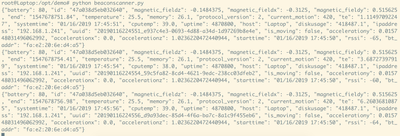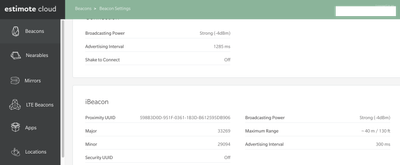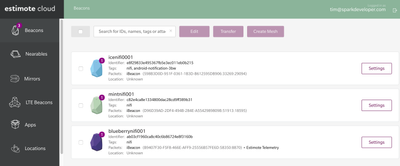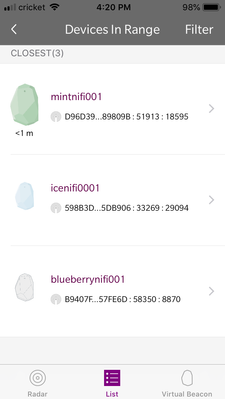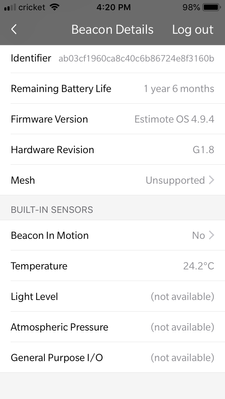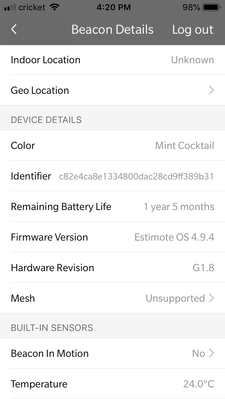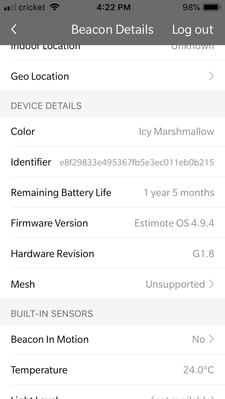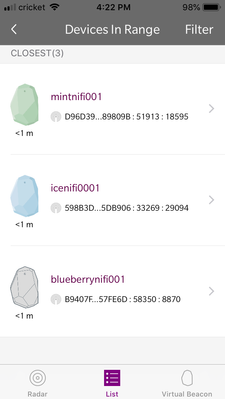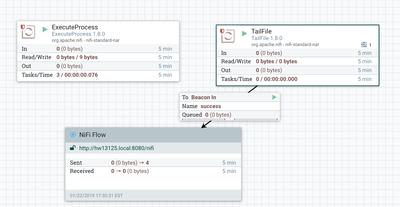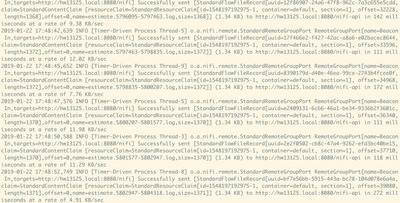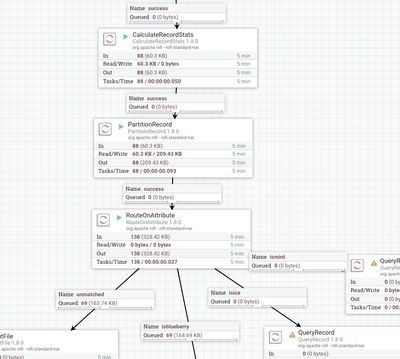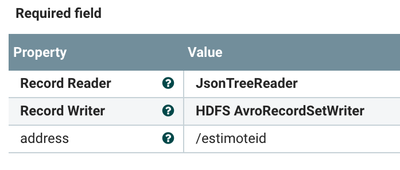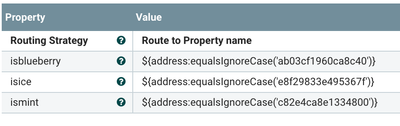Community Articles
- Cloudera Community
- Support
- Community Articles
- Working with a Proximity Beacon Network Part 1
- Subscribe to RSS Feed
- Mark as New
- Mark as Read
- Bookmark
- Subscribe
- Printer Friendly Page
- Report Inappropriate Content
- Subscribe to RSS Feed
- Mark as New
- Mark as Read
- Bookmark
- Subscribe
- Printer Friendly Page
- Report Inappropriate Content
Created on 01-22-2019 09:50 PM - edited 08-17-2019 04:56 AM
Working with a Proximity Beacon Network Part 1
Introduction:
In a retail environment, we want to be able to interact with people within the store. Our beacons can provide hyperlocalized information and also help us determine what's going on in the store for traffic patterns. Our beacons are also giving us temperature and other reading as any sensor we may have in our IoT retail environment.
I have set up three Estimote Proximity beacons in an indoor environment broadcasting both Estimote and IBeacon messages.
iBeacon is a Bluetooth advertising protocol by Apple that is built into iPhones.
In this article we ingest, filter and route the data based on the beacon IDs. In a following article we will stream our data to a data store(s) and run machine learning and analytics on our streaming time series data.
I tested the BLE library from the command line with a Python script:
Cloud Setup
Since we are using our own IoT gateways and networks, I am only using the Estimote Cloud to check the beacons and make sure they are registered.
Estimote provides an IPhone Application (Estimote) that you can download and use to do some basic programming and range testing of the beacons.
MiniFi Setup:
We run our shell script that has the Python BLE scanner run for 40 seconds and add JSON rows to a file. We then continuously tail that file and read new lines and send them to NiFi for processing.
As you can see MiniFi is sending a steady stream of data to an Apache NiFi instance via HTTP S2S API.
NiFi Setup:
The flow is pretty simple. We add a schema name to it, split the text to get one JSON row per line. We calculate record stats, just to check. The main logic is the Partition Record to help us partition records into different categories based on their Estimote Beacon IDs. We then route based on those partitions. We can do different filtering and handling after that if we need to.
We partition our JSON records into AVRO records and pull out the estimote id as a new attribute to use for routing.
In the Route we look at the partition key which is an address for the device.
Software:
Apache NiFi 1.8.0, MiniFi 0.5.0, Java JDK 1.8, Ubuntu 16.04, Apple IPhone SE, Python BLE / Beacon Libraries.
Beacon Types:
iBeacon, Estimote
Networks:
BLE and WiFi
Source Code:
https://github.com/tspannhw/minifi-estimote
Schema:
{ "type" : "record", "name" : "estimote", "fields" : [ { "name" : "battery", "type" : "int", "doc" : "Type inferred from '80'" }, { "name" : "id", "type" : "string", "doc" : "Type inferred from '\"47a038d5eb032640\"'" }, { "name" : "magnetic_fieldz", "type" : "double", "doc" : "Type inferred from '-0.1484375'" }, { "name" : "magnetic_fieldx", "type" : "double", "doc" : "Type inferred from '-0.3125'" }, { "name" : "magnetic_fieldy", "type" : "double", "doc" : "Type inferred from '0.515625'" }, { "name" : "end", "type" : "string", "doc" : "Type inferred from '\"1547679071.5\"'" }, { "name" : "temperature", "type" : "double", "doc" : "Type inferred from '25.5'" }, { "name" : "cputemp1", "type" : "double", "doc" : "Type inferred from '38.0'" }, { "name" : "memory", "type" : "double", "doc" : "Type inferred from '26.1'" }, { "name" : "protocol_version", "type" : "int", "doc" : "Type inferred from '2'" }, { "name" : "current_motion", "type" : "int", "doc" : "Type inferred from '420'" }, { "name" : "te", "type" : "string", "doc" : "Type inferred from '\"0.362270116806\"'" }, { "name" : "systemtime", "type" : "string", "doc" : "Type inferred from '\"01/16/2019 17:51:11\"'" }, { "name" : "cputemp", "type" : "double", "doc" : "Type inferred from '39.0'" }, { "name" : "uptime", "type" : "int", "doc" : "Type inferred from '4870800'" }, { "name" : "host", "type" : "string", "doc" : "Type inferred from '\"Laptop\"'" }, { "name" : "diskusage", "type" : "string", "doc" : "Type inferred from '\"418487.1\"'" }, { "name" : "ipaddress", "type" : "string", "doc" : "Type inferred from '\"192.168.1.241\"'" }, { "name" : "uuid", "type" : "string", "doc" : "Type inferred from '\"20190116225111_2cbbac13-fed0-4d81-a24a-3aa593b5f674\"'" }, { "name" : "is_moving", "type" : "boolean", "doc" : "Type inferred from 'false'" }, { "name" : "accelerationy", "type" : "double", "doc" : "Type inferred from '0.015748031496062992'" }, { "name" : "accelerationx", "type" : "double", "doc" : "Type inferred from '0.0'" }, { "name" : "accelerationz", "type" : "double", "doc" : "Type inferred from '1.0236220472440944'" }, { "name" : "starttime", "type" : "string", "doc" : "Type inferred from '\"01/16/2019 17:51:11\"'" }, { "name" : "rssi", "type" : "int", "doc" : "Type inferred from '-60'" }, { "name" : "bt_addr", "type" : "string", "doc" : "Type inferred from '\"fa:e2:20:6e:d4:a5\"'" } ] }
Python Snippet:
from beacontools import parse_packet from beacontools import BeaconScanner, EstimoteTelemetryFrameA, EstimoteTelemetryFrameB, EstimoteFilter
telemetry_b_packet = b"\x02\x01\x04\x03\x03\x9a\xfe\x17\x16\x9a\xfe\x22\x47\xa0\x38\xd5" b"\xeb\x03\x26\x40\x01\xd8\x42\xed\x73\x49\x25\x66\xbc\x2e\x50" telemetry_b = parse_packet(telemetry_b_packet) telemetry_a_packet = b"\x02\x01\x04\x03\x03\x9a\xfe\x17\x16\x9a\xfe\x22\x47\xa0\x38\xd5" b"\xeb\x03\x26\x40\x00\x00\x01\x41\x44\x47\xfa\xff\xff\xff\xff" telemetry = parse_packet(telemetry_a_packet)
Example Data:
{"battery": 80, "id": "47a038d5eb032640", "magnetic_fieldz": -0.1484375, "magnetic_fieldx": -0.3125, "magnetic_fieldy": 0.515625, "end": "1548194024.99", "temperature": 25.5, "cputemp1": 45.0, "memory": 42.6, "protocol_version": 2, "current_motion": 420, "te": "39.767373085", "systemtime": "01/22/2019 16:53:44", "cputemp": 43.0, "uptime": 4870800, "host": "Laptop", "diskusage": "418124.2", "ipaddress": "192.168.1.241", "uuid": "20190122215344_2a41168e-31da-4ae7-bf62-0b300c69cd5b", "is_moving": false, "accelerationy": 0.015748031496062992, "accelerationx": 0.0, "accelerationz": 1.0236220472440944, "starttime": "01/22/2019 16:53:05", "rssi": -63, "bt_addr": "fa:e2:20:6e:d4:a5"}We have several values from the Ubuntu MiniFi host machine:
- host
- diskuage
- ipaddress
- cputemp
- memory
We have important values from the three beacons:
- battery
- magnetic_field(x, y, z)
- current_motion
- id
- bt_addr
- rssi
- estimoteid
- temperature
Reference Articles:
- https://community.hortonworks.com/articles/99861/ingesting-ibeacon-data-via-ble-to-mqtt-wifi-gatewa....
- https://community.hortonworks.com/articles/108947/minifi-for-ble-bluetooth-low-energy-beacon-data-in...
- https://community.hortonworks.com/articles/131320/using-partitionrecord-grokreaderjsonwriter-to-pars...
Resources:
- https://en.wikipedia.org/wiki/Bluetooth_low_energy_beacon
- https://cloud.estimote.com/#/beacons
- https://developer.estimote.com/ibeacon/
- https://developer.apple.com/ibeacon/Getting-Started-with-iBeacon.pdf
- https://pypi.org/project/beacontools/
- https://www.instructables.com/id/iBeacon-Entry-System-with-the-Raspberry-Pi-and-Azu/#step0
- https://github.com/switchdoclabs/iBeacon-Scanner-
- https://developer.estimote.com/android/tutorial/part-1-setting-up/
- https://developer.estimote.com/
- https://github.com/flyinactor91/RasPi-iBeacons
- https://github.com/GillisWerrebrouck/BeaconScanner
- https://github.com/emanuele-falzone/pedestrian-gate-automation
- https://github.com/biagiobotticelli/SmartTeamTrackingServer
- https://github.com/citruz/beacontools/blob/master/examples/parser_example.py
- https://github.com/citruz/beacontools/blob/master/beacontools/packet_types/ibeacon.py