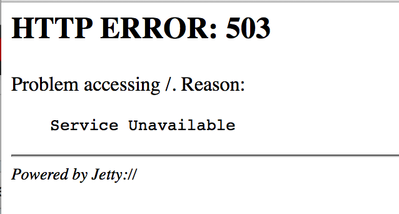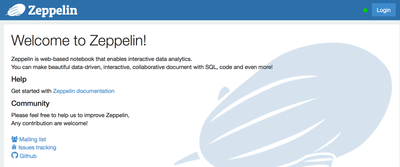Community Articles
- Cloudera Community
- Support
- Community Articles
- Zeppelin UI returns 503 error
- Subscribe to RSS Feed
- Mark as New
- Mark as Read
- Bookmark
- Subscribe
- Printer Friendly Page
- Report Inappropriate Content
- Subscribe to RSS Feed
- Mark as New
- Mark as Read
- Bookmark
- Subscribe
- Printer Friendly Page
- Report Inappropriate Content
Created on 02-04-2017 08:20 AM - edited 08-17-2019 05:04 AM
PROBLEM
After restarting the Zeppelin service from UI I have the following situation:
- Zeppelin service runs fine – “green” in Ambari
- Going to http://<ZEPPELIN_HOST>:9995 - I am getting
Checking out zeppelin-zeppelin-<ZEPPELIN_HOST>.log file I can see
INFO [2017-02-04 07:47:09,081] ({main}
ZeppelinServer.java[main]:114) - Starting zeppelin server INFO [2017-02-04
07:47:09,084] ({main} Server.java[doStart]:327) - jetty-9.2.15.v20160210 WARN [2017-02-04
07:47:09,129] ({main} WebAppContext.java[doStart]:514) - Failed startup of
context
o.e.j.w.WebAppContext@3b938003{/,null,null}{/usr/hdp/current/zeppelin-server/lib/zeppelin-web-0.6.0.2.5.0.0-1245.war}java.lang.IllegalStateException: Failed to delete temp dir
/usr/hdp/2.5.0.0-1245/zeppelin/webapps at
org.eclipse.jetty.webapp.WebInfConfiguration.configureTempDirectory(WebInfConfiguration.java:372) at
org.eclipse.jetty.webapp.WebInfConfiguration.resolveTempDirectory(WebInfConfiguration.java:260) at
org.eclipse.jetty.webapp.WebInfConfiguration.preConfigure(WebInfConfiguration.java:69) at
org.eclipse.jetty.webapp.WebAppContext.preConfigure(WebAppContext.java:468) at
org.eclipse.jetty.webapp.WebAppContext.doStart(WebAppContext.java:504) at
org.eclipse.jetty.util.component.AbstractLifeCycle.start(AbstractLifeCycle.java:68) at
org.eclipse.jetty.util.component.ContainerLifeCycle.start(ContainerLifeCycle.java:132) at
org.eclipse.jetty.util.component.ContainerLifeCycle.doStart(ContainerLifeCycle.java:114) at
org.eclipse.jetty.server.handler.AbstractHandler.doStart(AbstractHandler.java:61) at
org.eclipse.jetty.server.handler.ContextHandlerCollection.doStart(ContextHandlerCollection.java:163) at
org.eclipse.jetty.util.component.AbstractLifeCycle.start(AbstractLifeCycle.java:68) at
org.eclipse.jetty.util.component.ContainerLifeCycle.start(ContainerLifeCycle.java:132) at
org.eclipse.jetty.server.Server.start(Server.java:387) at
org.eclipse.jetty.util.component.ContainerLifeCycle.doStart(ContainerLifeCycle.java:114) at
org.eclipse.jetty.server.handler.AbstractHandler.doStart(AbstractHandler.java:61) at
org.eclipse.jetty.server.Server.doStart(Server.java:354) at
org.eclipse.jetty.util.component.AbstractLifeCycle.start(AbstractLifeCycle.java:68) at
org.apache.zeppelin.server.ZeppelinServer.main(ZeppelinServer.java:116)SOLUTION
- Log into Zeppelin Host as root
- Check the ownership and permissions of /usr/hdp/2.5.0.0-1245/zeppelin (this is the path from the log above)
$ ls –lrt /usr/hdp/2.5.0.0-1245/zeppelin [root@dkhdp251 zeppelin]# ls -lrt /usr/hdp/2.5.0.0-1245/zeppelin total 60 -rwxr-xr-x. 1 zeppelin zeppelin 8547 Aug 26 03:50 README.md -rwxr-xr-x. 1 zeppelin zeppelin 15308 Aug 26 03:50 LICENSE drwxr-xr-x. 2 zeppelin zeppelin 4096 Nov 29 15:46 bin drwxr-xr-x. 8 zeppelin zeppelin 4096 Nov 29 15:46 interpreter drwxr-xr-x. 2 zeppelin zeppelin 12288 Nov 29 15:47 lib lrwxrwxrwx. 1 root root 28 Nov 29 15:48 conf -> /etc/zeppelin/2.5.0.0-1245/0 drwxr-xr-x. 41 zeppelin hadoop 4096 Nov 29 16:12 local-repo drwxr-xr-x. 32 zeppelin zeppelin 4096 Feb 2 11:43 notebook drwxr-xr-x. 3 root root 4096 Feb 4 07:43 webapps
- Make sure the permission to “webapps” folder is 755.
- The ownership of “webapps” and sub-folders needs to be zeppelin:hadoop (or the hadoop group you have defined in your cluster). So, do the following:
$ chown -R zeppelin:hadoop /usr/hdp/2.5.0.0-1245/zeppelin/webapps
- Now, restart Zeppelin service from Ambari
Now, running http://<ZEPPELIN_HOST>:9995 I can see
Created on 02-09-2017 12:52 PM
- Mark as Read
- Mark as New
- Bookmark
- Permalink
- Report Inappropriate Content
Hi Daniel,
thanks for sharing this info. However, I am facing exact the same problem, with the same error message. I am using the HDP 2.5 sandbox and I am not able to navigate to zeppelin. I verified the permissions of the webapps folder but they are right. Do you have any suggestions?
Any comment will be appreciated.
Thanks in advance,
Paul
Created on 06-20-2017 06:13 PM
- Mark as Read
- Mark as New
- Bookmark
- Permalink
- Report Inappropriate Content
Perfect..saved my life!!!
For cloudera user's like me, if you are using quickstart vm then issue the below command to get it working
cd <zeppelin_dir>
./bin/zeppelin-daemon.sh stop
sudo chown -R cloudera:cloudera webapps
./bin/zeppelin-daemon.sh start
Created on 03-02-2020 09:13 AM
- Mark as Read
- Mark as New
- Bookmark
- Permalink
- Report Inappropriate Content
Thank you Dkozlowski