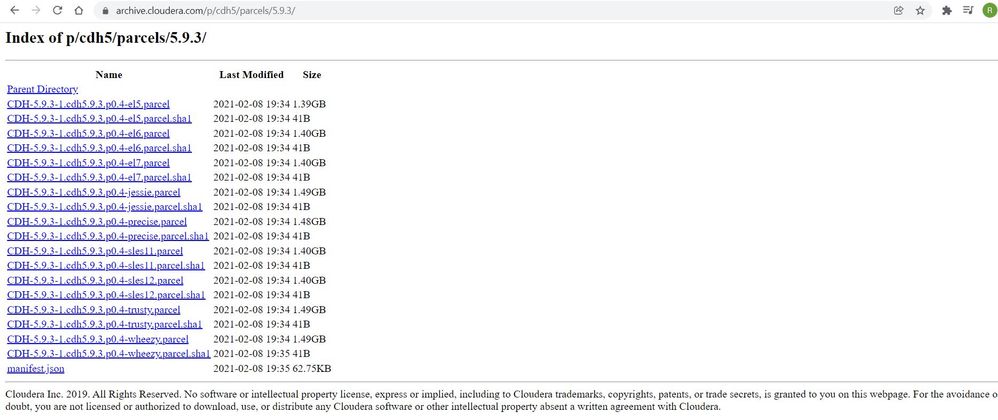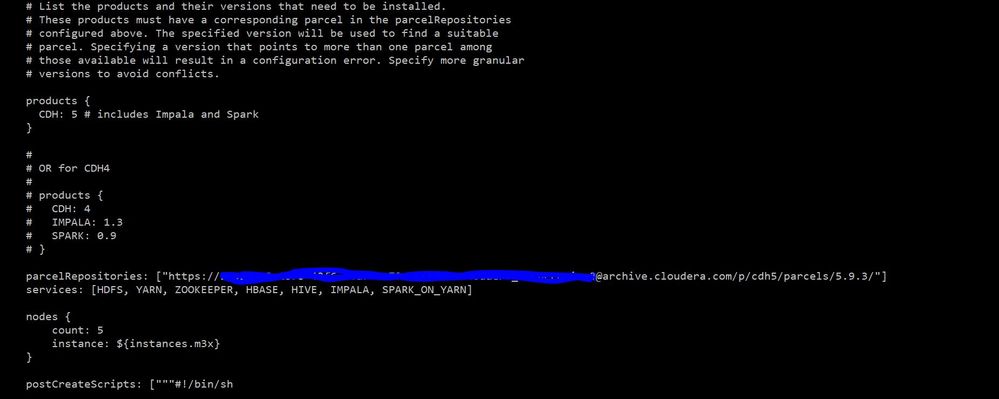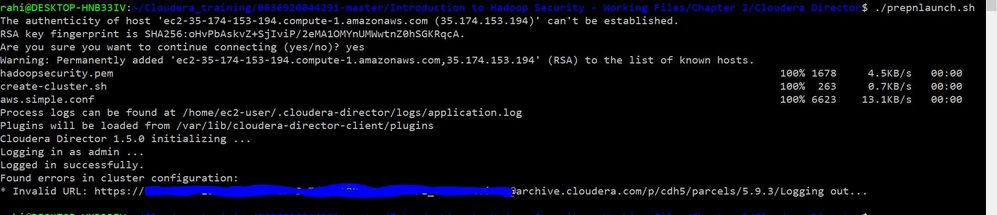Support Questions
- Cloudera Community
- Support
- Support Questions
- Re: 401 Authentication required - Authorization f...
- Subscribe to RSS Feed
- Mark Question as New
- Mark Question as Read
- Float this Question for Current User
- Bookmark
- Subscribe
- Mute
- Printer Friendly Page
- Subscribe to RSS Feed
- Mark Question as New
- Mark Question as Read
- Float this Question for Current User
- Bookmark
- Subscribe
- Mute
- Printer Friendly Page
401 Authentication required - Authorization failed for altus director repository
Created on 01-26-2022 02:58 AM - edited 09-16-2022 07:45 AM
- Mark as New
- Bookmark
- Subscribe
- Mute
- Subscribe to RSS Feed
- Permalink
- Report Inappropriate Content
Hi
I am trying to build the cluster by following the document
https://docs.cloudera.com/documentation/director/latest/PDF/cloudera-director.pdf#page=49&zoom=100,6...
However I am facing issue while Installing Altus Director Server and Client on the EC2 Instance.
I have attached the authentication error. I have tried with admin and cloudera as username and password. Can you please suggest troubleshoot?
sudo wget "http://username:password@archive.cloudera.com/p/director6/6.3/redhat7/cloudera-director.repo"

Created 01-28-2022 09:51 AM
- Mark as New
- Bookmark
- Subscribe
- Mute
- Subscribe to RSS Feed
- Permalink
- Report Inappropriate Content
Hi @rahi
Just reading the download URL you're using, it appears that you are aware that last year, Cloudera modified its download policies and the binaries you are seeking to access are now only available in a private repository. If not, please see the announcement here: Transition to private repositories for CDH, HDP and HDF
if you are aware of this, then you are probably getting the HTTP 401 Authentication Required error because you are not using the correct credentials to access the private repository. The credentials to access this private repository are not generally the same ones to access Cloudera's website or the Cloudera community. Instead, individuals working at companies with a valid Cloudera subscription can generate repository credentials from a CDH license key, and there is a full description of how to do this in the Cloudera Enterprise 6.x Release Notes here: Version, Packaging, and Download Information
…under the subheading Obtain Credentials, among other places.
What you should also be aware of, however, is that Altus Director has already reached its EoS date of July 2020. Cloudera's lifecycle support policies are documented here:
Support lifecycle policy (open that link and then expand the section labeled "Cloudera Altus (Platform as a service)" underneath Current End of Support (EoS) Dates).
At that last link (as of this writing) you can read that Cloudera 6.3 is only supported until the end of March 2022 (The last version of Director was 6.3.1). For eligible customers, Limited Support for CDH versions 6.2 and 6.3 will be provided during the six-month period beginning on April 1, 2022, and ending on September 30, 2022. So you should understand that in the best case circumstances, any testing you plan to do deploying CDH using Altus Director will essentially become obsolete later this year. For that reason alone, I would not recommend spending time on that stack.
Cloudera's current Enterprise Data Platform, since the Fall of 2019, is Cloudera Data Platform (CDP), which in its cloud-based "form factor" is now called CDP Public Cloud. CDP supersedes CDH as Cloudera's Enterprise Data Platform offering. If you are looking to evaluate a current data platform for use within your company utilizing AWS, then you can follow the instructions for using the latest CDP stack with the public cloud option by consulting the AWS quick start documentation.
Was your question answered? Make sure to mark the answer as the accepted solution.
If you find a reply useful, say thanks by clicking on the thumbs up button.
Created 01-30-2022 07:32 AM
- Mark as New
- Bookmark
- Subscribe
- Mute
- Subscribe to RSS Feed
- Permalink
- Report Inappropriate Content
Hi @ask_bill_brooks ,
Thanks for the suggestion. I have obtained the username and password. and while I use the link over browser I am able to view parcels, However I am unable to download it using script. Can you suggest over this that why am I getting the invalid URL error?
Attaching the screenshots for reference.