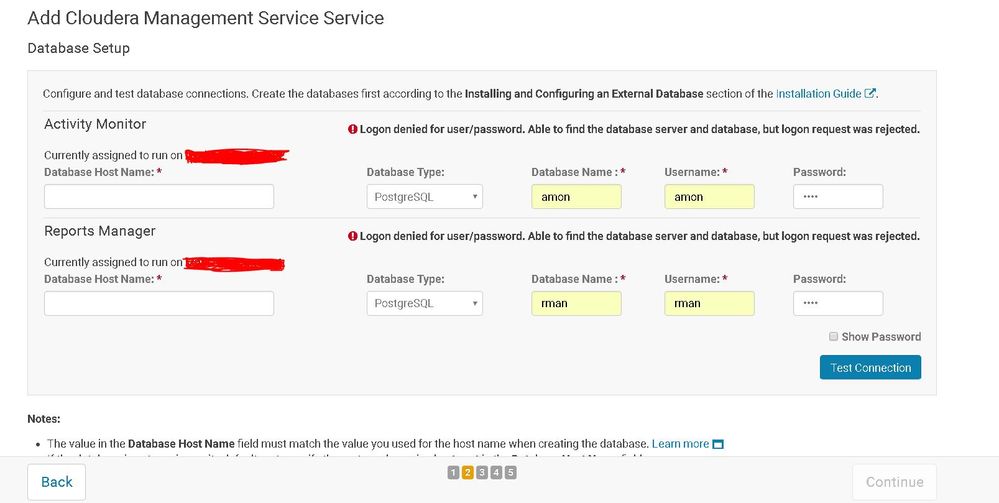Support Questions
- Cloudera Community
- Support
- Support Questions
- Re: Able to find the database server and database,...
- Subscribe to RSS Feed
- Mark Question as New
- Mark Question as Read
- Float this Question for Current User
- Bookmark
- Subscribe
- Mute
- Printer Friendly Page
- Subscribe to RSS Feed
- Mark Question as New
- Mark Question as Read
- Float this Question for Current User
- Bookmark
- Subscribe
- Mute
- Printer Friendly Page
Able to find the database server and database, but logon request was rejected.
- Labels:
-
Cloudera Manager
-
Manual Installation
Created on 08-31-2018 10:29 AM - edited 09-16-2022 06:39 AM
- Mark as New
- Bookmark
- Subscribe
- Mute
- Subscribe to RSS Feed
- Permalink
- Report Inappropriate Content
I am trying to point out Cloudera Manager to an external PostgresSQL database.
The external database is running and able to connect to the database (command line)
Created all required database by following https://www.cloudera.com/documentation/enterprise/latest/topics/cm_ig_extrnl_pstgrs.html#cmig_topic_...
Below is the error I thrown at me when I am trying to setup Activity Monitor and Reports Manager
Created 08-31-2018 10:36 AM
- Mark as New
- Bookmark
- Subscribe
- Mute
- Subscribe to RSS Feed
- Permalink
- Report Inappropriate Content
I am running cloudera-manager-daemons.x86_64 5.12.2-1.cm5122 and cloudera-manager-server.x86_64 5.12.2-1.cm5122
Created 08-31-2018 10:37 AM
- Mark as New
- Bookmark
- Subscribe
- Mute
- Subscribe to RSS Feed
- Permalink
- Report Inappropriate Content
The error means that the password you entered does not match the password for the database. At least that was the return code from the attempted DB operation inside Cloudera Manager.
You should verify you can authenticate outside Cloudera Manager (with psql) for instance with the same connection information.
Created on 08-31-2018 10:42 AM - edited 08-31-2018 10:45 AM
- Mark as New
- Bookmark
- Subscribe
- Mute
- Subscribe to RSS Feed
- Permalink
- Report Inappropriate Content
Thanks for the quick reply. I am able to login to the Postgres with the same password and also changed db.mgmt.properties still I have the same error
Am I missing something?
com.cloudera.cmf.ACTIVITYMONITOR.db.type=postgresql
com.cloudera.cmf.ACTIVITYMONITOR.db.host=postgresqlhostname:7432
com.cloudera.cmf.ACTIVITYMONITOR.db.name=amon
com.cloudera.cmf.ACTIVITYMONITOR.db.user=amon
com.cloudera.cmf.ACTIVITYMONITOR.db.password=amon_password
com.cloudera.cmf.REPORTSMANAGER.db.type=postgresql
com.cloudera.cmf.REPORTSMANAGER.db.host=postgresqlhostname:7432
com.cloudera.cmf.REPORTSMANAGER.db.name=rman
com.cloudera.cmf.REPORTSMANAGER.db.user=rman
com.cloudera.cmf.REPORTSMANAGER.db.password=rman_password
com.cloudera.cmf.NAVIGATOR.db.type=postgresql
com.cloudera.cmf.NAVIGATOR.db.host=postgresqlhostname:7432
com.cloudera.cmf.NAVIGATOR.db.name=nav
com.cloudera.cmf.NAVIGATOR.db.user=nav
com.cloudera.cmf.NAVIGATOR.db.password=nav_password
com.cloudera.cmf.NAVIGATORMETASERVER.db.type=postgresql
com.cloudera.cmf.NAVIGATORMETASERVER.db.host=postgresqlhostname:7432
com.cloudera.cmf.NAVIGATORMETASERVER.db.name=navms
com.cloudera.cmf.NAVIGATORMETASERVER.db.user=navms
com.cloudera.cmf.NAVIGATORMETASERVER.db.password=navms_password
Created 08-31-2018 10:52 AM
- Mark as New
- Bookmark
- Subscribe
- Mute
- Subscribe to RSS Feed
- Permalink
- Report Inappropriate Content
I am able to login to the Postgres with the same credentials. I also updated the password in db.mgmt.properties.
Still, I have the same error.
Am I missing something?
Created 08-31-2018 11:09 AM
- Mark as New
- Bookmark
- Subscribe
- Mute
- Subscribe to RSS Feed
- Permalink
- Report Inappropriate Content
hmmm... db.mgmt.properties does not apply. That is only for the embedded postgres DB.
Were you using that before and are switching to a new DB?
If you have a "/etc/cloudera-scm-server/db.mgmt.properties" file, then that means you have installed the embedded db.
Can you give us more of the history of this cluster and what you are looking to do?
Created 08-31-2018 11:17 AM
- Mark as New
- Bookmark
- Subscribe
- Mute
- Subscribe to RSS Feed
- Permalink
- Report Inappropriate Content
I am still in the building stage of the cluster.
I installed the server and daemons. It is completely in the starting stages of the build process.
I just did the yum install after the pre-requisites.
Created 08-31-2018 11:20 AM
- Mark as New
- Bookmark
- Subscribe
- Mute
- Subscribe to RSS Feed
- Permalink
- Report Inappropriate Content
I followed the following link to set up the database
It gave me success.
Other than that is there any other way to see the connection with the database is successful.
Created 08-31-2018 11:45 AM
- Mark as New
- Bookmark
- Subscribe
- Mute
- Subscribe to RSS Feed
- Permalink
- Report Inappropriate Content
What we need to know is at what step this is failing.
Can you take screen shots to help?
prepare db is only for Cloudera Manager and the error you showed was for AmonTestDatabaseConnection.
that implies that you connected to CM and started the wizard to create the cluster.
It is very important when looking for help to present the context for your questions/problems so we can understand clearly what the situation is.
That said, I am worried you are running into problems because you installed:
cloudera-manager-server-db-2
Please run "rpm -qa |grep cloudera" on your Cloudera Manager host and post the output.
Before we get too far, we need to be sure that you are not trying to use an external db when the embedded db is configured for use.
Created 08-31-2018 12:08 PM
- Mark as New
- Bookmark
- Subscribe
- Mute
- Subscribe to RSS Feed
- Permalink
- Report Inappropriate Content
Thanks for the explanation, I may have misread your previous post.
I am attaching the screenshot
~]$ rpm -qa |grep cloudera
cloudera-manager-server-5.12.2-1.cm5122.p0.12.el7.x86_64
cloudera-manager-daemons-5.12.2-1.cm5122.p0.12.el7.x86_64