Hi All,
When we try to install the Cloudera Management Service we got the below error "login request was rejected" in PostgresSQL. Please advise.
PostgresSQL - 10.19
Cloudera manager - 7.6.5, and
OS - RHEL 8.4.
There is no Auto-TLS or Kerberos as it is a POC cluster we trying to install.
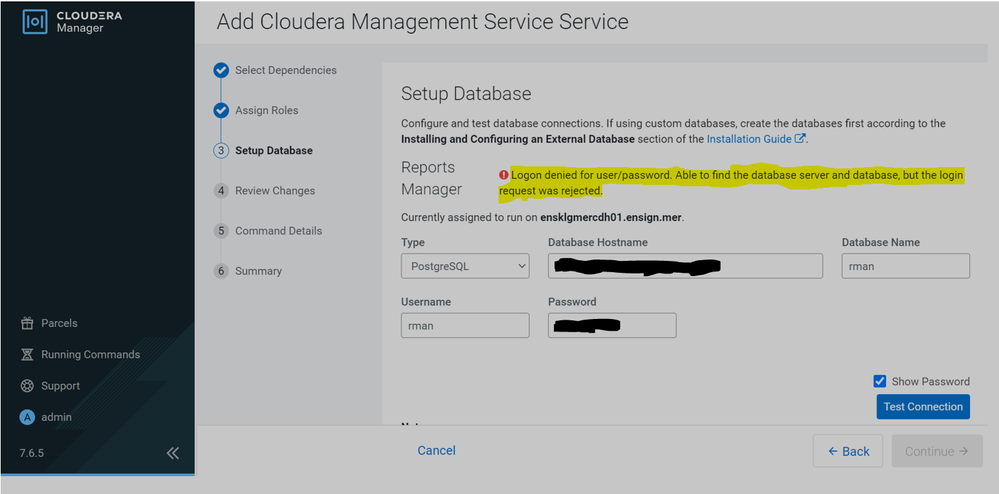
error message in Cloudera-scm-server.log:
2022-11-23 19:07:36,287 ERROR CommandPusher-1:com.cloudera.cmf.model.DbCommand: Command 1546334432(RepMgrTestDatabaseConnection) has completed. finalstate:FINISHED, success:false, msg:Logon denied for user/password. Able to find the database server and database, but the login request was rejected.
2022-11-23 19:07:36,287 INFO CommandPusher-1:com.cloudera.cmf.command.components.CommandStorage: Invoked delete temp files for command:DbCommand{id=1546334432, name=RepMgrTestDatabaseConnection, host=hostname01.company.com} at dir:/var/lib/cloudera-scm-server/temp/commands/1546334432
Kind Regards,
Sri