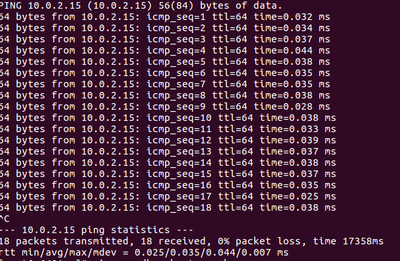Support Questions
- Cloudera Community
- Support
- Support Questions
- Adding Host to a Cluster
- Subscribe to RSS Feed
- Mark Question as New
- Mark Question as Read
- Float this Question for Current User
- Bookmark
- Subscribe
- Mute
- Printer Friendly Page
- Subscribe to RSS Feed
- Mark Question as New
- Mark Question as Read
- Float this Question for Current User
- Bookmark
- Subscribe
- Mute
- Printer Friendly Page
Adding Host to a Cluster
- Labels:
-
Apache Ambari
Created 07-29-2016 11:40 AM
- Mark as New
- Bookmark
- Subscribe
- Mute
- Subscribe to RSS Feed
- Permalink
- Report Inappropriate Content
Hello. I have 2 PCs which has the same sandbox image on their VMs. I want to add one of them to other one's cluster so that I can use two CPUs at a time (if I get the idea correct) when I submit Hive queries to my Hive tables. I have read thisdocument: http://docs.hortonworks.com/HDPDocuments/Ambari-1.6.1.0/bk_Monitoring_Hadoop_Book/content/monitor-ch...
but what I'm facing is, since two VMs has the same image, they both have the same hostname, actually they are same in everyway. I need a detailed documentation about changing the sandbox's hostname with all the necessary steps so that the change can be applied to all other components such as DBs etc.
Created 07-29-2016 12:06 PM
- Mark as New
- Bookmark
- Subscribe
- Mute
- Subscribe to RSS Feed
- Permalink
- Report Inappropriate Content
That may be too complex and error prone because changing hostname would involve updating the configs of the services, DBs etc. to point to the new hostname.
Two options:
- Start afresh: Try a vagrant based setup of two VMs where you can create a cluster with only the necessary services and number of hosts. Below link has the information:https://cwiki.apache.org/confluence/display/AMBARI/Quick+Start+Guide This may be easier to maintain in the long run.
- Instead of second Sandbox, setup a fresh VM (depending on the Hypervisor you use) and add that as a host to the first Sanbox VM cluster
Also check this post which gives some information on hostname changes: https://community.hortonworks.com/questions/20185/what-is-the-recommended-method-for-changing-hostna...
-Vivek
Created 07-29-2016 12:06 PM
- Mark as New
- Bookmark
- Subscribe
- Mute
- Subscribe to RSS Feed
- Permalink
- Report Inappropriate Content
That may be too complex and error prone because changing hostname would involve updating the configs of the services, DBs etc. to point to the new hostname.
Two options:
- Start afresh: Try a vagrant based setup of two VMs where you can create a cluster with only the necessary services and number of hosts. Below link has the information:https://cwiki.apache.org/confluence/display/AMBARI/Quick+Start+Guide This may be easier to maintain in the long run.
- Instead of second Sandbox, setup a fresh VM (depending on the Hypervisor you use) and add that as a host to the first Sanbox VM cluster
Also check this post which gives some information on hostname changes: https://community.hortonworks.com/questions/20185/what-is-the-recommended-method-for-changing-hostna...
-Vivek
Created 07-29-2016 12:28 PM
- Mark as New
- Bookmark
- Subscribe
- Mute
- Subscribe to RSS Feed
- Permalink
- Report Inappropriate Content
Thx, I will look into them
Created on 08-02-2016 08:39 AM - edited 08-18-2019 05:18 AM
- Mark as New
- Bookmark
- Subscribe
- Mute
- Subscribe to RSS Feed
- Permalink
- Report Inappropriate Content
@vsharma As you suggested, I chose the first option and installed a Vagrant image to one of my computers but the other computer still has sandbox image running inside. What I tried to do is to add the vagrant one as a host to sandbox one but it failed.
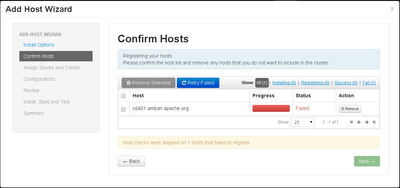
Second- When I use the ping command from C6401 by typing the IP adress of Sandbox I get this:
which shows no error. But when I do the same from sandbox to c6401 I get 100% packet loss, with no connection. I assume that I cannot add c6401 to sandbox for now and I should have both computers to run similar vagrant images but just asking for if there is any other method?
Created 08-02-2016 11:19 AM
- Mark as New
- Bookmark
- Subscribe
- Mute
- Subscribe to RSS Feed
- Permalink
- Report Inappropriate Content
For #1, the key should be the private key you use to ssh from sandbox (ambari-server host) to vagrant VM. In case its not yet setup, you may use "ssh-keygen -t rsa" to setup a keypair for ssh login
For #2, from sandbox see if firewall is running (service iptables status). If yes, stop and retry the ping check. The other option would be to check the virtual networking on the two VMs - are they pointing to the same Virtual switch etc.?
-Vivek