Support Questions
- Cloudera Community
- Support
- Support Questions
- Admin access on cloudera public cloud trial
- Subscribe to RSS Feed
- Mark Question as New
- Mark Question as Read
- Float this Question for Current User
- Bookmark
- Subscribe
- Mute
- Printer Friendly Page
- Subscribe to RSS Feed
- Mark Question as New
- Mark Question as Read
- Float this Question for Current User
- Bookmark
- Subscribe
- Mute
- Printer Friendly Page
Admin access on cloudera public cloud trial
- Labels:
-
Cloudera DataFlow (CDF)
Created 09-04-2024 12:15 AM
- Mark as New
- Bookmark
- Subscribe
- Mute
- Subscribe to RSS Feed
- Permalink
- Report Inappropriate Content
I just register cloudera on public cloud 5 days trial. I want to assess dataflow if it's suit on my usecase. When i follow the "Hello world" project there is deploy button that i can't click which needs to have admin account. Stated on https://community.cloudera.com/t5/Support-Questions/CDP-trial-version-admin-rights/m-p/348347#M23535... i need to contact support (create case) to give me admin access, however i can't access it due to access restriction, how come???
Created on 09-04-2024 07:38 AM - edited 09-05-2024 12:58 AM
- Mark as New
- Bookmark
- Subscribe
- Mute
- Subscribe to RSS Feed
- Permalink
- Report Inappropriate Content
HI @mfhanif, Please check if you have a subscription with us. Our support is accessible only to our subscribed customers. If you are not our customer, please get in touch with our sales team; they will be glad to help you.
Regards,
Vidya Sargur,Community Manager
Was your question answered? Make sure to mark the answer as the accepted solution.
If you find a reply useful, say thanks by clicking on the thumbs up button.
Learn more about the Cloudera Community:
Created 09-04-2024 01:34 AM
- Mark as New
- Bookmark
- Subscribe
- Mute
- Subscribe to RSS Feed
- Permalink
- Report Inappropriate Content
@mfhanif Thank you for bringing this to our community.
It seems that your MyC account do not have the privilege to create support cases in the MyC portal. May I request you to check with your organization's resources and see if they can raise a support case on your behalf?
Please keep this posted.
V
Created on 09-04-2024 01:39 AM - edited 09-04-2024 01:39 AM
- Mark as New
- Bookmark
- Subscribe
- Mute
- Subscribe to RSS Feed
- Permalink
- Report Inappropriate Content
"May I request you to check with your organization's resources and see if they can raise a support case on your behalf?" how to do this? my organization name is "klikpeta"
Created on 09-04-2024 07:38 AM - edited 09-05-2024 12:58 AM
- Mark as New
- Bookmark
- Subscribe
- Mute
- Subscribe to RSS Feed
- Permalink
- Report Inappropriate Content
HI @mfhanif, Please check if you have a subscription with us. Our support is accessible only to our subscribed customers. If you are not our customer, please get in touch with our sales team; they will be glad to help you.
Regards,
Vidya Sargur,Community Manager
Was your question answered? Make sure to mark the answer as the accepted solution.
If you find a reply useful, say thanks by clicking on the thumbs up button.
Learn more about the Cloudera Community:

