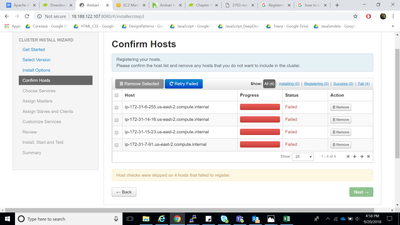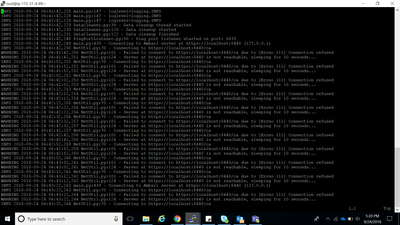Support Questions
- Cloudera Community
- Support
- Support Questions
- Re: After installing Apache Ambari through EC2 on ...
- Subscribe to RSS Feed
- Mark Question as New
- Mark Question as Read
- Float this Question for Current User
- Bookmark
- Subscribe
- Mute
- Printer Friendly Page
- Subscribe to RSS Feed
- Mark Question as New
- Mark Question as Read
- Float this Question for Current User
- Bookmark
- Subscribe
- Mute
- Printer Friendly Page
After installing Apache Ambari through EC2 on RHEL7 I am not able to register the hosts with the server.
- Labels:
-
Apache Ambari
Created on 09-20-2018 01:15 PM - edited 08-18-2019 12:15 AM
- Mark as New
- Bookmark
- Subscribe
- Mute
- Subscribe to RSS Feed
- Permalink
- Report Inappropriate Content
RHEL 7
Amazon EC2 large instance with necessary security check done.
The HDP version is 2.5 and all completion of two steps it fails with the registration of nodes with the server and after uninstalling and again installing back the same error persists. Any help would be appreciated.
Created 09-21-2018 06:01 AM
- Mark as New
- Bookmark
- Subscribe
- Mute
- Subscribe to RSS Feed
- Permalink
- Report Inappropriate Content
Hi @Shraddha Singh,
can you please confirm if your ambari-server can resolve the hostname of your newly added hosts .
[root@asnaik1 ~]# cat /etc/hosts|grep -i ip-172-31-6-255.us-east-2.compute.internal
if not please add the Hosts and IP's in /etc/hosts to resolve your hostname in tables (like this ) , add this same entries in all other Agent nodes. then retry the installation.
[root@asnaik1 ~]# cat /etc/hosts 127.0.0.1 localhost 192.26.168.1 asnaik10.openstacklocal 192.26.168.2 asnaik11.openstacklocal 192.26.168.3 asnaik19.openstacklocal
Plase see if this is helpfull
Created 09-20-2018 04:19 PM
- Mark as New
- Bookmark
- Subscribe
- Mute
- Subscribe to RSS Feed
- Permalink
- Report Inappropriate Content
Can you first check if those hosts were heart beating to ambari server?
You can go http://ambari-server-host:8080/api/v1/hosts and see if it shows any hosts. If it is not showing then go to ambari agents and check if there is any errors at /var/log/ambari-agent/ambari-agent.log
Created on 09-24-2018 11:52 AM - edited 08-18-2019 12:15 AM
- Mark as New
- Bookmark
- Subscribe
- Mute
- Subscribe to RSS Feed
- Permalink
- Report Inappropriate Content
Could you help me to figure out the error in the images below and after 3 days I am not able to see any host while running command http://ambari-server-host:8080/api/v1/hosts.
Created 09-24-2018 04:25 PM
- Mark as New
- Bookmark
- Subscribe
- Mute
- Subscribe to RSS Feed
- Permalink
- Report Inappropriate Content
please open separate thread since this is already closed.
Created 09-21-2018 06:01 AM
- Mark as New
- Bookmark
- Subscribe
- Mute
- Subscribe to RSS Feed
- Permalink
- Report Inappropriate Content
Hi @Shraddha Singh,
can you please confirm if your ambari-server can resolve the hostname of your newly added hosts .
[root@asnaik1 ~]# cat /etc/hosts|grep -i ip-172-31-6-255.us-east-2.compute.internal
if not please add the Hosts and IP's in /etc/hosts to resolve your hostname in tables (like this ) , add this same entries in all other Agent nodes. then retry the installation.
[root@asnaik1 ~]# cat /etc/hosts 127.0.0.1 localhost 192.26.168.1 asnaik10.openstacklocal 192.26.168.2 asnaik11.openstacklocal 192.26.168.3 asnaik19.openstacklocal
Plase see if this is helpfull
Created 09-21-2018 08:52 AM
- Mark as New
- Bookmark
- Subscribe
- Mute
- Subscribe to RSS Feed
- Permalink
- Report Inappropriate Content
Thanks Akhil, that worked for me.