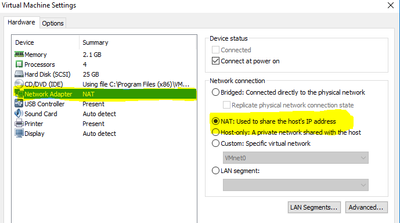Support Questions
- Cloudera Community
- Support
- Support Questions
- Re: Ambari 2.1 , not able to connect WI error as (...
- Subscribe to RSS Feed
- Mark Question as New
- Mark Question as Read
- Float this Question for Current User
- Bookmark
- Subscribe
- Mute
- Printer Friendly Page
- Subscribe to RSS Feed
- Mark Question as New
- Mark Question as Read
- Float this Question for Current User
- Bookmark
- Subscribe
- Mute
- Printer Friendly Page
Ambari 2.1 , not able to connect WI error as (Unable to connect to ambari server. Confirm Ambari Server is running and you can reach Ambari Server from this machine )
- Labels:
-
Apache Ambari
Created 07-31-2016 06:19 AM
- Mark as New
- Bookmark
- Subscribe
- Mute
- Subscribe to RSS Feed
- Permalink
- Report Inappropriate Content
From ambari logfile
31 Jul 2016 07:03:08,401 INFO [main] Configuration:594 - Reading password from existing file 31 Jul 2016 07:03:08,447 INFO [main] Configuration:864 - Hosts Mapping File null 31 Jul 2016 07:03:08,448 INFO [main] HostsMap:60 - Using hostsmap file null 31 Jul 2016 07:03:09,669 INFO [main] ControllerModule:185 - Detected POSTGRES as the database type from the JDBC URL 31 Jul 2016 07:03:12,339 INFO [main] ControllerModule:558 - Binding and registering notification dispatcher class org.apache.ambari.server.notifications.dispatchers.AlertScriptDispatcher 31 Jul 2016 07:03:12,375 INFO [main] ControllerModule:558 - Binding and registering notification dispatcher class org.apache.ambari.server.notifications.dispatchers.EmailDispatcher 31 Jul 2016 07:03:12,678 INFO [main] ControllerModule:558 - Binding and registering notification dispatcher class org.apache.ambari.server.notifications.dispatchers.SNMPDispatcher 31 Jul 2016 07:04:29,015 INFO [main] Configuration:594 - Reading password from existing file 31 Jul 2016 07:04:29,061 INFO [main] Configuration:864 - Hosts Mapping File null 31 Jul 2016 07:04:29,061 INFO [main] HostsMap:60 - Using hostsmap file null 31 Jul 2016 07:04:30,049 INFO [main] ControllerModule:185 - Detected POSTGRES as the database type from the JDBC URL 31 Jul 2016 07:04:32,210 INFO [main] ControllerModule:558 - Binding and registering notification dispatcher class org.apache.ambari.server.notifications.dispatchers.AlertScriptDispatcher 31 Jul 2016 07:04:32,227 INFO [main] ControllerModule:558 - Binding and registering notification dispatcher class org.apache.ambari.server.notifications.dispatchers.EmailDispatcher 31 Jul 2016 07:04:32,388 INFO [main] ControllerModule:558 - Binding and registering notification dispatcher class org.apache.ambari.server.notifications.dispatchers.SNMPDispatcher 31 Jul 2016 07:05:38,265 ERROR [main] DBAccessorImpl:100 - Error while creating database accessor org.postgresql.util.PSQLException: Connection refused. Check that the hostname and port are correct and that the postmaster is accepting TCP/IP connections. at org.postgresql.core.v3.ConnectionFactoryImpl.openConnectionImpl(ConnectionFactoryImpl.java:207) at org.postgresql.core.ConnectionFactory.openConnection(ConnectionFactory.java:64) at org.postgresql.jdbc2.AbstractJdbc2Connection.<init>(AbstractJdbc2Connection.java:138) at org.postgresql.jdbc3.AbstractJdbc3Connection.<init>(AbstractJdbc3Connection.java:29)
.
.
.
at com.google.inject.internal.InjectorImpl.callInContext(InjectorImpl.java:1024) at com.google.inject.internal.InjectionRequestProcessor$StaticInjection.injectMembers(InjectionRequestProcessor.java:110) at com.google.inject.internal.InjectionRequestProcessor.injectMembers(InjectionRequestProcessor.java:78) at com.google.inject.internal.InternalInjectorCreator.injectDynamically(InternalInjectorCreator.java:170) at com.google.inject.internal.InternalInjectorCreator.build(InternalInjectorCreator.java:109) at com.google.inject.Guice.createInjector(Guice.java:95) at com.google.inject.Guice.createInjector(Guice.java:72) at com.google.inject.Guice.createInjector(Guice.java:62) at org.apache.ambari.server.controller.AmbariServer.main(AmbariServer.java:701) Caused by: java.net.ConnectException: Connection timed out at java.net.PlainSocketImpl.socketConnect(Native Method) at java.net.AbstractPlainSocketImpl.doConnect(AbstractPlainSocketImpl.java:345) at java.net.AbstractPlainSocketImpl.connectToAddress(AbstractPlainSocketImpl.java:206) at java.net.AbstractPlainSocketImpl.connect(AbstractPlainSocketImpl.java:188) at java.net.SocksSocketImpl.connect(SocksSocketImpl.java:392) at java.net.Socket.connect(Socket.java:589) at java.net.Socket.connect(Socket.java:538) at org.postgresql.core.PGStream.<init>(PGStream.java:60) at org.postgresql.core.v3.ConnectionFactoryImpl.openConnectionImpl(ConnectionFactoryImpl.java:101) ... 47 more
Please can you help
Created on 08-01-2016 09:29 AM - edited 08-18-2019 05:13 AM
- Mark as New
- Bookmark
- Subscribe
- Mute
- Subscribe to RSS Feed
- Permalink
- Report Inappropriate Content
Thanks for your reply. I did the following this it worked for me.
1) Stopped the Ambari and Postgresql database
[root@centos ~]# ambari-server stop Using python /usr/bin/python2.6 Stopping ambari-server Ambari Server stopped [root@centos ~]# service postgresql stop Stopping postgresql service: [ OK ] [root@centos ~]#
2) Changed the network setting VM ware from Bridge to NAT
3) Restarted the Network Service
#service network restart
4) Started the Postgresql database
[root@centos ~]# service postgresql start Starting postgresql service: [ OK ]
5) Stared the Ambari-service
[root@centos ~]# ambari-server stop Using python /usr/bin/python2.6 Starting ambari-server
After complete this mine Ambari Web Interface was working fine.
Created 07-31-2016 06:40 AM
- Mark as New
- Bookmark
- Subscribe
- Mute
- Subscribe to RSS Feed
- Permalink
- Report Inappropriate Content
Hello,
Ambari is not able to connect to postgres database. Please check for below possible errors.
1] Postgres SQL is listening on a different port that what is configured under /etc/ambari-server/conf/ambari.properties
2] Postgres is not running
3] firewall issues
Created 07-31-2016 06:41 AM
- Mark as New
- Bookmark
- Subscribe
- Mute
- Subscribe to RSS Feed
- Permalink
- Report Inappropriate Content
Please let us know if the issue is resolved
Created 07-31-2016 07:04 AM
- Mark as New
- Bookmark
- Subscribe
- Mute
- Subscribe to RSS Feed
- Permalink
- Report Inappropriate Content
Thank you for reply
I was able to connect when i have installed & Setup the ambar, however now not able to login
1) Postgrec SQl is listening the port to 5432
2) Its running fine , please find log
postgres 1604 1 0 11:01 ? 00:00:00 /usr/bin/postmaster -p 5432 -D /var/lib/pgsql/data postgres 1606 1604 0 11:01 ? 00:00:00 postgres: logger process postgres 1608 1604 0 11:01 ? 00:00:01 postgres: writer process
3) How to verify the firewall , kindly advise
Created 07-31-2016 07:11 AM
- Mark as New
- Bookmark
- Subscribe
- Mute
- Subscribe to RSS Feed
- Permalink
- Report Inappropriate Content
1] If you ambari-server and postgres database is running on different hosts then try "telnet post-gres-hostname 5432" from the ambari-server machine
2] Make sure ambari.properties has the correct end point configured
Created 07-31-2016 01:13 PM
- Mark as New
- Bookmark
- Subscribe
- Mute
- Subscribe to RSS Feed
- Permalink
- Report Inappropriate Content
1)Both Installed on same server
2)Could you elaborate ambari-properties has correct end point ?
Created on 08-01-2016 09:29 AM - edited 08-18-2019 05:13 AM
- Mark as New
- Bookmark
- Subscribe
- Mute
- Subscribe to RSS Feed
- Permalink
- Report Inappropriate Content
Thanks for your reply. I did the following this it worked for me.
1) Stopped the Ambari and Postgresql database
[root@centos ~]# ambari-server stop Using python /usr/bin/python2.6 Stopping ambari-server Ambari Server stopped [root@centos ~]# service postgresql stop Stopping postgresql service: [ OK ] [root@centos ~]#
2) Changed the network setting VM ware from Bridge to NAT
3) Restarted the Network Service
#service network restart
4) Started the Postgresql database
[root@centos ~]# service postgresql start Starting postgresql service: [ OK ]
5) Stared the Ambari-service
[root@centos ~]# ambari-server stop Using python /usr/bin/python2.6 Starting ambari-server
After complete this mine Ambari Web Interface was working fine.